- Home
- /
- Programming
- /
- Programming
- /
- Using a macro variable to compute
- RSS Feed
- Mark Topic as New
- Mark Topic as Read
- Float this Topic for Current User
- Bookmark
- Subscribe
- Mute
- Printer Friendly Page
- Mark as New
- Bookmark
- Subscribe
- Mute
- RSS Feed
- Permalink
- Report Inappropriate Content
Hello,
I have a dataset (Data1) like as below. The variable string indicates how to sum up Q1 ~ Q3.
ID Q1 Q2 Q3 string
1 1 3 1 sum(Q1, Q3)
2 3 2 2 sum(Q1, Q2, Q3)
3 2 1 4 sum(Q2, Q3)
Now I would like to create a new numerical variable Score which is sumed as string text:
ID Q1 Q2 Q3 string Score
1 1 3 1 sum(Q1, Q3) 2
2 3 2 2 sum(Q1, Q2, Q3) 7
3 2 1 4 sum(Q2, Q3) 5
My code:
Data _null_;
set Data1;
call symput('n' !! strip(_n_), string);
call symput('total' , _n_);
Run;
%macro test;
Data compute;
set Data1;
%Do i = 1 %to &total;
Score = &&n&i;
%End;
Run;
%mend;
%test;
But a error message keeps saying "Syntax error". Does anyone know what the problem is? How to modify my code? Thanks.
ps.The log window is attached below.
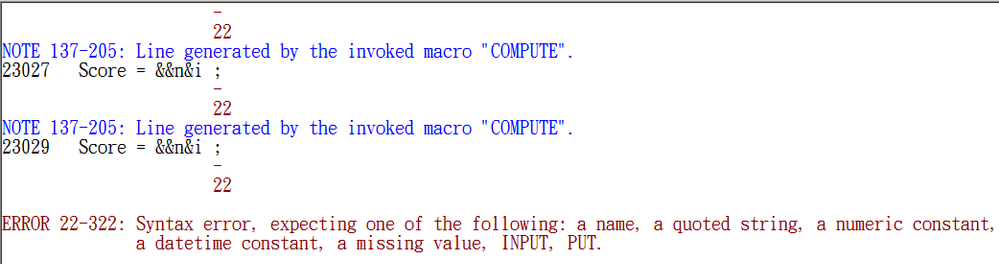
Accepted Solutions
- Mark as New
- Bookmark
- Subscribe
- Mute
- RSS Feed
- Permalink
- Report Inappropriate Content
Take a look through your data set for the values of STRING. It's possible that one of the values doesn't form a valid SAS statement. In particular, if STRING is blank, this generated statement might result in the message you're seeing (can't test it right now):
Score = ;
At any rate, even if the program ran without error it would generate the wrong answer. You would get a DATA step that looked like this:
data compute;
set Data1;
Score = sum(Q1, Q3);
Score = sum(Q1, Q2, Q3);
Score = sum(Q2, Q3);
run;
Clearly, if you saw that data step without macro language, you would realize that the logic is incorrect.
Try it this way (again, I can't test it right now):
data compute;
set Data1;
if string > ' ' then score = resolve(string);
run;
If it works, you're home free with no macro complications.
- Mark as New
- Bookmark
- Subscribe
- Mute
- RSS Feed
- Permalink
- Report Inappropriate Content
Take a look through your data set for the values of STRING. It's possible that one of the values doesn't form a valid SAS statement. In particular, if STRING is blank, this generated statement might result in the message you're seeing (can't test it right now):
Score = ;
At any rate, even if the program ran without error it would generate the wrong answer. You would get a DATA step that looked like this:
data compute;
set Data1;
Score = sum(Q1, Q3);
Score = sum(Q1, Q2, Q3);
Score = sum(Q2, Q3);
run;
Clearly, if you saw that data step without macro language, you would realize that the logic is incorrect.
Try it this way (again, I can't test it right now):
data compute;
set Data1;
if string > ' ' then score = resolve(string);
run;
If it works, you're home free with no macro complications.
- Mark as New
- Bookmark
- Subscribe
- Mute
- RSS Feed
- Permalink
- Report Inappropriate Content
No need for macro coding. Take advantage of array and function vname:
data want;
set test;
array v Q1--Q3;
do i = 1 to dim(v);
if findw(string, vname(v{i})) > 0 then score = sum(score, v{i});
end;
drop i;
run;
proc print noobs; run;- Mark as New
- Bookmark
- Subscribe
- Mute
- RSS Feed
- Permalink
- Report Inappropriate Content
@Astounding Thank you. I checked my data and removed the rows with blank string. Everything works now!
@PGStats Your simple way is good. Save me a lot of time. Thanks.
- Mark as New
- Bookmark
- Subscribe
- Mute
- RSS Feed
- Permalink
- Report Inappropriate Content
You need to do some code generation. I find it easiest to do this by using a data step to write the code to a file and then using %INCLUDE to run the generated code.
First get the distinct values of STRING and then generate the IF/THEN (or SELECT if you want) statements. Then run them.
data have ;
infile cards dsd dlm='|' truncover ;
length id q1-q3 8 string $30 expected_score 8 ;
input id -- expected_score ;
cards;
1|1|3|1|sum(Q1, Q3)|2
2|3|2|2|sum(Q1, Q2, Q3)|7
3|2|1|4|sum(Q2, Q3)|5
;;;;
proc sort data=have (keep=string) out=strings nodupkey ;
by string;
run;
filename code temp;
data _null_;
set strings ;
file code;
if _n_ > 1 then put 'else ' @;
put 'if ' string = :$quote. 'then score=' string ';' ;
run;
data want ;
set have ;
%include code / source2;
run;- Mark as New
- Bookmark
- Subscribe
- Mute
- RSS Feed
- Permalink
- Report Inappropriate Content
data have ;
infile cards dsd dlm='|' truncover ;
length id q1-q3 8 string $30 expected_score 8 ;
input id -- expected_score ;
cards;
1|1|3|1|sum(Q1, Q3)|2
2|3|2|2|sum(Q1, Q2, Q3)|7
3|2|1|4|sum(Q2, Q3)|5
;;;;
;
data want;
set have;
array x{*} q1-q3;
length temp $ 2000;
temp=string;
do i=1 to dim(x);
temp=tranwrd(temp,upcase(vname(x{i})),strip(x{i}));
end;
want=resolve(cats('%sysfunc(',temp,')'));
run;Learn how use the CAT functions in SAS to join values from multiple variables into a single value.
Find more tutorials on the SAS Users YouTube channel.
SAS Training: Just a Click Away
Ready to level-up your skills? Choose your own adventure.




