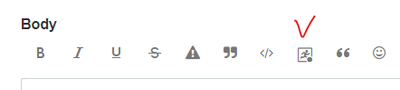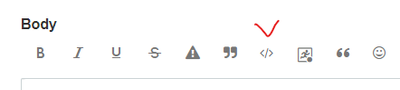- Home
- /
- Programming
- /
- Programming
- /
- Re: Upload file with sas job execution and save file on server
- RSS Feed
- Mark Topic as New
- Mark Topic as Read
- Float this Topic for Current User
- Bookmark
- Subscribe
- Mute
- Printer Friendly Page
- Mark as New
- Bookmark
- Subscribe
- Mute
- RSS Feed
- Permalink
- Report Inappropriate Content
Hello to all,
I created a sas job execution that is called up by users through visual analytics to give them the opportunity to update excel files.
At the moment I can't physically save the file to a path on my server.
my code:
options validvarname=any validmemname=extend;
%macro read_uploaded_files;
data _null_;
%local i n;
%put Total files: &_WEBIN_FILE_COUNT;
/* Read the file in to SAS. Comment out for testing. */
filename upload filesrvc parenturi="&SYS_JES_JOB_URI"
name="&_WEBIN_FILENAME"
contenttype="&_WEBIN_CONTENT_TYPE";
options validvarname=any validmemname=extend;
%put file ------>&_WEBIN_FILENAME.;
ods excel file="path/&_WEBIN_FILENAME.";
run;
%mend;
%read_uploaded_files;
Hello to all,
I created a sas job execution that is called up by users through visual analytics to give them the opportunity to update excel files.
At the moment I can't physically save the file to a path on my server.
my code:
options validvarname=any validmemname=extend;
%macro read_uploaded_files;
data _null_;
%local i n;
%put Total files: &_WEBIN_FILE_COUNT;
/* Read the file in to SAS. Comment out for testing. */
filename upload filesrvc parenturi="&SYS_JES_JOB_URI"
name="&_WEBIN_FILENAME"
contenttype="&_WEBIN_CONTENT_TYPE";
options validvarname=any validmemname=extend;
%put file ------>&_WEBIN_FILENAME.;
ods excel file="path/&_WEBIN_FILENAME.";
run;
%mend;
%read_uploaded_files;
I tried with the instruction:
ods excel file = "path / & _ WEBIN_FILENAME.";
but the file that is saved on the server is empty.
Any suggestions?
Thanks
Accepted Solutions
- Mark as New
- Bookmark
- Subscribe
- Mute
- RSS Feed
- Permalink
- Report Inappropriate Content
My team have built two free / semi-free tools that can help you with this particular task:
1) File uploader. A SASjs web app that lets you upload any file to any location on a Viya server - https://github.com/sasjs/fileuploader
2) Data Controller. Free for 5 users, you can drag & drop excel files directly into any (matching) SAS table. https://datacontroller.io
MacroCore library for app developers
Data Workflows, Data Contracts, Data Lineage, Drag & drop excel EUCs to SAS 9 & Viya - Data Controller
DevOps and AppDev on SAS 9 / Viya / Base SAS - SASjs
- Mark as New
- Bookmark
- Subscribe
- Mute
- RSS Feed
- Permalink
- Report Inappropriate Content
Some pointers to help you get an answer faster
- When providing code please use the Insert SAS Code icon below the Body subtitle:
- Provide the SAS Log, use the insert code icon:
For your specific case, I'd suggest you start by
- removing all the macro code
- simplify the code to the bare minimum to update and save a single excel file
Once that is working then slowly add in the macro code as needed
- Mark as New
- Bookmark
- Subscribe
- Mute
- RSS Feed
- Permalink
- Report Inappropriate Content
<!DOCTYPE html>
<html lang="en">
<head>
<title>Upload a xlsx File</title>
<style type="text/css">
.pointer {
cursor: pointer;
}
[Other Cascading Style Sheet code here]
</style>
</head>
<body role="main">
<h2><font face='Univers Black'>Policy 1104</h2>
<h2>Upload a xlsx File</h2>
<hr/>
<form action="/SASJobExecution/" method="post" target="_SASResults"
enctype="multipart/form-data">
<input type="hidden" name="_program" value="/SOPRA/form_upload">
<input type="hidden" name="_action" value="execute"/>
<input type="hidden" name="_output_type" value="ods_html5"/>
<input type="hidden" name="_csrf" value="$CSRF$">
<br/>
<label for=" myfile">Choose a xlsx file to upload:</label>
<input type="file" name="myfile" id=" myfile" required class="pointer"/>
<br/>
<br/>
<hr/>
<input type="submit" value="Upload" class="pointer"/>
</form>
<!--chiamata al job execution per calcolo kpi-->
<form action="/SASJobExecution/" method="post" target="_SASResults"
enctype="multipart/form-data">
<input type="hidden" name="_program" value="/SOPRA/calcolo_kpi">
<input type="hidden" name="_action" value="execute"/>
<input type="hidden" name="_output_type" value="ods_html5"/>
<input type="hidden" name="_csrf" value="$CSRF$">
<input type="submit" name="send" id="send" value="Calculate KPI" class="pointer"/>
<!--<label for="_debug">Show SAS Log</label>-->
</form>
</body>
</html>options validvarname=any validmemname=extend;
%macro read_uploaded_files;
%put Total files: &_WEBIN_FILE_COUNT;
filename upload filesrvc parenturi="&SYS_JES_JOB_URI"
name="&_WEBIN_FILENAME"
contenttype="&_WEBIN_CONTENT_TYPE";
%put valore WEBIN_FILENAME -----> &_WEBIN_FILENAME.;
%put valore SYS_JES_JOB_URI ----->&SYS_JES_JOB_URI.;
%put valore contenttype ------>&_WEBIN_CONTENT_TYPE.;
*Set options to support non-SAS name;
options validvarname=any validmemname=extend;
%put nome file ------>&_WEBIN_FILENAME.;
filename outfile "/sasgrid/hseq/1_0/iup_1104/file/prova.xlsx";
data _null_;
length msg $ 384;
rc=fcopy('upload', 'outfile');
if rc=0 then
put 'Copied upload to outfile';
else do;
msg=sysmsg();
put rc= msg=;
end;
run;
proc import datafile=upload
out=work.mydata
dbms=xlsx
replace;
sheet='IBE_02';
run;
quit;
proc print data=mydata;
run;
/*
ods excel file="/sasgrid/hseq/1_0/iup_1104/file/&_WEBIN_FILENAME.";
ods excel close;
*/
%put verifica ---->&syscc.;
%if (&syscc.<=4 or &syscc.=3000) %then %do;
data a;
valore='Insert Completed';
run;
proc print data=a noobs style= dataemphasis label;
var valore;
label valore='Result';
run;
%end;
%else %do;
data a;
valore='Insert Error';
run;
proc print data=a noobs style= dataemphasis label;
var valore;
label valore='Try again';
run;
%end;
%mend;
%read_uploaded_files;
the user inserts the excel file through an html form.
the file is saved on a physical path of the server in order to be processed, but when it is read it is "corrupt".
Any suggestions?
- Mark as New
- Bookmark
- Subscribe
- Mute
- RSS Feed
- Permalink
- Report Inappropriate Content
My team have built two free / semi-free tools that can help you with this particular task:
1) File uploader. A SASjs web app that lets you upload any file to any location on a Viya server - https://github.com/sasjs/fileuploader
2) Data Controller. Free for 5 users, you can drag & drop excel files directly into any (matching) SAS table. https://datacontroller.io
MacroCore library for app developers
Data Workflows, Data Contracts, Data Lineage, Drag & drop excel EUCs to SAS 9 & Viya - Data Controller
DevOps and AppDev on SAS 9 / Viya / Base SAS - SASjs
- Mark as New
- Bookmark
- Subscribe
- Mute
- RSS Feed
- Permalink
- Report Inappropriate Content
April 27 – 30 | Gaylord Texan | Grapevine, Texas
Registration is open
Walk in ready to learn. Walk out ready to deliver. This is the data and AI conference you can't afford to miss.
Register now and lock in 2025 pricing—just $495!
Learn how use the CAT functions in SAS to join values from multiple variables into a single value.
Find more tutorials on the SAS Users YouTube channel.
SAS Training: Just a Click Away
Ready to level-up your skills? Choose your own adventure.