- Home
- /
- Programming
- /
- Programming
- /
- Unable to create a new project
- RSS Feed
- Mark Topic as New
- Mark Topic as Read
- Float this Topic for Current User
- Bookmark
- Subscribe
- Mute
- Printer Friendly Page
- Mark as New
- Bookmark
- Subscribe
- Mute
- RSS Feed
- Permalink
- Report Inappropriate Content
Hi,
I know it's very basic...but I'm unable to create a new project. Which server directory should I choose ? I've tried different ones (desktop, my documents, sas files...), but nothing has worked so far.
I always get the same error message : the server process terminated unexpectedly with exit value 2 (see attached document).
Any idea how this can be solved ?
Thank you in advance,
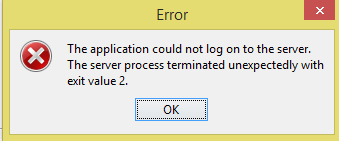
- Mark as New
- Bookmark
- Subscribe
- Mute
- RSS Feed
- Permalink
- Report Inappropriate Content
What application are you using? SAS EG, EM?
- Mark as New
- Bookmark
- Subscribe
- Mute
- RSS Feed
- Permalink
- Report Inappropriate Content
I'm using SAS EM 13.2.
- Mark as New
- Bookmark
- Subscribe
- Mute
- RSS Feed
- Permalink
- Report Inappropriate Content
You need to talk to your administrator. There's usually a special EM folder where you need to save your project, under users/your_name. Once that's determined you should contact Tech Support regarding the crashing issue.
- Mark as New
- Bookmark
- Subscribe
- Mute
- RSS Feed
- Permalink
- Report Inappropriate Content
Hi:
You may want to work with Tech Support or with your Enterprise Miner Administrator. For example, this Tech Support note outlines a similar message 49327 - An "application could not log on to the server ... server process did not start" error occur... for a different version of Enterprise Miner.
cynthia
- Mark as New
- Bookmark
- Subscribe
- Mute
- RSS Feed
- Permalink
- Report Inappropriate Content
Thanks for your answer.
I saw that note before posting online. Unfortunately, when I follow the instructions and run the em_console the same error message is displayed in the DOS command window.
Any other idea ?
- Mark as New
- Bookmark
- Subscribe
- Mute
- RSS Feed
- Permalink
- Report Inappropriate Content
Contact your local people responsible for your installation.
- It could be desktop related.
It seems you have an open desktop not the normal expected closed one.
Be happy with a local installed EM client version. That eliminates the problems of Java java-browser versions.
Java is problematic with all required fixes on that coming in. SAS in not able to follow those needing an unsecure JPRE. No problem when isolated.
- It could be fixes not aligned server/client.
As the client connects to a server and most of it runs at that side. these should be well aligned. The alignment of release management of the segregated desktop / server processes can be a challenge.
This fix problem is one I have seen at he the end 2013 start 2014 where a fix of SAS in Eminer (12) was the problem of not being able to create miner projects anymore
- The Eminer project is a complex directory structure on the Eminer's server side and a registration within the SAS metadata.
For both locations your local SAS admin should have set up something and having defined the correct Access for that.
It would be the best if he (local sas admin) would have set up fixed locations for that so you cannot make mistakes.
Some basic understanding of EM the Operating System and SAS are required.
When you are the sas local admin, tsj.....
Learn how use the CAT functions in SAS to join values from multiple variables into a single value.
Find more tutorials on the SAS Users YouTube channel.
SAS Training: Just a Click Away
Ready to level-up your skills? Choose your own adventure.




