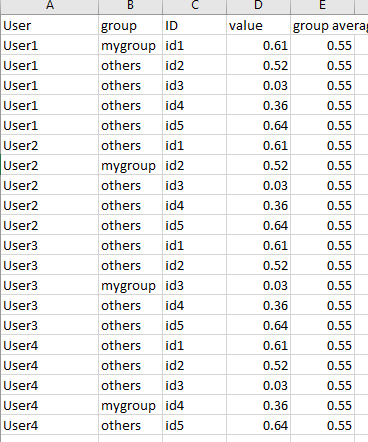- Home
- /
- Programming
- /
- Programming
- /
- Transforming Dataset Using Looping
- RSS Feed
- Mark Topic as New
- Mark Topic as Read
- Float this Topic for Current User
- Bookmark
- Subscribe
- Mute
- Printer Friendly Page
- Mark as New
- Bookmark
- Subscribe
- Mute
- RSS Feed
- Permalink
- Report Inappropriate Content
Hello,
I have a file that looks like the attached file.
I need to transform it to something like the sample table below. I'm assuming I need to do some kind of looping, but don't know how to do this. Please advise.
- Mark as New
- Bookmark
- Subscribe
- Mute
- RSS Feed
- Permalink
- Report Inappropriate Content
Please provide data as text and the rules relating input and desired output. I can't guess from what you posted.
- Mark as New
- Bookmark
- Subscribe
- Mute
- RSS Feed
- Permalink
- Report Inappropriate Content
I solved my own problem just now. It's probably not the most efficient but it works.
Sample data attached.
Sample code below gives the desired result.
/*Pull ID and create UserID and UserName from source data*/
proc sql;
create table TestIDs as
select ID as UserID, catx('', 'Test', ID) as UserName
from DashboardVars;
quit;
/*appends the file by the number of IDs in the file; also create new ID variable*/
data TestIDs2(drop=i);
set TestIDs;
do i = 1 to 28;
ID = i;
output;
end;
run;
/*if UserID and ID match, then it is assigned MyGroup*/
data TestIDs3;
set TestIDs2;
if UserID = ID then Group = "MyGroup";
else Group = "Others";
run;
/*left join original source file by ID*/
proc sql;
create table DashboardVarsNew as
select t1.*, t2.*
from TestIDs3 t1
left join DashboardVars t2 on t1.ID = t2.ID
order by UserID, ID;
quit;
Learn how use the CAT functions in SAS to join values from multiple variables into a single value.
Find more tutorials on the SAS Users YouTube channel.
SAS Training: Just a Click Away
Ready to level-up your skills? Choose your own adventure.