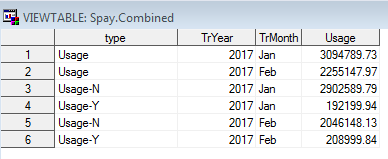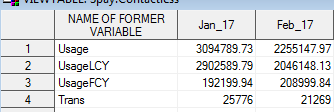- Home
- /
- Programming
- /
- Programming
- /
- Re: Transform Long to Wide Format in SAS
- RSS Feed
- Mark Topic as New
- Mark Topic as Read
- Float this Topic for Current User
- Bookmark
- Subscribe
- Mute
- Printer Friendly Page
- Mark as New
- Bookmark
- Subscribe
- Mute
- RSS Feed
- Permalink
- Report Inappropriate Content
I have 3 tables
TrYear TrMonth Usage
2017 1 3000
2017 2 4000
TrYear TrMonth Type Usage
2017 1 A 1200
2017 1 B 1800
2017 2 A 2000
2017 2 B 2000
TrYear TrMonth Active
2017 1 300
2017 2 400
I want to transform these three tables in wide format, so that I'll end up with one table like:
Jan-17 Feb-17
Usage 3000 4000
Usage-A 1200 2000
Usage-B 1800 2000
Active 300 400
In fact I have more than 3 tables, and i want to combine all these long tables in 1 big wide table
- Tags:
- transpose
Accepted Solutions
- Mark as New
- Bookmark
- Subscribe
- Mute
- RSS Feed
- Permalink
- Report Inappropriate Content
Use the TRANSPOSE task or a proc transpose.
Type goes into BY group.
Untested:
Proc transpose data=have out=want prefix=D_
by type; *may need to sort first;
var usage;
id trminth tryear;
run;
- Mark as New
- Bookmark
- Subscribe
- Mute
- RSS Feed
- Permalink
- Report Inappropriate Content
What's the logic in combining those tables?
- Mark as New
- Bookmark
- Subscribe
- Mute
- RSS Feed
- Permalink
- Report Inappropriate Content
Not sure what you mean by logic. But it's the report template.
The challenge here is that, the numbers are gathered through proc sql, so all of them are in long format.
I need to combine these tables back into the wide format above.
I'm thinking of transforming each long table to wide format and bind them later.
But I need to get the transformation right first.
- Mark as New
- Bookmark
- Subscribe
- Mute
- RSS Feed
- Permalink
- Report Inappropriate Content
1. First standardize inputs format.
2. Append - not merge - all tables together
3. Then either use proc report/tabulate to generate report for display OR proc transpose to transpose if you need a dataset.
Your input format should be like the following:
Year Month Metric Value
- Mark as New
- Bookmark
- Subscribe
- Mute
- RSS Feed
- Permalink
- Report Inappropriate Content
Yes, it's pretty much what I'm heading to now.
1. I'm standardizing inputs in the long format.
2. proc transpose each one of them
3. append the results from step 2. in the needed variable order.
- Mark as New
- Bookmark
- Subscribe
- Mute
- RSS Feed
- Permalink
- Report Inappropriate Content
Notice that my order is switched for 2/3. Think about how many steps you need in your order compared to mine.
- Mark as New
- Bookmark
- Subscribe
- Mute
- RSS Feed
- Permalink
- Report Inappropriate Content
I see your point. But the thing is, some of the tables are based on more than 1 variable.
Refer to the second table, where there are 2 types of usage.
If you know how can I standardise the second type of table into 1, that your steps will make sense.
- Mark as New
- Bookmark
- Subscribe
- Mute
- RSS Feed
- Permalink
- Report Inappropriate Content
Table 2 is the exact structure your table should be in, here's some untested code to combine the data shown.
Data combined;
length type $15.;
Set table1 (in=a)
Table2 (in=b)
Table3 (rename=active=usage in=C);
if a then type='Usage';
if b then type = catx('-', 'Usage', type);
if c then type = 'Active';
run;
Then transpose or use proc report or tabulate.
- Mark as New
- Bookmark
- Subscribe
- Mute
- RSS Feed
- Permalink
- Report Inappropriate Content
I end up with
But I'm stuck at transforming this table to similar format as below
- Mark as New
- Bookmark
- Subscribe
- Mute
- RSS Feed
- Permalink
- Report Inappropriate Content
Use the TRANSPOSE task or a proc transpose.
Type goes into BY group.
Untested:
Proc transpose data=have out=want prefix=D_
by type; *may need to sort first;
var usage;
id trminth tryear;
run;
- Mark as New
- Bookmark
- Subscribe
- Mute
- RSS Feed
- Permalink
- Report Inappropriate Content
Learn how use the CAT functions in SAS to join values from multiple variables into a single value.
Find more tutorials on the SAS Users YouTube channel.
SAS Training: Just a Click Away
Ready to level-up your skills? Choose your own adventure.