- Home
- /
- Programming
- /
- Programming
- /
- Re: Suppress Excel 2007 save changes prompt
- RSS Feed
- Mark Topic as New
- Mark Topic as Read
- Float this Topic for Current User
- Bookmark
- Subscribe
- Mute
- Printer Friendly Page
- Mark as New
- Bookmark
- Subscribe
- Mute
- RSS Feed
- Permalink
- Report Inappropriate Content
Does anyone know how to use the DDE system topic to suppress the save changes prompt I get when closing excel?
My code is:
%MACRO SAVEAS(FILE);
OPTIONS NOXWAIT NOXSYNC;
*** Open Excel file ***;
x "start excel";
data _null_ ; x = SLEEP(2) ; run ;
filename cmds DDE 'excel|system' ;
data _null_ ;
file cmds ;
string1 = '[FILE-OPEN("'||"&dir.\&&FILE..xls"||'")]';
put string1;
PUT '[ERROR(FALSE)]';
string5 = '[save.as("'||"&dir.\&&FILE..txt"||'",3)]';
put string5;
put '[QUIT()]' ;
RUN;
%MEND SAVEAS;
I'm trying to add a control program to run 6 sets of code but it stops each iteration and waits for me to click "no" before moving on.
Accepted Solutions
- Mark as New
- Bookmark
- Subscribe
- Mute
- RSS Feed
- Permalink
- Report Inappropriate Content
Close the file before quitting, specifying save or not save. Not sure how you specify the logical.
I think I've used
put '[close(0)]';
Or it could be:
put '[close(FALSE)]' ;
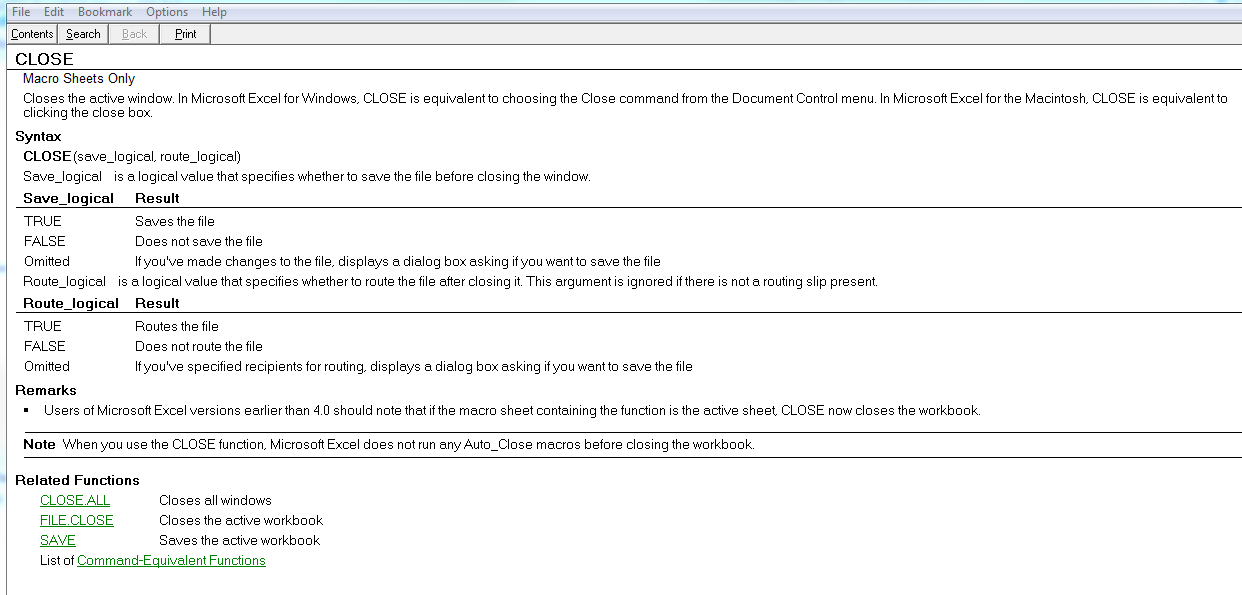
- Mark as New
- Bookmark
- Subscribe
- Mute
- RSS Feed
- Permalink
- Report Inappropriate Content
Windows 7 enterprise, 32-bit
SAS 9.2 TS Level 2M3 W32_VSPRO platform
- Mark as New
- Bookmark
- Subscribe
- Mute
- RSS Feed
- Permalink
- Report Inappropriate Content
Close the file before quitting, specifying save or not save. Not sure how you specify the logical.
I think I've used
put '[close(0)]';
Or it could be:
put '[close(FALSE)]' ;
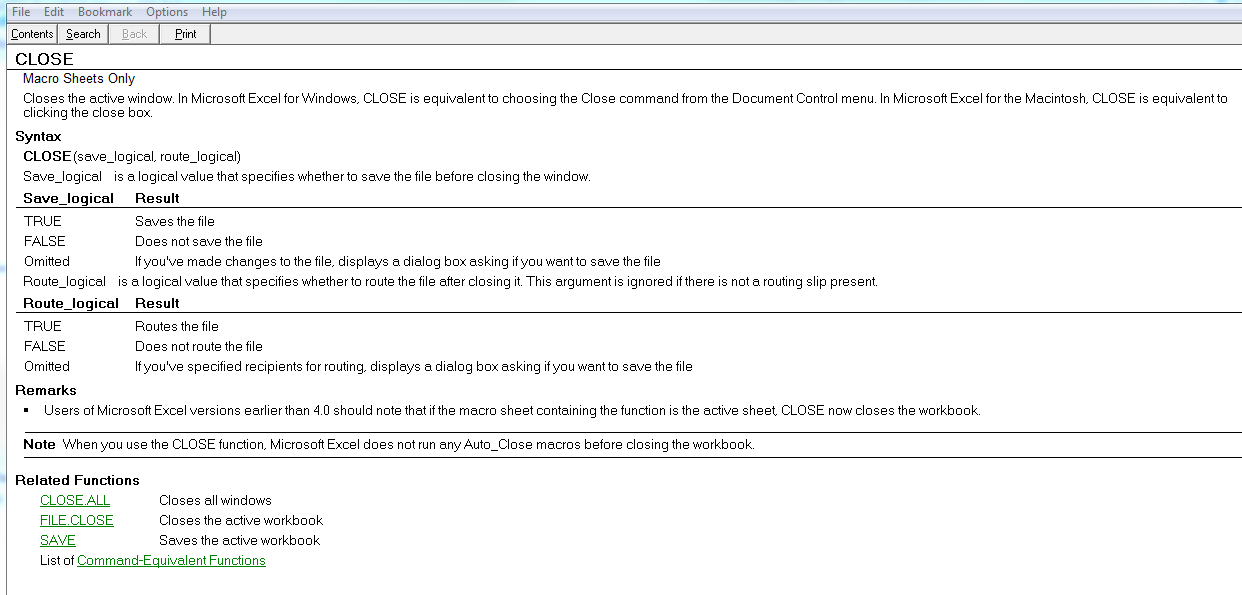
- Mark as New
- Bookmark
- Subscribe
- Mute
- RSS Feed
- Permalink
- Report Inappropriate Content
Thanks Reeza. put '[close(0)]'; worked.
Learn how use the CAT functions in SAS to join values from multiple variables into a single value.
Find more tutorials on the SAS Users YouTube channel.
SAS Training: Just a Click Away
Ready to level-up your skills? Choose your own adventure.


