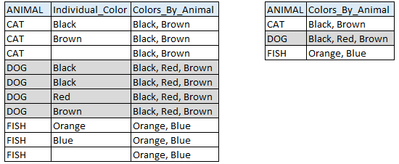- Home
- /
- Programming
- /
- Programming
- /
- Re: Summary Column for Text Data
- RSS Feed
- Mark Topic as New
- Mark Topic as Read
- Float this Topic for Current User
- Bookmark
- Subscribe
- Mute
- Printer Friendly Page
- Mark as New
- Bookmark
- Subscribe
- Mute
- RSS Feed
- Permalink
- Report Inappropriate Content
I'm using SAS Enterprise guide and switching over from Hyperion Interactive Reporting. I have two data columns that I'm trying to create a summary column of all the unique responses from another column. In the example below I am trying to create the "Colors_By_Animal" column where all of the unique options of colors per animal are rolled together and separated by commas in a third column. Duplicate colors per animal are only shown once and blanks are ignored. Either option of adding the column in with all the data or creating a summary table with just one line per animal would work for me. Any ideas? Please and Thank you.
Accepted Solutions
- Mark as New
- Bookmark
- Subscribe
- Mute
- RSS Feed
- Permalink
- Report Inappropriate Content
Here are two different methods outlined for solving this type of problem.
https://gist.github.com/statgeek/d583cfa992bf56da51d435165b07e96a
data have;
infile cards dlm='09'x;
input OrgID Product $ States $;
cards;
1 football DC
1 football VA
1 football MD
2 football CA
3 football NV
3 football CA
;
run;
*Sort - required for both options;
proc sort data=have;
by orgID;
run;
**********************************************************************;
*Use RETAIN and BY group processing to combine the information;
**********************************************************************;
data want_option1;
set have;
by orgID;
length combined $100.;
retain combined;
if first.orgID then
combined=states;
else
combined=catx(', ', combined, states);
if last.orgID then
output;
run;
**********************************************************************;
*Transpose it to a wide format and then combine into a single field;
**********************************************************************;
proc transpose data=have out=wide prefix=state_;
by orgID;
var states;
run;
data want_option2;
set wide;
length combined $100.;
combined=catx(', ', of state_:);
run;FYI - if you provide images and people want to help answer your question with code that is tested, they would have to type out your data manually. Instead provide data at minimum as text, preferably as a data step if possible.
@Cheesiepoof05 wrote:
I'm using SAS Enterprise guide and switching over from Hyperion Interactive Reporting. I have two data columns that I'm trying to create a summary column of all the unique responses from another column. In the example below I am trying to create the "Colors_By_Animal" column where all of the unique options of colors per animal are rolled together and separated by commas in a third column. Duplicate colors per animal are only shown once and blanks are ignored. Either option of adding the column in with all the data or creating a summary table with just one line per animal would work for me. Any ideas? Please and Thank you.
- Mark as New
- Bookmark
- Subscribe
- Mute
- RSS Feed
- Permalink
- Report Inappropriate Content
Here are two different methods outlined for solving this type of problem.
https://gist.github.com/statgeek/d583cfa992bf56da51d435165b07e96a
data have;
infile cards dlm='09'x;
input OrgID Product $ States $;
cards;
1 football DC
1 football VA
1 football MD
2 football CA
3 football NV
3 football CA
;
run;
*Sort - required for both options;
proc sort data=have;
by orgID;
run;
**********************************************************************;
*Use RETAIN and BY group processing to combine the information;
**********************************************************************;
data want_option1;
set have;
by orgID;
length combined $100.;
retain combined;
if first.orgID then
combined=states;
else
combined=catx(', ', combined, states);
if last.orgID then
output;
run;
**********************************************************************;
*Transpose it to a wide format and then combine into a single field;
**********************************************************************;
proc transpose data=have out=wide prefix=state_;
by orgID;
var states;
run;
data want_option2;
set wide;
length combined $100.;
combined=catx(', ', of state_:);
run;FYI - if you provide images and people want to help answer your question with code that is tested, they would have to type out your data manually. Instead provide data at minimum as text, preferably as a data step if possible.
@Cheesiepoof05 wrote:
I'm using SAS Enterprise guide and switching over from Hyperion Interactive Reporting. I have two data columns that I'm trying to create a summary column of all the unique responses from another column. In the example below I am trying to create the "Colors_By_Animal" column where all of the unique options of colors per animal are rolled together and separated by commas in a third column. Duplicate colors per animal are only shown once and blanks are ignored. Either option of adding the column in with all the data or creating a summary table with just one line per animal would work for me. Any ideas? Please and Thank you.
- Mark as New
- Bookmark
- Subscribe
- Mute
- RSS Feed
- Permalink
- Report Inappropriate Content
- Mark as New
- Bookmark
- Subscribe
- Mute
- RSS Feed
- Permalink
- Report Inappropriate Content
Bears Black, Black, Brown, Red
- Mark as New
- Bookmark
- Subscribe
- Mute
- RSS Feed
- Permalink
- Report Inappropriate Content
You can add a step before combining to remove duplicates:
proc sort data=have out=noduplicates nodupkey;
by animal individual_color;
run;Or another method:
*Sort - required for both options;
proc sort data=have;
by orgID states;
run;
**********************************************************************;
*Use RETAIN and BY group processing to combine the information;
**********************************************************************;
data want_option1;
set have;
by orgID;
length combined $100.;
retain combined;
if first.orgID then
combined=states;
else if first.states then
combined=catx(', ', combined, states);
if last.orgID then
output;
run;- Mark as New
- Bookmark
- Subscribe
- Mute
- RSS Feed
- Permalink
- Report Inappropriate Content
April 27 – 30 | Gaylord Texan | Grapevine, Texas
Registration is open
Walk in ready to learn. Walk out ready to deliver. This is the data and AI conference you can't afford to miss.
Register now and save with the early bird rate—just $795!
Learn how use the CAT functions in SAS to join values from multiple variables into a single value.
Find more tutorials on the SAS Users YouTube channel.
SAS Training: Just a Click Away
Ready to level-up your skills? Choose your own adventure.