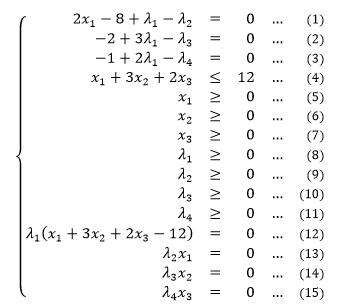- Home
- /
- Programming
- /
- Programming
- /
- Solving Inequality/Equality
- RSS Feed
- Mark Topic as New
- Mark Topic as Read
- Float this Topic for Current User
- Bookmark
- Subscribe
- Mute
- Printer Friendly Page
- Mark as New
- Bookmark
- Subscribe
- Mute
- RSS Feed
- Permalink
- Report Inappropriate Content
Hi there,
I want to solve this equation, by finding the value of each x1, x2, x3, lb1, lb2, lb3, lb4 (lb stands for lambda), as written down in the following system.
I have tried to write down some syntax as follow:
proc optmodel;
var x{1..3} >= 0;
var lb{1..4} >= 0;
con r1: 2*x[1]-8+lb[1]-lb[2]=0;
con r2: 3*lb[1]-2-lb[3]=0;
con r3: (2*lb[1])-1-lb[4]=0;
con r4: x[1]+3*x[2]+2*x[3]<=12;
con r5: lb[1]*(x[1]+3*x[2]+2*x[3])=0;
con r6: lb[2]*x[1]=0;
con r7: lb[3]*x[2]=0;
con r8: lb[4]*x[3]=0;
solve;
print x;
print lb;
quit;
Even though the program could run without any error, it resulted unexpected value:
x[1] = -2.2223E-14
x[2] = -7.3896E-15
x[3] = -1.3411E-14
I'm expecting that x[1] = 11/3, x[2] = 25/9, and x[3] = 0.
I'm not really sure what to do with my code, so any suggestion would be helpful.
Regards.
Accepted Solutions
- Mark as New
- Bookmark
- Subscribe
- Mute
- RSS Feed
- Permalink
- Report Inappropriate Content
Hi @aloevera and welcome to the SAS Support Communities!
Let me first say that I have neither experience with SAS/OR nor a license for this module, so can't test anything.
But the discrepancy between your expectation and the result from PROC OPTMODEL is most likely due to the missing -12 in constraint r5 (cf. equation no. 12).
- Mark as New
- Bookmark
- Subscribe
- Mute
- RSS Feed
- Permalink
- Report Inappropriate Content
Hi @aloevera and welcome to the SAS Support Communities!
Let me first say that I have neither experience with SAS/OR nor a license for this module, so can't test anything.
But the discrepancy between your expectation and the result from PROC OPTMODEL is most likely due to the missing -12 in constraint r5 (cf. equation no. 12).
- Mark as New
- Bookmark
- Subscribe
- Mute
- RSS Feed
- Permalink
- Report Inappropriate Content
Hi @FreelanceReinh,
Thank you for visiting this thread.
Now I realized that the equation is incomplete as you said, and I have corrected.
At the moment, I could obtain the values that are pretty near to the expected one.
Thank you for your sharp eye and assistance.
Regards
Learn how use the CAT functions in SAS to join values from multiple variables into a single value.
Find more tutorials on the SAS Users YouTube channel.
SAS Training: Just a Click Away
Ready to level-up your skills? Choose your own adventure.