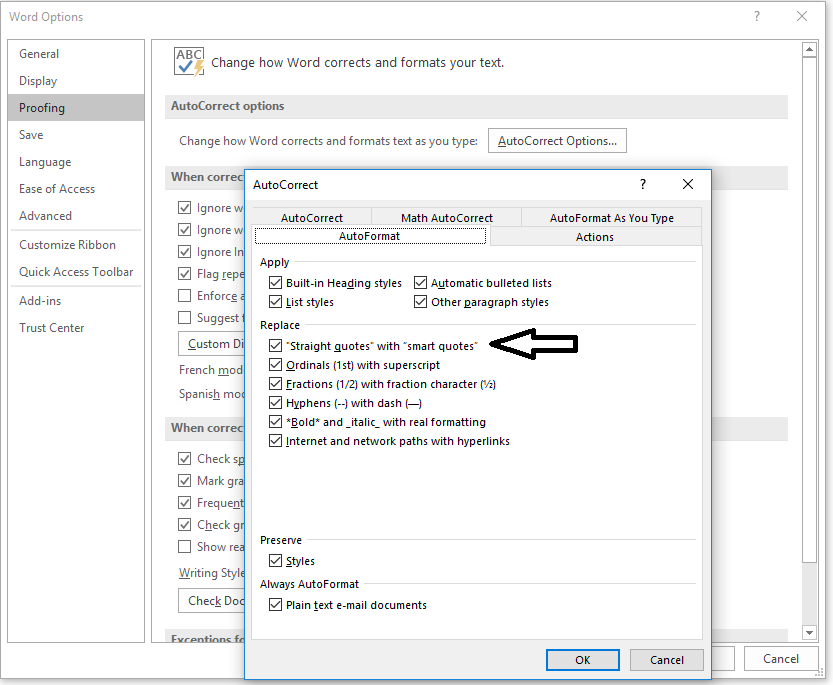- Home
- /
- Programming
- /
- Programming
- /
- Smart Quotes Vs. Simple Quotes
- RSS Feed
- Mark Topic as New
- Mark Topic as Read
- Float this Topic for Current User
- Bookmark
- Subscribe
- Mute
- Printer Friendly Page
- Mark as New
- Bookmark
- Subscribe
- Mute
- RSS Feed
- Permalink
- Report Inappropriate Content
My program didn't work because I had smart quotes instead of simple quotes. What is the difference? Thanks!
Here is a response from another anwered post:
The code you posted will not run.
This line
Value = spedis(Name,‘Friedman’) ;
has "smart quotes", the curly version instead of a simple '
Accepted Solutions
- Mark as New
- Bookmark
- Subscribe
- Mute
- RSS Feed
- Permalink
- Report Inappropriate Content
PDF and WORD use smart quotes. They are not recognized by programs as valid characters. They 'look' better.
from the oracle known as Google:
“Smart quotes,” the correct quotation marks and apostrophes, are curly or sloped. "Dumb quotes," or straightquotes, are a vestigial constraint from typewriters when using one key for two different marks helped save space on a keyboard.
EDIT: If you paste code in word it tends to automatically format them to smart quotes. So if you copy and paste code - which is not a good way to learn programming because your brain doesn't actually process what's being copied - you'll end up with this issue. Typing out the code line by line forces your brain to wonder, why the heck is there a semicolon here? Or why is there a set of commas back to back? You'll miss those details when copying and pasting. If you're just learning a language I highly recommend you type out the commands at first.
- Mark as New
- Bookmark
- Subscribe
- Mute
- RSS Feed
- Permalink
- Report Inappropriate Content
PDF and WORD use smart quotes. They are not recognized by programs as valid characters. They 'look' better.
from the oracle known as Google:
“Smart quotes,” the correct quotation marks and apostrophes, are curly or sloped. "Dumb quotes," or straightquotes, are a vestigial constraint from typewriters when using one key for two different marks helped save space on a keyboard.
EDIT: If you paste code in word it tends to automatically format them to smart quotes. So if you copy and paste code - which is not a good way to learn programming because your brain doesn't actually process what's being copied - you'll end up with this issue. Typing out the code line by line forces your brain to wonder, why the heck is there a semicolon here? Or why is there a set of commas back to back? You'll miss those details when copying and pasting. If you're just learning a language I highly recommend you type out the commands at first.
- Mark as New
- Bookmark
- Subscribe
- Mute
- RSS Feed
- Permalink
- Report Inappropriate Content
I'm not a fan of smart quotes, which is why I turn them off in Word (and by extension, in MS Outlook which respects the same preferences). You'll find the setting in Word, File->Options, Proofing tab, then click AutoCorrect.
This affects only those quotes that you type, not those that you copy/paste from somewhere else. PDF and Word docs are notorious for smart quote contamination.
Learn how use the CAT functions in SAS to join values from multiple variables into a single value.
Find more tutorials on the SAS Users YouTube channel.
SAS Training: Just a Click Away
Ready to level-up your skills? Choose your own adventure.