- Home
- /
- Programming
- /
- Programming
- /
- Re: Settings - Set title color in SAS Base windows
- RSS Feed
- Mark Topic as New
- Mark Topic as Read
- Float this Topic for Current User
- Bookmark
- Subscribe
- Mute
- Printer Friendly Page
- Mark as New
- Bookmark
- Subscribe
- Mute
- RSS Feed
- Permalink
- Report Inappropriate Content
Hi all
After an update, the title colors in the windows in SAS Base has changed from black to white (see picture: "Editor active"). That result in a unreadable title when the window is not active (see picture: "Editor not active").
Does anybody know how to change this setting?
Kind regards
Daniel Christensen
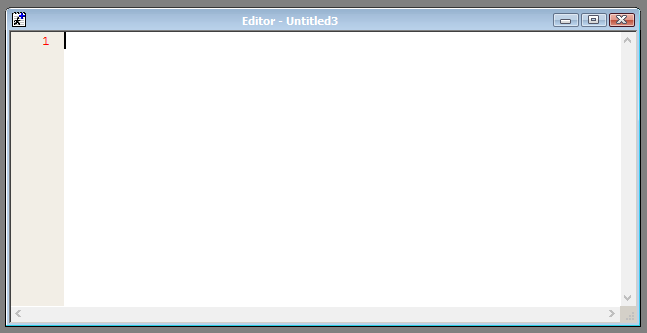
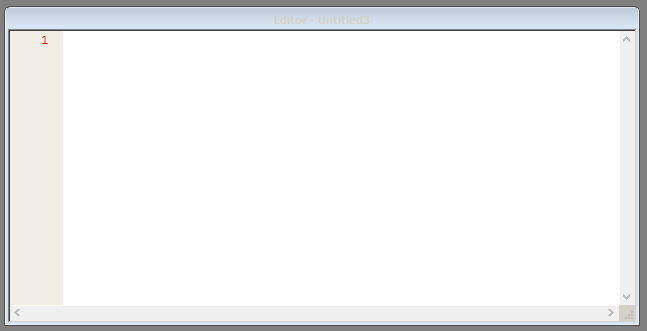
- Mark as New
- Bookmark
- Subscribe
- Mute
- RSS Feed
- Permalink
- Report Inappropriate Content
Not seen that before. I can suggest two things:
1) In SAS under Tools menu item there is Customize (mainly for menu items), and Options where you can set various preferences such as colors in windows. Have a look through there and see if there is a setting for it.
2) The only other place I can think of which might affect it is the CFG, located in the SAS folder, saay something like:
c:\program files\SAS\SAS 9.4\nls\u8\sasv9.cfg
If neither of those two, do you have it setup on a server? Maybe ask the server guys to look at it.
- Mark as New
- Bookmark
- Subscribe
- Mute
- RSS Feed
- Permalink
- Report Inappropriate Content
I think these settings are governed by the operating system. So, I would choose a different "design" or "theme" in the "Personalization" section of the Windows Control Panel.
- Mark as New
- Bookmark
- Subscribe
- Mute
- RSS Feed
- Permalink
- Report Inappropriate Content
Thanks.
But I don´t think that is the problem. As you can see in the attachment, windows look normal outside SAS 😞
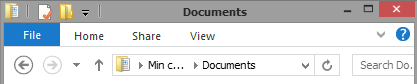
- Mark as New
- Bookmark
- Subscribe
- Mute
- RSS Feed
- Permalink
- Report Inappropriate Content
@FreelanceReinh is probably right here. In the windows properties you can of course set the colors you want, however there is also other settings, contrast is the one which is probably affecting you here. Basically there is a need for contrast, what is probably happening is that the color you have chosen for your Windows theme is conflicting with the SAS window theme so it switches the color. Try setting the contrasts, or change the color of widows.
Learn how use the CAT functions in SAS to join values from multiple variables into a single value.
Find more tutorials on the SAS Users YouTube channel.
SAS Training: Just a Click Away
Ready to level-up your skills? Choose your own adventure.




