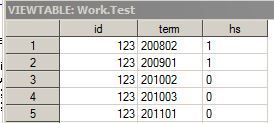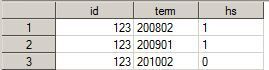- Home
- /
- Programming
- /
- Programming
- /
- Re: Select rows till a particular vale
- RSS Feed
- Mark Topic as New
- Mark Topic as Read
- Float this Topic for Current User
- Bookmark
- Subscribe
- Mute
- Printer Friendly Page
- Mark as New
- Bookmark
- Subscribe
- Mute
- RSS Feed
- Permalink
- Report Inappropriate Content
Hello
I have a table where I need all rows of data till it stops at a particular value.
The original table looks like this.
I want the table to look like this. I want the observations to stop at the first '0' value in the 'hs' column (the third column).
Thank you
Accepted Solutions
- Mark as New
- Bookmark
- Subscribe
- Mute
- RSS Feed
- Permalink
- Report Inappropriate Content
tweaked to meet you requirement
data have;
input id term $ hs ;
datalines;
123 200802 1
123 200901 1
123 201002 0
123 201003 0
123 201011 0
245 200401 1
245 200402 1
245 200403 1
245 201001 0
245 201002 0
321 200902 0
321 201001 0
321 201102 0
;
run;
data want;
_flag=0;
do until(last.id);
set have;
by id;
if not _flag and lag(hs)=1 and hs=0 then do;_flag=1;output;continue;end;
else if not _flag then output;
end;
drop _:;
run;- Mark as New
- Bookmark
- Subscribe
- Mute
- RSS Feed
- Permalink
- Report Inappropriate Content
data have;
input id$ term hs;
datalines;
123 200802 1
123 200901 1
123 201002 0
123 201003 0
123 201101 0
;
data want;
set have;
if hs=0 then do;
output;
stop;
end;
output;
run;- Mark as New
- Bookmark
- Subscribe
- Mute
- RSS Feed
- Permalink
- Report Inappropriate Content
data test;
input id term $ hs $;
datalines;
123 200802 1
123 200901 1
123 201002 0
123 201003 0
123 201101 0
245 200401 1
245 200402 1
245 200403 1
245 201001 0
245 201002 0
;
run;
- Mark as New
- Bookmark
- Subscribe
- Mute
- RSS Feed
- Permalink
- Report Inappropriate Content
Just to clarify. So in this case, your want data set looks like this right?
data want;
input id term $ hs $;
datalines;
123 200802 1
123 200901 1
123 201002 0
245 200401 1
245 200402 1
245 200403 1
245 201001 0
;
run;Also, are the values of hs always only 0s and 1s?
- Mark as New
- Bookmark
- Subscribe
- Mute
- RSS Feed
- Permalink
- Report Inappropriate Content
Thank you.
- Mark as New
- Bookmark
- Subscribe
- Mute
- RSS Feed
- Permalink
- Report Inappropriate Content
data test;
input id term $ hs ;
datalines;
123 200802 1
123 200901 1
123 201002 0
123 201003 0
123 201101 0
245 200401 1
245 200402 1
245 200403 1
245 201001 0
245 201002 0
;
run;
data want;
_flag=0;
do until(last.id);
set test;
by id;
if not _flag and hs=0 then do;_flag=1;output;continue;end;
else if not _flag then output;
end;
drop _:;
run;- Mark as New
- Bookmark
- Subscribe
- Mute
- RSS Feed
- Permalink
- Report Inappropriate Content
Ok. Do simply like this
data want;
set test;
if hs='1' or (hs='0' and lag(hs)='1');
run;- Mark as New
- Bookmark
- Subscribe
- Mute
- RSS Feed
- Permalink
- Report Inappropriate Content
@PeterClemmensen Not quite mate!, I added a couple of rows(what if)
245 200401 1
245 200402 1
245 200403 1
245 201001 0
245 201002 0
245 201002 1(What if)
245 201002 0(what if)
- Mark as New
- Bookmark
- Subscribe
- Mute
- RSS Feed
- Permalink
- Report Inappropriate Content
data have;
input id term $ hs ;
datalines;
123 200802 1
123 200901 1
123 201002 0
123 201003 0
123 201011 0
245 200401 1
245 200402 1
245 200403 1
245 201001 0
245 201002 0
321 200902 0
321 201001 0
321 201102 0
;
run;
I need to keep the id with just the 0s as is. It should look like this
data want;
input id term $ hs ;
datalines;
123 200802 1
123 200901 1
123 201002 0
245 200401 1
245 200402 1
245 200403 1
245 201001 0
321 200902 0
321 201001 0
321 201102 0
;
run;
Thanks. Your other scripts work for the test run but when I run it against my full data set I get "variable hs is uninitialized", thoughts on that?
Thanks
- Mark as New
- Bookmark
- Subscribe
- Mute
- RSS Feed
- Permalink
- Report Inappropriate Content
tweaked to meet you requirement
data have;
input id term $ hs ;
datalines;
123 200802 1
123 200901 1
123 201002 0
123 201003 0
123 201011 0
245 200401 1
245 200402 1
245 200403 1
245 201001 0
245 201002 0
321 200902 0
321 201001 0
321 201102 0
;
run;
data want;
_flag=0;
do until(last.id);
set have;
by id;
if not _flag and lag(hs)=1 and hs=0 then do;_flag=1;output;continue;end;
else if not _flag then output;
end;
drop _:;
run;- Mark as New
- Bookmark
- Subscribe
- Mute
- RSS Feed
- Permalink
- Report Inappropriate Content
Thank you to novinosrin and draycut. Your script worked.
- Mark as New
- Bookmark
- Subscribe
- Mute
- RSS Feed
- Permalink
- Report Inappropriate Content
Jumping into the fray before this gets too complicated:
data want;
set have;
by id;
if first.id then output_yn='Y';
retain output_yn;
if output_yn='Y' then output;
if hs='0' then output_yn='N';
drop output_yn;
run;
I kept HS as a character variable, since it seems that's what is in your current data. But converting it to numeric would be OK.
- Mark as New
- Bookmark
- Subscribe
- Mute
- RSS Feed
- Permalink
- Report Inappropriate Content
Thank you to astounding. Your script worked too. i will keep yours too and study it as well.
Much appreciated!
Learn how use the CAT functions in SAS to join values from multiple variables into a single value.
Find more tutorials on the SAS Users YouTube channel.
SAS Training: Just a Click Away
Ready to level-up your skills? Choose your own adventure.