- Home
- /
- Programming
- /
- Programming
- /
- Re: SAS installed properly but can't run: Please Help
- RSS Feed
- Mark Topic as New
- Mark Topic as Read
- Float this Topic for Current User
- Bookmark
- Subscribe
- Mute
- Printer Friendly Page
- Mark as New
- Bookmark
- Subscribe
- Mute
- RSS Feed
- Permalink
- Report Inappropriate Content
Hello,
I am new to SAS. I had SAS previoulsly installed in this compputer and was working fine. Recently I had to unstall it. Now I reinstalled the SAS 9.4 but couldn't initiate the program. The following error show up when I try to open the program. Please find the error attched as well.
ERROR: Invalid physical name for library SASUSER.
NOTE: Unable to initialize the options subsystem.
ERROR: (SASXKINI): PHASE 3 KERNEL INITIALIZATION FAILED.
ERROR: Unable to initialize the SAS kernel.
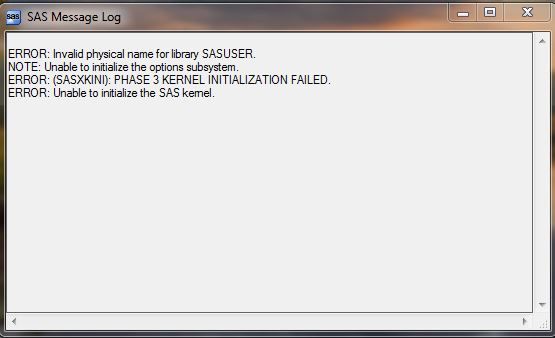
- Mark as New
- Bookmark
- Subscribe
- Mute
- RSS Feed
- Permalink
- Report Inappropriate Content
Somewhere in your installation or configuration (I don't know where for sure, because I didn't install and configure your SAS software), there is one or more files named sasv9.cfg. The chances are that there is reference in there to a location for SASUSER that either doesn't exist, or you don't have permissions for. Edit this / these files with a location that exists, and you have permissions for.
Cheers,
Andy.
- Mark as New
- Bookmark
- Subscribe
- Mute
- RSS Feed
- Permalink
- Report Inappropriate Content
Show the code you were running when the error occured and log result if possible. If this occurs when starting SAS then the program did not install properly. You may have to investigate your configuration files to check the paths assigned and if files were actually written there during the install. Or contact technical support
April 27 – 30 | Gaylord Texan | Grapevine, Texas
Registration is open
Walk in ready to learn. Walk out ready to deliver. This is the data and AI conference you can't afford to miss.
Register now and lock in 2025 pricing—just $495!
Learn how use the CAT functions in SAS to join values from multiple variables into a single value.
Find more tutorials on the SAS Users YouTube channel.
SAS Training: Just a Click Away
Ready to level-up your skills? Choose your own adventure.


