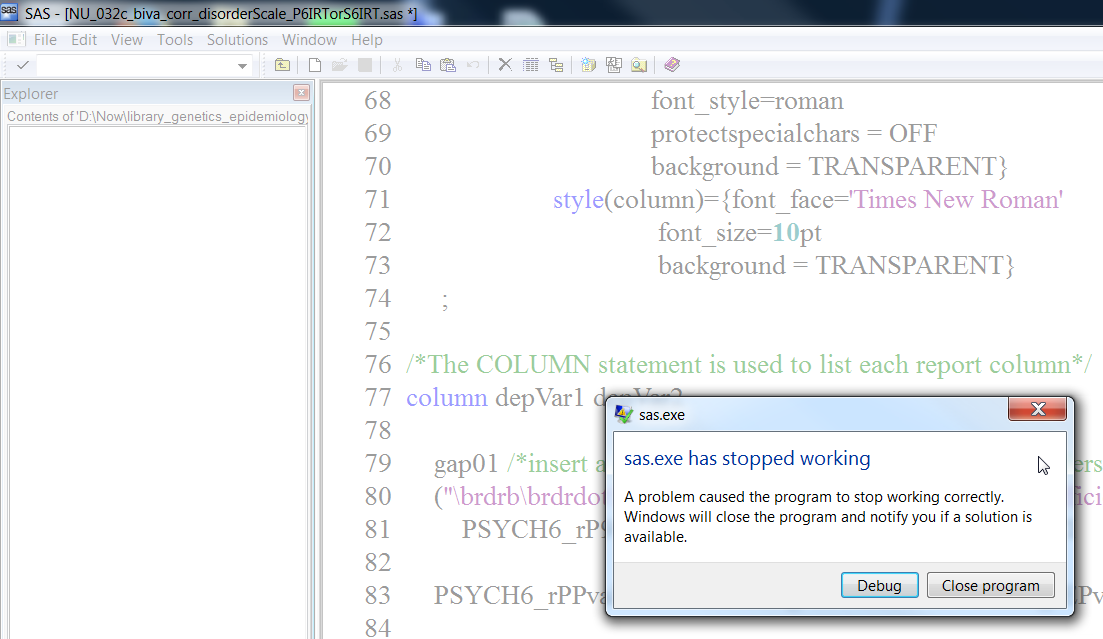- Home
- /
- Programming
- /
- Programming
- /
- SAS.exe has stopped working
- RSS Feed
- Mark Topic as New
- Mark Topic as Read
- Float this Topic for Current User
- Bookmark
- Subscribe
- Mute
- Printer Friendly Page
- Mark as New
- Bookmark
- Subscribe
- Mute
- RSS Feed
- Permalink
- Report Inappropriate Content
hi,
I am running SAS 9.4 in 64bit Windows 7. I set up favorite folders. I have been having the following error message several times when I wanted to open the folder containing SAS datasets. This folder is just 400MB. The largest data is 15MB. This error never happened when opening a folder that contains SAS programs. I always run SAS locally. I never had such an issue with SAS 9.3.
- Mark as New
- Bookmark
- Subscribe
- Mute
- RSS Feed
- Permalink
- Report Inappropriate Content
Sorry, I don't think there would be much we could do here, it needs IT/support to debug check setups and such like, could be your missing a dependancy, it wasn't installed properly etc.
Sounds like a job for Super-Tech Support!
http://support.sas.com/en/technical-support.html
- Mark as New
- Bookmark
- Subscribe
- Mute
- RSS Feed
- Permalink
- Report Inappropriate Content
- Mark as New
- Bookmark
- Subscribe
- Mute
- RSS Feed
- Permalink
- Report Inappropriate Content
You're best off working with SAS support on this.
They'll know of any outstanding issues that haven't been released officially yet and can work with the variations with your system. Your OS, antivirus software, and/or any other software applications installed and running.
Is your folder on a network drive? Do you have any connection issues with your network drive?
- Mark as New
- Bookmark
- Subscribe
- Mute
- RSS Feed
- Permalink
- Report Inappropriate Content
All folders are local.
- Mark as New
- Bookmark
- Subscribe
- Mute
- RSS Feed
- Permalink
- Report Inappropriate Content
You might have a heavily damaged dataset in there which causes a segfault or similar in SAS when SAS tries to read the metadata.
I'd set up a new folder and move dataset files in groups there to check which bunch of files recreates the error. Then you can further reduce down until you find the culprit.
Before that, look for dataset files that have unreasonable sizes (especially zero).
- Mark as New
- Bookmark
- Subscribe
- Mute
- RSS Feed
- Permalink
- Report Inappropriate Content
If the issue is repeatable then I might not hurt to show the code BEFORE the error occurs.
If your program has multiple data steps or procs have you run each one separately ?
There are a few procedures that if you make the "right" type of syntax error you can generate a fatal error that does this.
- Mark as New
- Bookmark
- Subscribe
- Mute
- RSS Feed
- Permalink
- Report Inappropriate Content
hi ballardw,
The error occurred when I wanted to go to the dataset folder in the Explorer window. It was not from running any SAS program files.
- Mark as New
- Bookmark
- Subscribe
- Mute
- RSS Feed
- Permalink
- Report Inappropriate Content
I am having the exact same issue. It’s happening frequent but can't say it happening regularly. I kind of find one link but not yet tested. The link seems to be for the SAS9.4M2. I am running SAS9.04.01M4 in Windows 7, 64bit so not sure if it works for me.
http://support.sas.com/kb/54/246.html
You may also want to clean your residual temp datasets hanging out in temp directory gulping hard drive space. As I read when SAS terminates properly it deletes its all temp datasets but not so when it terminates with an error.
Here is one of the ways to check your work directory.
%let work_path=%sysfunc(pathname(work));
%put &work_path ;
HTH,
APU_007
Learn how use the CAT functions in SAS to join values from multiple variables into a single value.
Find more tutorials on the SAS Users YouTube channel.
SAS Training: Just a Click Away
Ready to level-up your skills? Choose your own adventure.