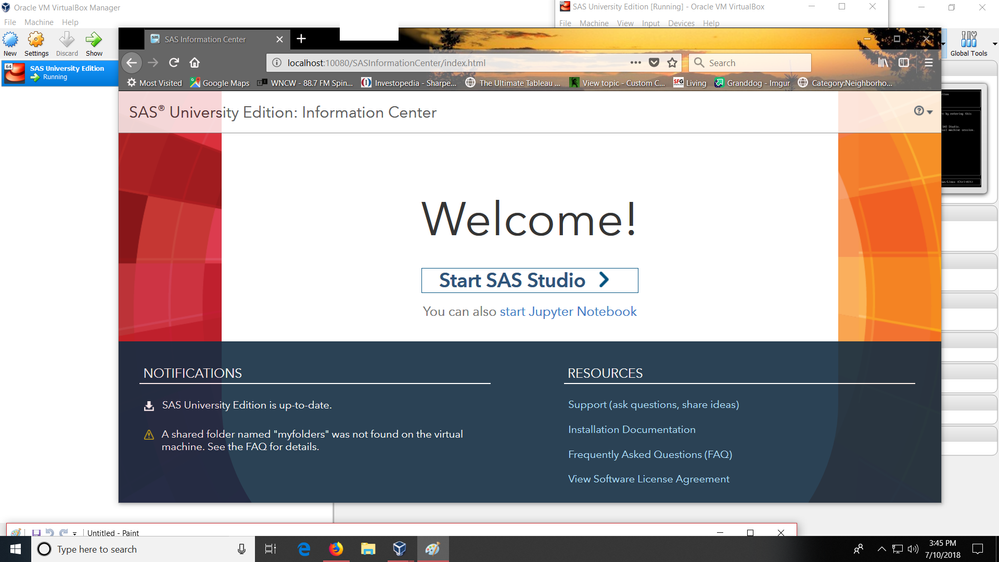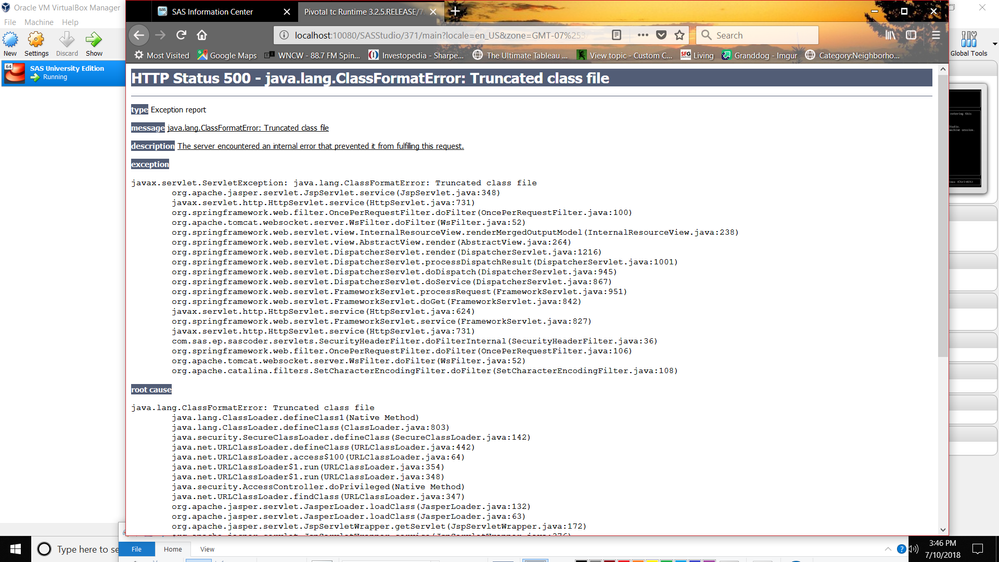- Home
- /
- Programming
- /
- Programming
- /
- Re: SAS Universty crashes after recent update/ Fixed
- RSS Feed
- Mark Topic as New
- Mark Topic as Read
- Float this Topic for Current User
- Bookmark
- Subscribe
- Mute
- Printer Friendly Page
- Mark as New
- Bookmark
- Subscribe
- Mute
- RSS Feed
- Permalink
- Report Inappropriate Content
Today, June 10 2018 ,I started a SAS University session and saw an update was needed. I downloaded and applied the update per the prompts. That went fine. I restarted the program and was prompted to open the local host session as normal. The session initially ran for a few seconds (screen 1) and then the browser itself bombed out and displayed a bunch of html text as attached (screen2). Note: can not attach the screen saves apparently.
I have not experienced this problem previously -- updates and programming have all worked fine for well over a year. Note: the /myfolder is on my D drive and this works fine.
I noticed an update went out for Windows as well, this was completed and had no effect on the problem. I use Firefox so I tried Windows Explorer as well, same problem. I run a AMD Ryzen chip with Windows 10.
I suggest something is wrong with how the update interacts with the web browser software.
Frustration.
- Mark as New
- Bookmark
- Subscribe
- Mute
- RSS Feed
- Permalink
- Report Inappropriate Content
To give an update I contacted SAS Tech support about my problem.
They recommended I do a reinstall of the .OVA file following the instructions from Remove/Re-Import SAS into Oracle VM on Windows. This was relatively simple to do. Once this was completed, my installation worked fine.
I probably should have done this to begin with but hesitated out of caution. Re-importing is probably a good course of action if corruption is suspected on your machine, it should not wipe existing work.
Why the corruption occurred is guesswork, but all is well now.
My thanks to SAS support for the quick response -- excellent support.
Learn how use the CAT functions in SAS to join values from multiple variables into a single value.
Find more tutorials on the SAS Users YouTube channel.
SAS Training: Just a Click Away
Ready to level-up your skills? Choose your own adventure.