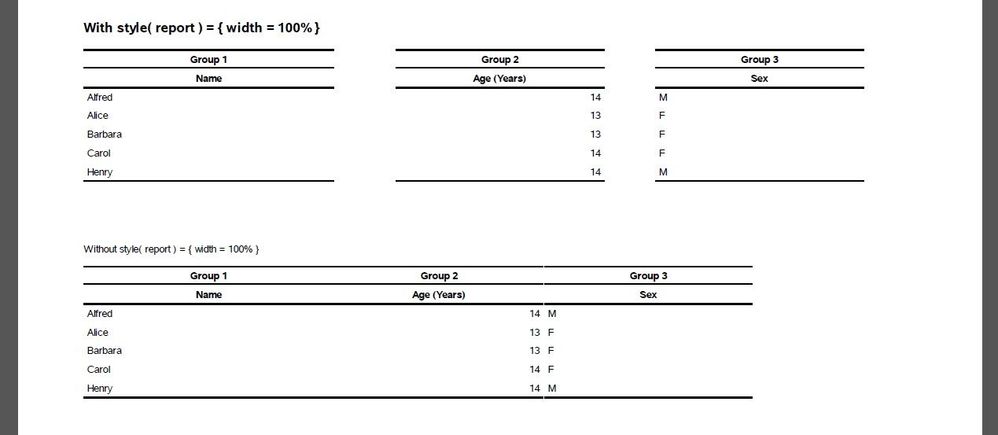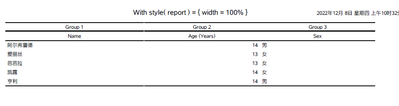- Home
- /
- Programming
- /
- Programming
- /
- SAS ODS PDF REPORT style issue, broken lines
- RSS Feed
- Mark Topic as New
- Mark Topic as Read
- Float this Topic for Current User
- Bookmark
- Subscribe
- Mute
- Printer Friendly Page
- Mark as New
- Bookmark
- Subscribe
- Mute
- RSS Feed
- Permalink
- Report Inappropriate Content
I am presenting an abbreviation version of a STYLE (Template) that I wrote along with a REPORT procedure:
ods path ( prepend )
work.templat
( write )
;
proc template ;
define style
styles.fpt
/ store = work.templat
;
parent = styles.pearl ;
style table
/ frame = hsides
rules = groups
cellpadding = 3pt
cellspacing = 0pt
/* width = 100%*/
borderwidth = 2
font = fonts( "docFont" )
;
end ;
run ;
/***********************/
options orientation = landscape
topmargin = 0.75in
bottommargin = 0.75in
rightmargin = 0.75in
leftmargin = 0.75in
;
ods pdf
file = "C:\Users\&sysuserid.\Documents\My SAS Files\fpt2.pdf"
/* style = styles.fda_rtf_tfl*/
style = styles.fpt
startpage = never
;
title "With style( report ) = { width = 100% }" ;
proc report
data = sashelp.class
( obs = 5 )
split = "~"
missing
style( report ) = { width = 100% }
;
column ( "`S={ borderbottomcolor = black
borderbottomwidth = 1pt
borderleftstyle = none
borderrightstyle = none
}Group 1"
name
)
( "`S={ borderbottomcolor = black
borderbottomwidth = 1pt
borderleftstyle = none
borderrightstyle = none
}Group 2"
age
)
( "`S={ borderbottomcolor = black
borderbottomwidth = 1pt
borderleftstyle = none
borderrightstyle = none
}Group 3"
sex
)
;
define name
/ "Name"
style( column ) = [ cellwidth = 30% ] /* 30 */
;
define age
/ "Age (Years)"
style( column ) = [ cellwidth = 25% ] /* 55 */
display
;
define sex
/ "Sex"
style( column ) = [ cellwidth = 25% ] /* 80 */
;
run ;
ods pdf close ;In this test template, I commented out the WIDTH option, but I applied it in the REPORT statement. I then ran the same code again with the STYLE( COLUMN ) option commented out. I arrive at the following pdf:
How can I eliminate the space (breaks) in the lines? Another issue is that using the inline style for the header over groups of columns is that the underlines of adjacent headers touch. One program created an empty column via a dummy variable of one blank space. We are not experience such issues in RTF output, so we may just start converting them and I have started learning the ODS DOCUMENT destination and the DOCUMENT procedure, but the style will still be an issue.
Our ultimate client is the FDA and other RAs.
Thank you,
Kevin
- Mark as New
- Bookmark
- Subscribe
- Mute
- RSS Feed
- Permalink
- Report Inappropriate Content
Adding this line " style(header) = { cellspacing=0 } " in your code.
ods pdf
file = "C:\temp\fpt2.pdf"
/* style = styles.fda_rtf_tfl*/
style = styles.fpt
startpage = never
;
ods escapechar='`'; /*<------------*/
title "With style( report ) = { width = 100% }" ;
proc report
data = sashelp.class
( obs = 5 )
split = "~"
missing
style( report column header) = { outputwidth = 100%
style(header) = { cellspacing=0 } /*<------------*/
;
column ( "`S={ borderbottomcolor = black
borderbottomwidth = 1pt
borderleftstyle = none
borderrightstyle = none
}Group 1"
name
)
( "`S={ borderbottomcolor = black
borderbottomwidth = 1pt
borderleftstyle = none
borderrightstyle = none
}Group 2"
age
)
( "`S={ borderbottomcolor = black
borderbottomwidth = 1pt
borderleftstyle = none
borderrightstyle = none
}Group 3"
sex
)
;
define name
/ "Name"
style( column ) = [ cellwidth = 30% ] /*30 */
;
define age
/ "Age (Years)"
style( column ) = [ cellwidth = 25% ] /* 55 */
display
;
define sex
/ "Sex"
style( column ) = [ cellwidth = 25% ] /*80 */
;
run ;
ods pdf close ;
Learn how use the CAT functions in SAS to join values from multiple variables into a single value.
Find more tutorials on the SAS Users YouTube channel.
SAS Training: Just a Click Away
Ready to level-up your skills? Choose your own adventure.