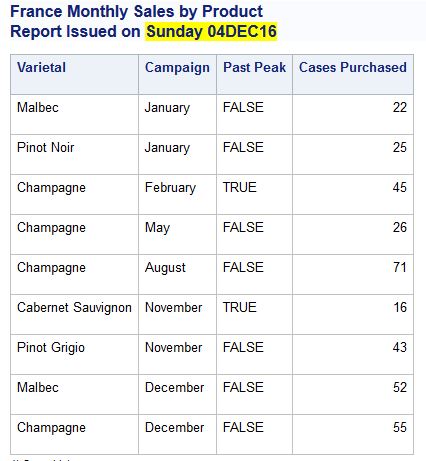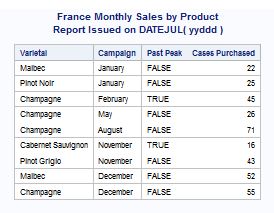- Home
- /
- Programming
- /
- Programming
- /
- Re: SAS Macro with Title Statement
- RSS Feed
- Mark Topic as New
- Mark Topic as Read
- Float this Topic for Current User
- Bookmark
- Subscribe
- Mute
- Printer Friendly Page
- Mark as New
- Bookmark
- Subscribe
- Mute
- RSS Feed
- Permalink
- Report Inappropriate Content
Hello,
I am a student in a beginner's class.
I've been asked to create SAS code to generate the following output using SAS macros:
This is what I have so far as my output:
The problem I am facing is that I cannot get the date to insert correctly.
My guidelines provided are as follows:
i) Use the %Let SAS Macro with a SAS Macro name. (You will not need more than 3 %let statements.)
ii) Use the system generated SAS Macros for your Day and Date in title
iii) To create both titles on same output (second table), you will have to use Title1 and Title2 statements.
%Let BeginDt = DATEJUL( yyddd );
%Let Enddt = DATEJUL( yyddd );
%Let TitleYr = DATEJUL( yyddd );
proc print data=wine.winedata noobs label;
where origin='France';
var Varietal Campaign past_peak cases_purchased;
title1 'France Monthly Sales by Product';
title2 "Report Issued on &titleyr";
run;Any ideas on what I am doing wrong that the date will not appear correctly?
Thank you, in advance!
- Mark as New
- Bookmark
- Subscribe
- Mute
- RSS Feed
- Permalink
- Report Inappropriate Content
A couple of concepts to add ...
First, the part of the title that gets replaced with the date is actually two pieces. The day of the week is separate from the date itself. SAS already supplies a macro variable with the date: &sysdate
So your title will include
title2 "Report Issued on ???? &sysdate";
Second, to utilize most functions in macro language, you have to run them through the macro function %SYSFUNC. So you could be starting with:
%let day = %sysfunc(putn("&sysdate"d, weekdate9));
There are probably other ways to get there (and this is untested).
Finally, when using a date format such as weekdate9, the result is centered. To get rid of leading and trailing blanks, you could simply add:
%let day = &day;
Then the title becomes:
title2 "Report for &day &sysdate";
- Mark as New
- Bookmark
- Subscribe
- Mute
- RSS Feed
- Permalink
- Report Inappropriate Content
Good news, now that I had a chance to check my code. There are two relevant automatic macro variables available. No calculations are needed, just:
title2 "Report for &sysday &sysdate";
For extra credit, take a look at &sysdate9 vs. &sysdate.
- Mark as New
- Bookmark
- Subscribe
- Mute
- RSS Feed
- Permalink
- Report Inappropriate Content
Are those the exact instructions provided? TBH they look incorrect.
April 27 – 30 | Gaylord Texan | Grapevine, Texas
Registration is open
Walk in ready to learn. Walk out ready to deliver. This is the data and AI conference you can't afford to miss.
Register now and save with the early bird rate—just $795!
Learn how use the CAT functions in SAS to join values from multiple variables into a single value.
Find more tutorials on the SAS Users YouTube channel.
SAS Training: Just a Click Away
Ready to level-up your skills? Choose your own adventure.