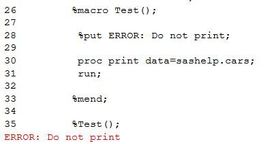- Home
- /
- Programming
- /
- Programming
- /
- SAS Macro - Error submitted by using a PUT statement
- RSS Feed
- Mark Topic as New
- Mark Topic as Read
- Float this Topic for Current User
- Bookmark
- Subscribe
- Mute
- Printer Friendly Page
- Mark as New
- Bookmark
- Subscribe
- Mute
- RSS Feed
- Permalink
- Report Inappropriate Content
Hi Everyone.
Lately I got to deal with the folliwing issue. I am wondering if there is any SAS inhabitant able to figure a way out of that. It's simple, but not easy.
This was the last practical question of the "SAS Certified Professional: Advanced Programming Using SAS 9.4".
Program:
%macro Test();
%put ERROR: Do not print;
proc print data=sashelp.cars;
run;
%mend;
options /* **??** */;
%Test();
Log
The description was very clear:
"It's not possible to add anything else to the macro program. How do we make the program execute without errors?"
I am wondering if there is an option (on errors or macro) to avoid it. I already tried a few, but it still makes my brain wrecking.
Thanks. Regards.
Vittorio
Accepted Solutions
- Mark as New
- Bookmark
- Subscribe
- Mute
- RSS Feed
- Permalink
- Report Inappropriate Content
Hello,
I completely agree with @PaigeMiller but i tried to find a solution anyway :
filename tf temp;
proc printto log=tf;
run;
%macro Test();
%put ERROR: Do not print;
proc print data=sashelp.cars;
run;
%mend;
proc printto log=log;
run;
data errorless;
infile tf;
input;
retain out 0;
code=prxchange("s/^\d+ //",1,_INFILE_);
if strip(upcase(code))=:'%MACRO' then out=1;
if out and strip(upcase(code)) ne: '%PUT ERROR' then output;
if strip(upcase(code))=:'%MEND' then out=0;
run;
data _NULL_;
set errorless;
call execute(code);
run;- Mark as New
- Bookmark
- Subscribe
- Mute
- RSS Feed
- Permalink
- Report Inappropriate Content
I don't see a problem with your code or the results. SAS is doing exactly what the macro says it should do. The fact that the log contains an error statement is because you (or someone) programmed the macro to write
ERROR: Do not print
to the log.
So, what is the problem?
Paige Miller
- Mark as New
- Bookmark
- Subscribe
- Mute
- RSS Feed
- Permalink
- Report Inappropriate Content
Most likely there is an option for that.
Maybe there is no solution and the question was wrong!
- Mark as New
- Bookmark
- Subscribe
- Mute
- RSS Feed
- Permalink
- Report Inappropriate Content
But the macro specifically writes the text "ERROR: Do not print" to the log. That is the first line under %MACRO. That is what the macro was designed to do. If you don't want it to do that, change the macro. You are the programmer, you have complete control over what the macro does.
Paige Miller
- Mark as New
- Bookmark
- Subscribe
- Mute
- RSS Feed
- Permalink
- Report Inappropriate Content
That was the exam question. "It's not possible to add anything else to the macro program".
If I modify the program, the evaluation points are ZERO.
I don't think you get the question.
Of course you can to modify the code. Here is not possible!!!!!!!!!!!!!!!!!!
We have a sort of constraint that I found myself bumping up against. Again: it's an exam question.
- Mark as New
- Bookmark
- Subscribe
- Mute
- RSS Feed
- Permalink
- Report Inappropriate Content
- Mark as New
- Bookmark
- Subscribe
- Mute
- RSS Feed
- Permalink
- Report Inappropriate Content
So we find ourselves in an absurd situation where the code doesn't do what we want, but we are not allowed to change the code.
By the way, when you say "It's not possible to add anything else to the macro program", I point out that the solution I am proposing, to remove the line of code that we don't want, does not ADD anything else to the macro program. It SUBTRACTS code from the program. Seems to me that is okay according to the directive: "It's not possible to add anything else to the macro program".
Paige Miller
- Mark as New
- Bookmark
- Subscribe
- Mute
- RSS Feed
- Permalink
- Report Inappropriate Content
- Mark as New
- Bookmark
- Subscribe
- Mute
- RSS Feed
- Permalink
- Report Inappropriate Content
Then I choose to leave this discussion, as the exam question is absurd, and not worth more of my time. I wish you good luck in finding an answer.
Paige Miller
- Mark as New
- Bookmark
- Subscribe
- Mute
- RSS Feed
- Permalink
- Report Inappropriate Content
The program is the entire source code. The macro program is the section of the macro code that defines the macro Test.
How do we make the program execute without errors?
The program is already executing correctly as coded without actual errors. The macro program has been coded to write a message (starting with ERROR:) to the log.
If the inferred task is to change the program but not the macro program would you go 'meta' and look at the macro %PUT message ? The message is telling you to DO NOT PRINT. Based on the 'meta' analysis I would say simply comment out the macro invocation.
%*Test();
No error message ! No printing !
Agree with @PaigeMiller "the exam question is absurd"
- Mark as New
- Bookmark
- Subscribe
- Mute
- RSS Feed
- Permalink
- Report Inappropriate Content
It is not allowed to modify the macro program.
Recalling that macro, the result should be:
1) no error message
2) proc print (from the sas program) prints
None of the exam answer was so dumb: there is an option or the question was wrong (it's not a new).
- Mark as New
- Bookmark
- Subscribe
- Mute
- RSS Feed
- Permalink
- Report Inappropriate Content
2) proc print (from the sas macro program) prints
- Mark as New
- Bookmark
- Subscribe
- Mute
- RSS Feed
- Permalink
- Report Inappropriate Content
"It's not possible to add anything else to the macro program. How do we make the program execute without errors?"
In SAS, highlight this part of the code and then just execute this:
proc print data=sashelp.cars;
run;Thus, we haven't changed the program, every single line of the program still is intact, but we get the desired output.
If that is the correct answer, the person who created this question should be ashamed. And if this answer is correct, this defeats the purpose of having a macro, and it defeats the purpose of programming in general.
Paige Miller
- Mark as New
- Bookmark
- Subscribe
- Mute
- RSS Feed
- Permalink
- Report Inappropriate Content
I agree with others, it's likely an error in the question (or just a bad question).
Unless there is a system option to turn off %PUT statements (I don't think there is), I can't imagine what would be a good answer to this question.
Since it's apparently a question from a SAS book or online test prep guide, I'd recommend you submit it to the publisher as an erratum. I'd be curious how they respond, please let us know.
- Mark as New
- Bookmark
- Subscribe
- Mute
- RSS Feed
- Permalink
- Report Inappropriate Content
Hello,
I completely agree with @PaigeMiller but i tried to find a solution anyway :
filename tf temp;
proc printto log=tf;
run;
%macro Test();
%put ERROR: Do not print;
proc print data=sashelp.cars;
run;
%mend;
proc printto log=log;
run;
data errorless;
infile tf;
input;
retain out 0;
code=prxchange("s/^\d+ //",1,_INFILE_);
if strip(upcase(code))=:'%MACRO' then out=1;
if out and strip(upcase(code)) ne: '%PUT ERROR' then output;
if strip(upcase(code))=:'%MEND' then out=0;
run;
data _NULL_;
set errorless;
call execute(code);
run;Learn how use the CAT functions in SAS to join values from multiple variables into a single value.
Find more tutorials on the SAS Users YouTube channel.
SAS Training: Just a Click Away
Ready to level-up your skills? Choose your own adventure.