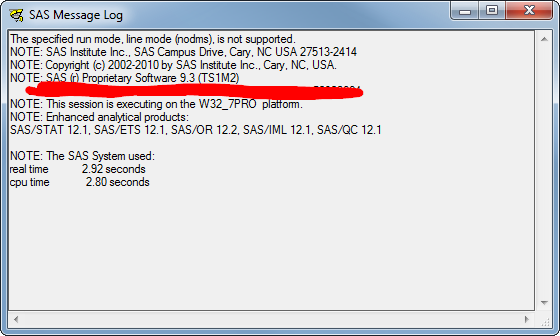- Home
- /
- Programming
- /
- Programming
- /
- SAS Jupyter Notebook -nodms on Windows7
- RSS Feed
- Mark Topic as New
- Mark Topic as Read
- Float this Topic for Current User
- Bookmark
- Subscribe
- Mute
- Printer Friendly Page
- Mark as New
- Bookmark
- Subscribe
- Mute
- RSS Feed
- Permalink
- Report Inappropriate Content
A few brave souls are creating a jupyter kernel for SAS: https://github.com/gaulinmp/sas_kernel
I believe it requires SAS to launch with the -nodms option. Is this supported on Windows7? I don't believe it is.
Accepted Solutions
- Mark as New
- Bookmark
- Subscribe
- Mute
- RSS Feed
- Permalink
- Report Inappropriate Content
@LauraRK yes, we have released both SASPy and the SAS kernel to now connect with ALL SAS 9.4 connections (Linux, Unix, Windows, PC SAS, and Mainframe)
To install using pip just excecute the following command:
pip install sas_kernel
You will then need to update the configuration file with the information on your SAS deployment.
You can download the source code from GitHub (SASPy and SAS Kernel).
Here is the documentation for SASPy and SAS Kernel
Learn more from these blog posts:
- How to run SAS in Jupyter notebook
- Introducing SASPy: Using Python code to access SAS
For the SAS University Edition user, you have access to the SAS Kernel in the VM and have for 12 months.
Here is a blog post from @ChrisHemedinger.
- Mark as New
- Bookmark
- Subscribe
- Mute
- RSS Feed
- Permalink
- Report Inappropriate Content
For us who doesn't really know what this means, it would interesting and helpful with a brief description of this concept.
- Mark as New
- Bookmark
- Subscribe
- Mute
- RSS Feed
- Permalink
- Report Inappropriate Content
SAS line mode is one I frequently use. But as you suspected not on Windows:
Sorry to be the bearer of bad news.
But what is Jupyter and how does it relate to SAS? We are dying to know.
regards,
- Jan
- Mark as New
- Bookmark
- Subscribe
- Mute
- RSS Feed
- Permalink
- Report Inappropriate Content
Jupyter is an open source project, an interactive way of coding and displaying results in line with code.
It works great for web and sharing results.
I fully understand how it works for teaching and sharing projects online, but beyond that it's not particularily useful with respect to SAS. SAS has great methods of outputing results to files, HTML, RTF, PDF already. It's not really practical for SAS in my opinion, or actualy development. I DON'T want to see the results in line with my code, that's a nightmare to maintain in my opinion.
- Mark as New
- Bookmark
- Subscribe
- Mute
- RSS Feed
- Permalink
- Report Inappropriate Content
Also, with SAS Studio available this would have limited value.
- Mark as New
- Bookmark
- Subscribe
- Mute
- RSS Feed
- Permalink
- Report Inappropriate Content
Well, SAS heard you, or perhaps this was your project 🙂
http://blogs.sas.com/content/sasdummy/2016/04/24/how-to-run-sas-programs-in-jupyter-notebook/
- Mark as New
- Bookmark
- Subscribe
- Mute
- RSS Feed
- Permalink
- Report Inappropriate Content
- Mark as New
- Bookmark
- Subscribe
- Mute
- RSS Feed
- Permalink
- Report Inappropriate Content
Look for an update before SAS Global Forum that will lift the Unix restriction and allow connections to PC SAS and SAS Grid Manager among others.
Jared
- Mark as New
- Bookmark
- Subscribe
- Mute
- RSS Feed
- Permalink
- Report Inappropriate Content
Hi, Is this update out there? Laura
- Mark as New
- Bookmark
- Subscribe
- Mute
- RSS Feed
- Permalink
- Report Inappropriate Content
@LauraRK yes, we have released both SASPy and the SAS kernel to now connect with ALL SAS 9.4 connections (Linux, Unix, Windows, PC SAS, and Mainframe)
To install using pip just excecute the following command:
pip install sas_kernel
You will then need to update the configuration file with the information on your SAS deployment.
You can download the source code from GitHub (SASPy and SAS Kernel).
Here is the documentation for SASPy and SAS Kernel
Learn more from these blog posts:
- How to run SAS in Jupyter notebook
- Introducing SASPy: Using Python code to access SAS
For the SAS University Edition user, you have access to the SAS Kernel in the VM and have for 12 months.
Here is a blog post from @ChrisHemedinger.
- Mark as New
- Bookmark
- Subscribe
- Mute
- RSS Feed
- Permalink
- Report Inappropriate Content
Just dreaming as I spend a lot of time each year helping students and faculty install SAS and I love the notebooks in R. Thanks again.
- Mark as New
- Bookmark
- Subscribe
- Mute
- RSS Feed
- Permalink
- Report Inappropriate Content
For the SAS University Edition user, you have access to the SAS Kernel in the VM and have for 12 months.
Here is a blog post from @ChrisHemedinger
Jared
- Mark as New
- Bookmark
- Subscribe
- Mute
- RSS Feed
- Permalink
- Report Inappropriate Content
Thanks Jared. I do not use SAS University Edition in my classes. We use the SAS educational suite since my school has a license and given the nature of our lab computers.
Thanks again for your help. 🙂 Hopefully I can get this up and working. I have it sort of working. A lot of it is learning curve on my end I am sure.
I now am just having trouble with creatng a pdf, it is giving me an error about the xetex-def package. I have updated my whole miktex, installed graphics-def, still having issues but I will keep trying, that is not a SAS problem, although if any of you had this issue and know a solution I would love to hear it.
- Mark as New
- Bookmark
- Subscribe
- Mute
- RSS Feed
- Permalink
- Report Inappropriate Content
Learn how use the CAT functions in SAS to join values from multiple variables into a single value.
Find more tutorials on the SAS Users YouTube channel.
SAS Training: Just a Click Away
Ready to level-up your skills? Choose your own adventure.