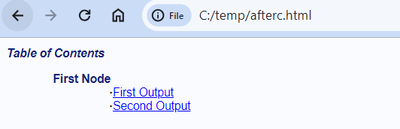- Home
- /
- Programming
- /
- Programming
- /
- SAS HTML TOC Nodes
- RSS Feed
- Mark Topic as New
- Mark Topic as Read
- Float this Topic for Current User
- Bookmark
- Subscribe
- Mute
- Printer Friendly Page
- Mark as New
- Bookmark
- Subscribe
- Mute
- RSS Feed
- Permalink
- Report Inappropriate Content
Hi Everyone, the code below works but produces the following table of contents:
Data Sample
- Testing Var
Data Sample
- Testing Var2
I would like to produce the following table of contents:
Data Sample
- Testing Var
- Testing Var2
Let me know how to change the TOC. Thanks.
%macro graph1(inds=, var=, vard=,);
ods graphics on;
ods tagsets.sasreport13 (ID=EGSR) gtitle;
title "Data Sample Graph";
ods proc label "Data Sample";
proc sgplot data=&inds description="&vard";
yaxis type=Time interval=month;
yaxis label='Complete' ;
series x=period_dt y=complete_pct / lineattrs=(color=red) legendlabel='Count';
run;
ods graphics off;
%mend;
ods html path=&folder
body='body1.html'
contents='contents1.html'
frame='main1.html';
%graph1(inds=workdata, var=var1, vard=Testing Var);
ods html close;
%graph1(inds=workdata, var=var2, vard=Testing Var2);
- Mark as New
- Bookmark
- Subscribe
- Mute
- RSS Feed
- Permalink
- Report Inappropriate Content
I would suggest ODS and PROC DOCUMENT to get the Table of Contents you described. Here's sample code, a screen shot of my contents= file, and a link to a paper on the subject in case it's helpful:
ods html file="before.html" contents="beforec.html" path="c:\temp";
ods document name=TOCtest(write);
proc sgplot data=sashelp.class;
vbar age / response=height;
run;
quit;
proc sgpanel data=sashelp.class;
panelby age / novarname columns=1;
where age=15;
hbar height;
run;
ods html close;
ods document close;
/* adjust the default style to enhance the table of contents */
/* here we remove the roman numeral in front of the first node */
ods path (prepend) work.template(update);
proc template;
define style styles.test;
parent=styles.htmlblue;
style contentProcname from Indexprocname /
bullet=none;
end;
run;
ods listing;
proc document name=TOCtest;
list / levels=all;
run;
make \test;
dir \test#1;
setlabel \test#1 "First Node";
setlabel \SGPlot#1\SGPlot#1 "First Output";
setlabel \SGPanel#1\SGPanel#1 "Second Output";
copy \SGPlot#1\SGPlot#1 to ^;
copy \SGPanel#1\SGPanel#1 to ^;
ods listing close;
ods html file="after.html" contents="afterc.html" path="c:\temp" style=styles.test;
replay \test#1;
run;
ods html close;
quit;
https://support.sas.com/resources/papers/proceedings11/252-2011.pdf
Learn how use the CAT functions in SAS to join values from multiple variables into a single value.
Find more tutorials on the SAS Users YouTube channel.
SAS Training: Just a Click Away
Ready to level-up your skills? Choose your own adventure.