- Home
- /
- Programming
- /
- Programming
- /
- SAS Editor Cursor error
- RSS Feed
- Mark Topic as New
- Mark Topic as Read
- Float this Topic for Current User
- Bookmark
- Subscribe
- Mute
- Printer Friendly Page
- Mark as New
- Bookmark
- Subscribe
- Mute
- RSS Feed
- Permalink
- Report Inappropriate Content
Hello friends,
Hope you all are doing great. I am stuck with one silly thing here.
When I type the code in my SAS Studio(University Edition) My cursor points to the previous letter.
For example, when I type PROC FREQ DATA, the cursor don't end after the letter 'A' but before. This is kind of annoying when
I want to edit some letters in SAS statements, and it's confusing me with space and backspace.
Surprisingly, this happens only for SAS Command statements like DATA, PROC and RUN.
When I highlight these statements in the editor, by selecting all the lines, A shadow of those lines with correct spacing appears.
Please find the screenshot below.
Please help.
Thanks in advance!
Vaibhav Kva
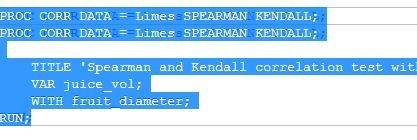
Accepted Solutions
- Mark as New
- Bookmark
- Subscribe
- Mute
- RSS Feed
- Permalink
- Report Inappropriate Content
I was referring to the browser setting. CTRL + to increase zoom on browser. Reset it to 100% if you have changed this setting
It appears as if there are known issues with Chrome at the moment. Use Firefox as a workaround.
- Mark as New
- Bookmark
- Subscribe
- Mute
- RSS Feed
- Permalink
- Report Inappropriate Content
What browser are you using?
- Mark as New
- Bookmark
- Subscribe
- Mute
- RSS Feed
- Permalink
- Report Inappropriate Content
Google Chrome
- Mark as New
- Bookmark
- Subscribe
- Mute
- RSS Feed
- Permalink
- Report Inappropriate Content
Thanks
- Mark as New
- Bookmark
- Subscribe
- Mute
- RSS Feed
- Permalink
- Report Inappropriate Content
- Mark as New
- Bookmark
- Subscribe
- Mute
- RSS Feed
- Permalink
- Report Inappropriate Content
Try changing the setting to have the view as Actual Size or 100%, ie no zoom.
- Mark as New
- Bookmark
- Subscribe
- Mute
- RSS Feed
- Permalink
- Report Inappropriate Content
I see no settings. could you please help me on where I could find that 'view' settings?
Thanks
- Mark as New
- Bookmark
- Subscribe
- Mute
- RSS Feed
- Permalink
- Report Inappropriate Content
I was referring to the browser setting. CTRL + to increase zoom on browser. Reset it to 100% if you have changed this setting
It appears as if there are known issues with Chrome at the moment. Use Firefox as a workaround.
- Mark as New
- Bookmark
- Subscribe
- Mute
- RSS Feed
- Permalink
- Report Inappropriate Content
- Mark as New
- Bookmark
- Subscribe
- Mute
- RSS Feed
- Permalink
- Report Inappropriate Content
Which one worked?
- Mark as New
- Bookmark
- Subscribe
- Mute
- RSS Feed
- Permalink
- Report Inappropriate Content
##- Please type your reply above this line. Simple formatting, no
attachments. -##
Learn how use the CAT functions in SAS to join values from multiple variables into a single value.
Find more tutorials on the SAS Users YouTube channel.
SAS Training: Just a Click Away
Ready to level-up your skills? Choose your own adventure.


