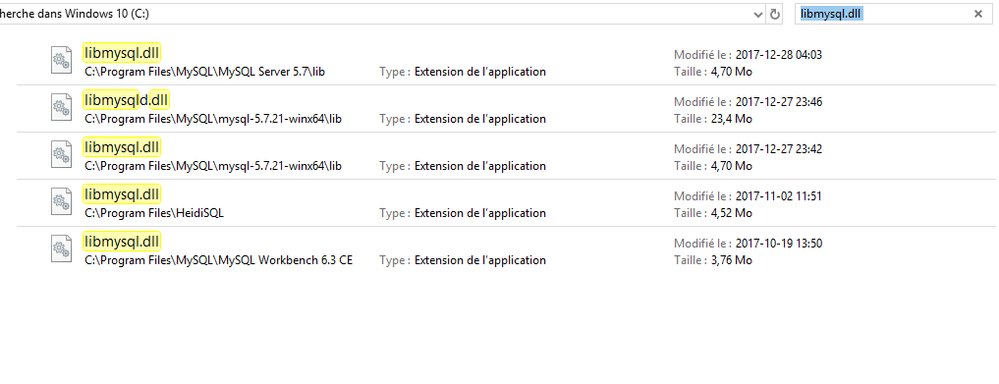- Home
- /
- Programming
- /
- Programming
- /
- SAS 9.4 /MySQL: cannot load interface
- RSS Feed
- Mark Topic as New
- Mark Topic as Read
- Float this Topic for Current User
- Bookmark
- Subscribe
- Mute
- Printer Friendly Page
- Mark as New
- Bookmark
- Subscribe
- Mute
- RSS Feed
- Permalink
- Report Inappropriate Content
Hello,
I try to use mysql with libmysql.dll, but this does not work.
Here are the facts:
- I have a fresh install of SAS 9.4 (TS1M3) with SAS/ACCESS mysql (valid licence) on a fresh install of windows 10.
- I have installed MySQL Workbench (6.3.10) and after that, because it was not working, I have installed MySQL server (5.7.21).
- I have added to system path both folders (MySQL workbench and server) containing libmysql.dl, but It still did not work.
- The script is working on an older computer.
here is the script used :
Libname tdm mysql user=genetiq password=bla server=crhsj104588 database=genetiq port = 3306 ;
And here is the error :
ERROR: The SAS/ACCESS Interface to MYSQL cannot be loaded. The libmysql code appendage could not be
loaded.
ERROR: Error in the LIBNAME statementTo verify the path :
data _null_; length result $10000; input env_var $; result=sysget(trim(env_var)); put env_var= result=; datalines; PATH
;
Output :
result=C:\Program Files\SASHome\x86\SASFoundation\9.4;C:\Program Files\Rtools\bin;C:\Program Files\R tools\mingw_32\bin;C:\ProgramData\Oracle\Java\javapath;C:\Windows\system32;C:\Windows;C:\Windows\Sys tem32\Wbem;C:\Windows\System32\WindowsPowerShell\v1.0\;C:\Program Files\PuTTY\;C:\Program Files\SASH ome\x86\SASFoundation\9.4\ets\sasexe;C:\Program Files\SASHome\Secure\ccme4;C:\Program Files\SASHome\ x86\Secure\ccme4;C:\Program Files\R\R-3.4.3\bin\x64;C:\Program Files\Java\jre1.8.0_161\bin;C:\Progra m Files\MySQL\MySQL Server 5.7\lib;C:\Program Files\MySQL\MySQL Workbench 6.3 CE;C:\Users\demthi00\A ppData\Local\Microsoft\WindowsApps;
I joined a picture where I search for libmysql.dll in c:/
THank you for your help.
Thibault
edit : title MuSQL -> MySQL
Accepted Solutions
- Mark as New
- Bookmark
- Subscribe
- Mute
- RSS Feed
- Permalink
- Report Inappropriate Content
Hello Vince,
I have juste solve it myself: I installed older version: MySQL Workbench 5.2.47 (the only 5.x version available for download).
My libmysql.dll working with SAS:
- crc32 (windows 10): A9F1D85F
- size: 4464640 bytes
- version dll: 5.6.10.0
You should amend your documentation to install MySQL version 5.2.X, whether Workbench or Server version or ship the libmysql.dll along with SAS/access MySQL.
I hope that my post will avoid other people loosing time making it work SAS/access MySQL. (libmysql.dll is a lot faster than ODBC connector)
Thank you,
Thibault.
- Mark as New
- Bookmark
- Subscribe
- Mute
- RSS Feed
- Permalink
- Report Inappropriate Content
Run this code and examine the log to verify that the SAS/Access Interface to MySQL was actually installed.
proc product_status;run;
Sometimes SAS products available to your license aren't actually installed depending on a number of factors.
Also, is your install local or a server? A server version would likely not see a dll installed on your machine but could need a somewhat different approach.
- Mark as New
- Bookmark
- Subscribe
- Mute
- RSS Feed
- Permalink
- Report Inappropriate Content
I use local SAS
here is the code result :
proc product_status;run;
For Base SAS Software ...
Custom version information: 9.4_M3
Image version information: 9.04.01M3P062415
For SAS/STAT ...
Custom version information: 14.1
For SAS/GRAPH ...
Custom version information: 9.4_M3
For SAS/ETS ...
Custom version information: 14.1
For SAS/FSP ...
Custom version information: 9.4_M3
For SAS/OR ...
Custom version information: 14.1
For SAS/AF ...
Custom version information: 9.4_M3
For SAS/IML ...
Custom version information: 14.1
For SAS/QC ...
Custom version information: 14.1
For SAS/ASSIST ...
Custom version information: 9.4
Image version information: 9.04.01M0P061913
For SAS/CONNECT ...
Custom version information: 9.4_M3
For SAS/GIS ...
Custom version information: 9.4_M3
For SAS/ACCESS Interface to Netezza ...
Custom version information: 9.4_M3
For SAS/ACCESS to Hadoop ...
Custom version information: 9.43
For SAS/ACCESS to Postgres ...
Custom version information: 9.4_M3
For SAS/ACCESS to Impala ...
Custom version information: 9.42
Image version information: 9.04.01M0P062415
For SAS Integration Technologies ...
Custom version information: 9.4_M3
For High Performance Suite ...
Custom version information: 2.2_M4
For SAS/ACCESS Interface to DB2 ...
Custom version information: 9.4_M2
For SAS/ACCESS Interface to Oracle ...
Custom version information: 9.4_M3
For SAS/ACCESS Interface to Sybase ...
Custom version information: 9.4_M2
For SAS/ACCESS Interface to PC Files ...
Custom version information: 9.4_M3
For SAS/ACCESS Interface to ODBC ...
Custom version information: 9.4_M3
For SAS/ACCESS Interface to OLE DB ...
Custom version information: 9.4_M3
For SAS/ACCESS Interface to Teradata ...
Custom version information: 9.43
For SAS/ACCESS Interface to MySQL ...
Custom version information: 9.4_M3
NOTE: PROCEDURE PRODUCT_STATUS used (Total process time):
real time 0.10 seconds
cpu time 0.04 seconds
- Mark as New
- Bookmark
- Subscribe
- Mute
- RSS Feed
- Permalink
- Report Inappropriate Content
I suggest that you open a track with our Technical Support Department:
https://support.sas.com/ctx/supportform/createForm
They can help you to resolve this issue.
Vince DelGobbo
SAS R&D
- Mark as New
- Bookmark
- Subscribe
- Mute
- RSS Feed
- Permalink
- Report Inappropriate Content
Hello Vince,
I have juste solve it myself: I installed older version: MySQL Workbench 5.2.47 (the only 5.x version available for download).
My libmysql.dll working with SAS:
- crc32 (windows 10): A9F1D85F
- size: 4464640 bytes
- version dll: 5.6.10.0
You should amend your documentation to install MySQL version 5.2.X, whether Workbench or Server version or ship the libmysql.dll along with SAS/access MySQL.
I hope that my post will avoid other people loosing time making it work SAS/access MySQL. (libmysql.dll is a lot faster than ODBC connector)
Thank you,
Thibault.
Learn how use the CAT functions in SAS to join values from multiple variables into a single value.
Find more tutorials on the SAS Users YouTube channel.
SAS Training: Just a Click Away
Ready to level-up your skills? Choose your own adventure.