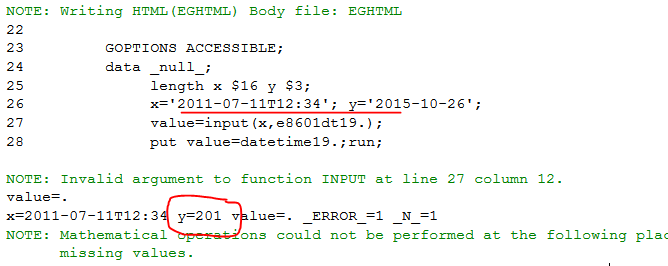- Home
- /
- Programming
- /
- Programming
- /
- SAS 9.3 bug?
- RSS Feed
- Mark Topic as New
- Mark Topic as Read
- Float this Topic for Current User
- Bookmark
- Subscribe
- Mute
- Printer Friendly Page
- Mark as New
- Bookmark
- Subscribe
- Mute
- RSS Feed
- Permalink
- Report Inappropriate Content
Hi
I'm experiencing weird SAS behavior:
data a;
/* uncomment for input to work in the next data step*/
/* length date1 $20; */
date1 = '2015-10-26T23:59';
date2 = '2015-10-26';
run;
data b;
set a;
not_related = trim(left(strip(date2)))||'T23:59';
dt = input(date1, e8601dt.);
run;
the second datastep produces a note that input has invalid argument. However, if in first datastep I set date1 length to $20, then the second step has no problem to run and input date/time.
Tested on SAS 9.3 TS Level 1M2 X64_ES08R2.
Anyone else seen this before?
Thanks
Accepted Solutions
- Mark as New
- Bookmark
- Subscribe
- Mute
- RSS Feed
- Permalink
- Report Inappropriate Content
Its a known bug since SAS 9.2. What happening here is width of E8601DT must be 19 but the width
of value is only 16, so extra 3 characters are taken from the followed values.
Here in the example it is trying to take the values '201' as seconds i.e attempting to takes
values as ":ss". As 201 is not in the format as ":ss" it throwed an error as invalid argument.
This issue has been fixed in SAS 9.4
FYI: http://support.sas.com/kb/43/743.html
Suryakiran
- Mark as New
- Bookmark
- Subscribe
- Mute
- RSS Feed
- Permalink
- Report Inappropriate Content
I don't get this, using 9.4:
299 data a;
300 /* uncomment for input to work in the next data step*/
301 /* length date1 $20; */
302 date1 = '2015-10-26T23:59';
303 date2 = '2015-10-26';
304 run;
NOTE: The data set WORK.A has 1 observations and 2 variables.
NOTE: DATA statement used (Total process time):
real time 0.01 seconds
cpu time 0.01 seconds
305
306 data b;
307 set a;
308 not_related = trim(left(strip(date2)))||'T23:59';
309 dt = input(date1, e8601dt.);
310 run;
NOTE: There were 1 observations read from the data set WORK.A.
NOTE: The data set WORK.B has 1 observations and 4 variables.
NOTE: DATA statement used (Total process time):
real time 0.04 seconds
cpu time 0.00 seconds
What does your log look like?
- Mark as New
- Bookmark
- Subscribe
- Mute
- RSS Feed
- Permalink
- Report Inappropriate Content
1 data a;
2 /* uncomment for input to work in the next data step*/
3 /* length date1 $20; */
4 date1 = '2015-10-26T23:59';
5 date2 = '2015-10-26';
6 run;
NOTE: The data set WORK.A has 1 observations and 2 variables.
NOTE: DATA statement used (Total process time):
real time 0.01 seconds
user cpu time 0.00 seconds
system cpu time 0.01 seconds
7
8 data b;
9 set a;
10 dt = input(date1, e8601dt.);
11 run;
NOTE: Invalid argument to function INPUT at line 10 column 10.
date1=2015-10-26T23:59 date2=2015-10-26 dt=. _ERROR_=1 _N_=1
NOTE: Mathematical operations could not be performed at the following places. The results of the
operations have been set to missing values.
Each place is given by: (Number of times) at (Line):(Column).
1 at 10:10
NOTE: There were 1 observations read from the data set WORK.A.
NOTE: The data set WORK.B has 1 observations and 3 variables.
NOTE: DATA statement used (Total process time):
real time 0.01 seconds
user cpu time 0.00 seconds
system cpu time 0.01 seconds
- Mark as New
- Bookmark
- Subscribe
- Mute
- RSS Feed
- Permalink
- Report Inappropriate Content
Well, I don't have 9.3 to hand and can't find a page on changes, but it may be that in 9.4 they relaxed the requirements on the string. Does adding the seconds part change this, I remember I always used to have to add ":00" to the end to get the format to work for me.
- Mark as New
- Bookmark
- Subscribe
- Mute
- RSS Feed
- Permalink
- Report Inappropriate Content
I think it's a SAS 9.3 bug. Adding seconds ':00' works the same way as increasing date1 length to $19 - input is performed correctly (as expected). Must be some kind of memory optimisation bug - because changing value of date2 to '2' also lets to input date1 without an error.
Just noticed, that if I initialize date2 before date1, the input works as expected.
Thanks
- Mark as New
- Bookmark
- Subscribe
- Mute
- RSS Feed
- Permalink
- Report Inappropriate Content
When I read the documentation for E8601dt informat is says default length is 19 and minimum length is 19, ie. E8601dt19. max length 26.
When you use
date1 = '2015-10-26T23:59'
the length of date1 is 16, which is too short generating the error.
This doesn't generate the error.
data a;
/* uncomment for input to work in the next data step*/
/* length date1 $20; */
date1 = '2015-10-26T23:59:00';
date2 = '2015-10-26';
run;
data b;
set a;
not_related = trim(left(strip(date2)))||'T23:59';
dt = input(date1, e8601dt.);
run;
Neither does:
data a;
/* uncomment for input to work in the next data step*/
/* length date1 $20; */
date1 = '2015-10-26T23:59 ';
date2 = '2015-10-26';
run;
data b;
set a;
not_related = trim(left(strip(date2)))||'T23:59';
dt = input(date1, e8601dt.);
run;
The Input and informat are apparently checking on the length propery of the variable not the number of assigned characters.
- Mark as New
- Bookmark
- Subscribe
- Mute
- RSS Feed
- Permalink
- Report Inappropriate Content
does not seem a consistent check: there's no problem to input a value from variable with length of $16 when the date2 is initialized first in the first data step.
- Mark as New
- Bookmark
- Subscribe
- Mute
- RSS Feed
- Permalink
- Report Inappropriate Content
This is definitely odd:
data a;
length date1 date2 $ 16 ;
date1 = '2015-10-26T23:59:00';
date2 = '2015-10-26T23:59';
run;
data b;
set a;
dt1 = input(date1, e8601dt.);
dt2 = input(date2, e8601dt.);
run;
It may be time to contact Tech support as this particular bit might be an actual bug.
But I would suggest if possible sticking to declaring any variable like this with a length at least 19 and not relying on implied length assignments. Explicit lengths are better programming practice.
- Mark as New
- Bookmark
- Subscribe
- Mute
- RSS Feed
- Permalink
- Report Inappropriate Content
Its a known bug since SAS 9.2. What happening here is width of E8601DT must be 19 but the width
of value is only 16, so extra 3 characters are taken from the followed values.
Here in the example it is trying to take the values '201' as seconds i.e attempting to takes
values as ":ss". As 201 is not in the format as ":ss" it throwed an error as invalid argument.
This issue has been fixed in SAS 9.4
FYI: http://support.sas.com/kb/43/743.html
Suryakiran
April 27 – 30 | Gaylord Texan | Grapevine, Texas
Registration is open
Walk in ready to learn. Walk out ready to deliver. This is the data and AI conference you can't afford to miss.
Register now and save with the early bird rate—just $795!
Learn how use the CAT functions in SAS to join values from multiple variables into a single value.
Find more tutorials on the SAS Users YouTube channel.
SAS Training: Just a Click Away
Ready to level-up your skills? Choose your own adventure.