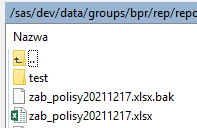- Home
- /
- Programming
- /
- Programming
- /
- Re: Removing the .bak with proc export
- RSS Feed
- Mark Topic as New
- Mark Topic as Read
- Float this Topic for Current User
- Bookmark
- Subscribe
- Mute
- Printer Friendly Page
- Mark as New
- Bookmark
- Subscribe
- Mute
- RSS Feed
- Permalink
- Report Inappropriate Content
I have a problem because when exporting with proc export a few excels creates an additional file with the abbreviation .bak. I searched the form and found such a macro, but it does not work for me. Maybe I am doing something wrong, or is there any possibility to change the settings that did not back up with proc export
proc export data=DIFF_FINAL
outfile="&glb_path2./reports/mth_ak/zab_polisy&gv_tbl_date..xlsx"
dbms=xlsx
replace;
sheet="Roznice";
run;
%macro xlsx_bak_delete(file=&glb_path2./reports/mth_ak/zab_polisy&gv_tbl_date) / des='Delete backup spreadsheets';
option mprint notes;
data _null_;
fname = 'todelete';
rc = filename(fname, "&file..xlsx.bak");
rc = fdelete(fname);
rc = filename(fname);
run;
%mend xlsx_bak_delete;
Accepted Solutions
- Mark as New
- Bookmark
- Subscribe
- Mute
- RSS Feed
- Permalink
- Report Inappropriate Content
The code you posted does not include any call to the macro. So you never asked it to delete the .bak file.
%macro xlsx_bak_delete(file) / des='Delete backup spreadsheets';
option mprint notes;
data _null_;
fname = 'todelete';
rc = filename(fname, "&file..xlsx.bak");
rc = fdelete(fname);
rc = filename(fname);
run;
%mend xlsx_bak_delete;
%xlsx_bak_delete(file=&glb_path2./reports/mth_ak/zab_polisy&gv_tbl_date)- Mark as New
- Bookmark
- Subscribe
- Mute
- RSS Feed
- Permalink
- Report Inappropriate Content
This is a bit outside my usual work/knowledge in SAS, but I have a couple questions.
1. Have you considered using the XLSX engine in the LIBNAME statement instead of PROC EXPORT? (link)
2. Can you show us your log with the messages? The macro turns uses MPRINT, and seeing what's going on would help. You might even want to turn on SYMBOLGEN to see if your macro variables are resolving correctly.
3. Are you having to delete multiple .bak files? If not, There may not be a need for a macro.
4. It seems as though you got the macro from the following link. Did you see the comment that someone uses the EXCEL engine and doesn't have any issues? I'm taking their word for it, but I don't typically use Excel files. (link)
Also, note that in the blog post in (1) that the XLSX engine directly accesses the excel file, whereas the EXCEL engine relies on Microsoft API's.
- Mark as New
- Bookmark
- Subscribe
- Mute
- RSS Feed
- Permalink
- Report Inappropriate Content
Hi its resolved now :
data _null_; fname = "todelete"; rc = filename(fname, "&glb_path2./reports/mth_ak/zab_polisy&gv_tbl_date..xlsx.bak"); if rc = 0 and fexist(fname) then rc=fdelete(fname); rc = filename(fname); run;
- Mark as New
- Bookmark
- Subscribe
- Mute
- RSS Feed
- Permalink
- Report Inappropriate Content
- Mark as New
- Bookmark
- Subscribe
- Mute
- RSS Feed
- Permalink
- Report Inappropriate Content
We would need to see how you call the macro (if you did not call it, then nothing would happen anyway).
- Mark as New
- Bookmark
- Subscribe
- Mute
- RSS Feed
- Permalink
- Report Inappropriate Content
The code you posted does not include any call to the macro. So you never asked it to delete the .bak file.
%macro xlsx_bak_delete(file) / des='Delete backup spreadsheets';
option mprint notes;
data _null_;
fname = 'todelete';
rc = filename(fname, "&file..xlsx.bak");
rc = fdelete(fname);
rc = filename(fname);
run;
%mend xlsx_bak_delete;
%xlsx_bak_delete(file=&glb_path2./reports/mth_ak/zab_polisy&gv_tbl_date)- Mark as New
- Bookmark
- Subscribe
- Mute
- RSS Feed
- Permalink
- Report Inappropriate Content
Just add this to the end of the code.
x cd /path_to_folder;
x rm *.xlsx.bak;
April 27 – 30 | Gaylord Texan | Grapevine, Texas
Registration is open
Walk in ready to learn. Walk out ready to deliver. This is the data and AI conference you can't afford to miss.
Register now and save with the early bird rate—just $795!
Learn how use the CAT functions in SAS to join values from multiple variables into a single value.
Find more tutorials on the SAS Users YouTube channel.
SAS Training: Just a Click Away
Ready to level-up your skills? Choose your own adventure.