- Home
- /
- Programming
- /
- Programming
- /
- Re: Reading raw data from a text file
- RSS Feed
- Mark Topic as New
- Mark Topic as Read
- Float this Topic for Current User
- Bookmark
- Subscribe
- Mute
- Printer Friendly Page
- Mark as New
- Bookmark
- Subscribe
- Mute
- RSS Feed
- Permalink
- Report Inappropriate Content
Ruth 39 11
jose 32 22
sue 30 33
john 40 44
data test;
infile 'employee';
input emp_name $1-4 ;
if emp_name = 'sue' then input age 7-8;
else input idnum 10-11;
run;
can you plz explain why i am getting 40 as value for age when name of the employee is 'sue' .
- Mark as New
- Bookmark
- Subscribe
- Mute
- RSS Feed
- Permalink
- Report Inappropriate Content
The first INPUT statement reads one line. The second INPUT statement will read from the next line.
If you want to continue reading from the same line you need to add a trailing @ sign to the first INPUT statement so that SAS will stay on the current line.
- Mark as New
- Bookmark
- Subscribe
- Mute
- RSS Feed
- Permalink
- Report Inappropriate Content
Hi:
In addition to Tom's suggestion, if you took a slightly different approach, using simple list input (since the values are delimited by spaces) you don't need a conditional INPUT statement.
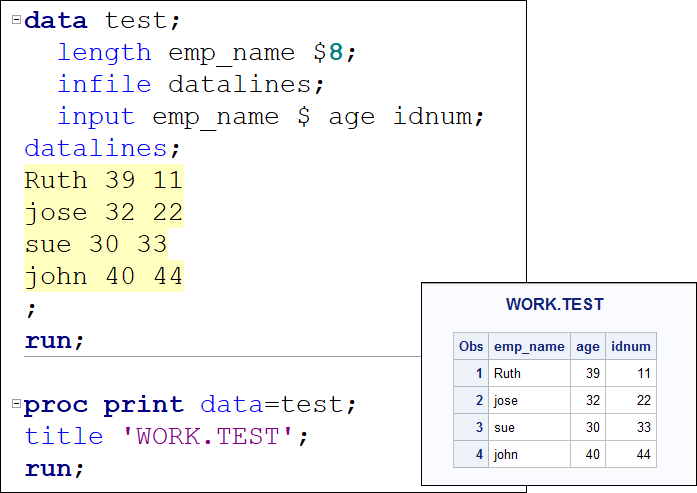
Just another possible approach.
Cynthia
Learn how use the CAT functions in SAS to join values from multiple variables into a single value.
Find more tutorials on the SAS Users YouTube channel.
SAS Training: Just a Click Away
Ready to level-up your skills? Choose your own adventure.



