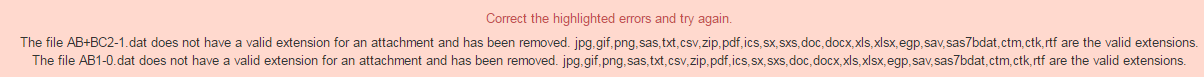- Home
- /
- Programming
- /
- Programming
- /
- Re: Reading in Multiple Files from Tenth Row
- RSS Feed
- Mark Topic as New
- Mark Topic as Read
- Float this Topic for Current User
- Bookmark
- Subscribe
- Mute
- Printer Friendly Page
- Mark as New
- Bookmark
- Subscribe
- Mute
- RSS Feed
- Permalink
- Report Inappropriate Content
Hi,
I'm new to SAS and am having a bit of trouble. Here is my task:
I need to input roughly 40 files in one folder that was produced by a program. They are labeled as follows:
(Experimental Conditon AB AB+BC ControlAB ControlAB+BC)(Setting 1 2 3 or 4)(Trial Number 0 or 1)
So, for example, a few file names would be:
AB1-0
AB+BC2-1
etc
I need to read in all of these files and would like to find a succint way to do this without hardcoding it.
The file structure is also difficult to input. The format is .dat. When opened in excel, the file structure is such that the first 10 rows are comments about the data but the actual variable names start in row 11 (there are 7 variables) and there are 100 rows of data. The size of this dataset is the same across all files.
I have spent two weeks trying to figure this out and just get error every time I try to read in the data. Your help would be very appreciated.
- Mark as New
- Bookmark
- Subscribe
- Mute
- RSS Feed
- Permalink
- Report Inappropriate Content
Can you attach one of the files and/or post the code you tried? Sounds like reading the file using a datastep, and starting at record #11, should get by the problem. If the files are all in one directory, and are the only ones there with a .dat extension, you should be able to use a pipe to get the filenames and automate the process.
Art, CEO, AnalystFinder.com
- Mark as New
- Bookmark
- Subscribe
- Mute
- RSS Feed
- Permalink
- Report Inappropriate Content
1. Use a data step to read in the file
2. Use FIRSTOBS to control the row from which you read the data
3. Once you have it working for a single file, post that code and we can help with automating it for all files.
For example, here's a macro that would do this for multiple Excel Files.
https://github.com/statgeek/SAS-Tutorials/blob/master/Import_all_files_one_type
To modify this for your needs, the %import_file would change to use your code from above.
Then you could continue with the rest of the program.
@marianajane wrote:
Hi,
I'm new to SAS and am having a bit of trouble. Here is my task:
I need to input roughly 40 files in one folder that was produced by a program. They are labeled as follows:
(Experimental Conditon AB AB+BC ControlAB ControlAB+BC)(Setting 1 2 3 or 4)(Trial Number 0 or 1)
So, for example, a few file names would be:
AB1-0
AB+BC2-1
etc
I need to read in all of these files and would like to find a succint way to do this without hardcoding it.
The file structure is also difficult to input. The format is .dat. When opened in excel, the file structure is such that the first 10 rows are comments about the data but the actual variable names start in row 11 (there are 7 variables) and there are 100 rows of data. The size of this dataset is the same across all files.
I have spent two weeks trying to figure this out and just get error every time I try to read in the data. Your help would be very appreciated.
- Mark as New
- Bookmark
- Subscribe
- Mute
- RSS Feed
- Permalink
- Report Inappropriate Content
Assuming your .dat files are text files here some sample code demonstrating how you could approach this.
I've used a comma as delimiter. Change to whatever is appropriate for your real data and if you can't make things work then please attach one of your real files so we can understand what you're dealing with.
%let path=c:\temp;
filename dirlist pipe "dir /b ""&path\*.dat""";
data want;
length _thisFile $500;
infile dirlist truncover;
input _thisFile :$500.;
_thisFile=cats("&path\",_thisFile);
infile _dummy_ filevar=_thisFile end=last dlm=',' dsd truncover firstobs=12;
do until(last=1);
input (var1 var2) (:$2.);
output;
end;
run;
....oh, and change the file extension .dat to .txt as else this site won't allow you to attach such a file 😞
- Mark as New
- Bookmark
- Subscribe
- Mute
- RSS Feed
- Permalink
- Report Inappropriate Content
Thank you everyone for your responses! What an incredibly helpful community!
I guess I should take this step-by-step, starting first with simply reading one just one file. But, I'm still struggling a bit in simply even just reading the file. I have posted an example of the file (I've changed the extension to .txt as per Patrick's recommendation)
filename first '/folders/myshortcuts/AB+BC1-0.dat';
data want;
infile first firstobs=18;
run;
I tried a few different delimeters (comma and tab).
I get the error:
- Mark as New
- Bookmark
- Subscribe
- Mute
- RSS Feed
- Permalink
- Report Inappropriate Content
SAS will only do what you tell it to do. In this case, minimally, you're not telling it to input anything, Additionally, in the case of the file you posted, you have to tell SAS even more, namely that the file is tab delimited, that the records end with a CR (rather than a CR and LF) and that the data really start at line 19 not 18. Try the following:
filename first '/folders/myshortcuts/AB+BC1-0.dat'; data want; infile first firstobs=19 delimiter='09'x termstr=cr; input WANT1 Dar Ref Smp Tx WANT2 R300; run;
Art, CEO, AnalystFinder.com
- Mark as New
- Bookmark
- Subscribe
- Mute
- RSS Feed
- Permalink
- Report Inappropriate Content
Thank you! This code worked.
I have one issue in that the first WANT1 variable name was changed for this post to higlight the columns I needed, but in the datasets, it is labeled as "Distance(nm)". SAS does not like this and gives me all "." in my matrix. This is OK because these values are the same across all datasets, so I can do this manually, but any advice about importing this variable as well would be helpful.
I have also been referencing the options to automate this process and correctly label WANT2 as associated with a particular dataset (AB+BC1-0 in this case). I assume this would look something like rename WANT2 = WANT2'_thisFile_'?
I'm trying to get the pipe to work now. I tried using the code above, but I keep getting the error:
'/folders/myshortcuts/ExperimentFiles/AB+BC1-0.dat'
filename dirlist pipe "dir /b ""&path\*.dat""";
data want;
length _thisFile $500;
infile dirlist truncover;
input _thisFile :$500.;
_thisFile=cats("&path\",_thisFile);
infile _dummy_ filevar=_thisFile end=last dlm='09'x dsd truncover termstr=cr firstobs=19;
do until(last=1);
input (WANT1 Dar Ref Smp Tx WANT2 R) (:$2.);
keep WANT2;
rename WANT2 = WANT2'_thisFile_'; <-?
output;
end;
run;
- Mark as New
- Bookmark
- Subscribe
- Mute
- RSS Feed
- Permalink
- Report Inappropriate Content
Are you possibly trying to run your code on SAS UniversityEdition? If so, it doesn't allow one to use pipes.
As for the variable name, SAS variables have to start with either a letter or underscore, and can only contain a combination of letters, numbers and underscores. Since you're declaring the names in an input statement, you can meet those conditions regardless of how the variable names are declared in the files (since you're skipping the line that contains them).
Art, CEO, AnalystFinder.com
- Mark as New
- Bookmark
- Subscribe
- Mute
- RSS Feed
- Permalink
- Report Inappropriate Content
rename WANT2 = WANT2'_thisFile_'; <-?
You will not be able to rename a variable with another variable as part of the new name. Simply not allowed in the syntax, mostly because the BASE variable WANT is the same one and RENAME affects the base variable. If you have multiple renames for the same variable only one will be applied.
Actually naming a new variable using variable text is not going to happen very easily.
Most of time processing BY _thisfile would accomplish most of the needed functionality of creating several hundred WANT2 variables.
- Mark as New
- Bookmark
- Subscribe
- Mute
- RSS Feed
- Permalink
- Report Inappropriate Content
See the code in the link I initially posted (on GitHub) for code that doesn't use pipes but will get you the list of files.
- Mark as New
- Bookmark
- Subscribe
- Mute
- RSS Feed
- Permalink
- Report Inappropriate Content
Thank you everyone for your help! I realized the limitations of University Edition so I've tried running the same program on the full edition of SAS and it worked. I really appreciate it.
- Mark as New
- Bookmark
- Subscribe
- Mute
- RSS Feed
- Permalink
- Report Inappropriate Content
You should be able to read all of the files at once into a single dataset.
Here is the header from the example file you posted.
Experiment Readings 1/1/17 0:00 AB+BC1-0 Acq Mode Absorbance A 65 B 4 C 3 D 3100 Efg 0 average 5.882 Hij 0.363 Klm 0.272 Nop -0.227 WANT1 Dar Ref Smp Tx WANT2 R 300 955.6786 1349.0714 1122.6786 41.2929 0.3841 0.3841 300.37 950.8929 1352.2142 1124.7142 42.1942 0.3747 0.3747 300.74 946.8929 1352.75 1131.3928 44.3959 0.3527 0.3527 301.11 949.1429 1356.4642 1132.4642 43.9383 0.3572 0.3572
Looks like the first line is a constant text, the second has the runtime and the third has the description.
So we should be able to read all of the files in one data step and just look for that header line to know when a new one starts.
If your file is really using CR only as the end of file marker then update the TERMSTR= option on the INFILE statement.
%let path=your directory name here;
data want ;
infile "&path/*.dat" dsd dlm='09'x truncover termstr=CRLF;
input @;
if _infile_=:'Experiment Readings' then do;
input / rundate :anydtdtm32. / runname :$32. /////////////// ;
end;
retain rundate runname ;
format rundate datetime20.;
input WANT1 Dar Ref Smp Tx WANT2 R;
run;
April 27 – 30 | Gaylord Texan | Grapevine, Texas
Registration is open
Walk in ready to learn. Walk out ready to deliver. This is the data and AI conference you can't afford to miss.
Register now and save with the early bird rate—just $795!
Learn how use the CAT functions in SAS to join values from multiple variables into a single value.
Find more tutorials on the SAS Users YouTube channel.
SAS Training: Just a Click Away
Ready to level-up your skills? Choose your own adventure.