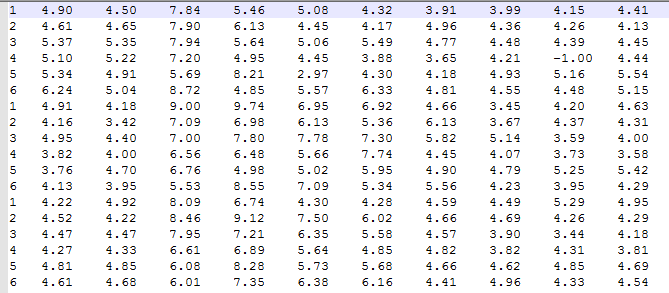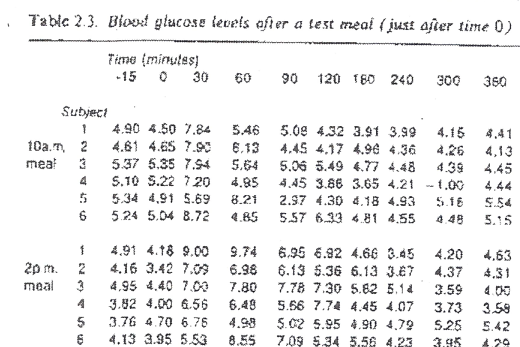- Home
- /
- Programming
- /
- Programming
- /
- Re: Reading Data into SAS
- RSS Feed
- Mark Topic as New
- Mark Topic as Read
- Float this Topic for Current User
- Bookmark
- Subscribe
- Mute
- Printer Friendly Page
- Mark as New
- Bookmark
- Subscribe
- Mute
- RSS Feed
- Permalink
- Report Inappropriate Content
I am a beginner in SAS. The my problem is i dont know how raw data to transfer to formated table. so
from data(snap.png)
i should get that table(r33.jpg)
Subject: 1-6 (6 times), so tm=0 first six rows(10a.m. meal), tm1 for next 6
Time: g1-g10 but labeled as -15 0 30 60 ....
I tried your code(Sas system program.sas)
data want;
infile 'path to your file' dsd truncover;
input id g1-g10;run;and i got following result (file: 4535.png)
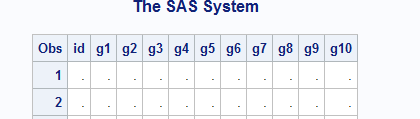
That is my original problem:(r31.jpeg)
Thank you for your help and your time
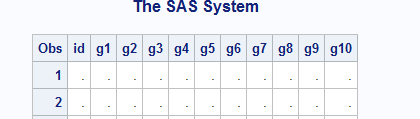
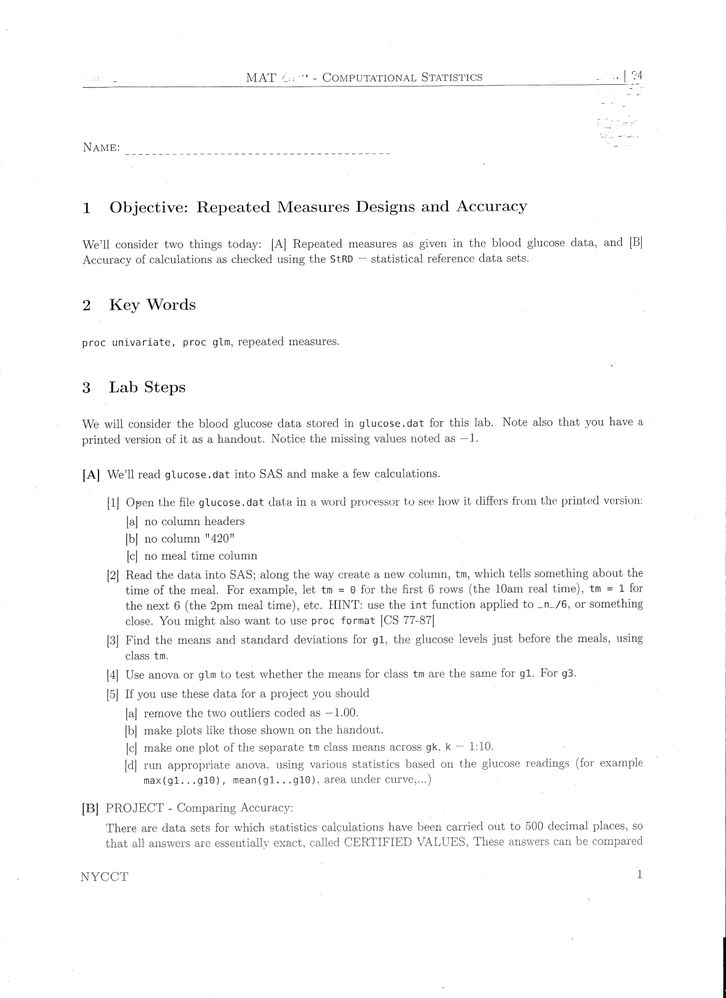
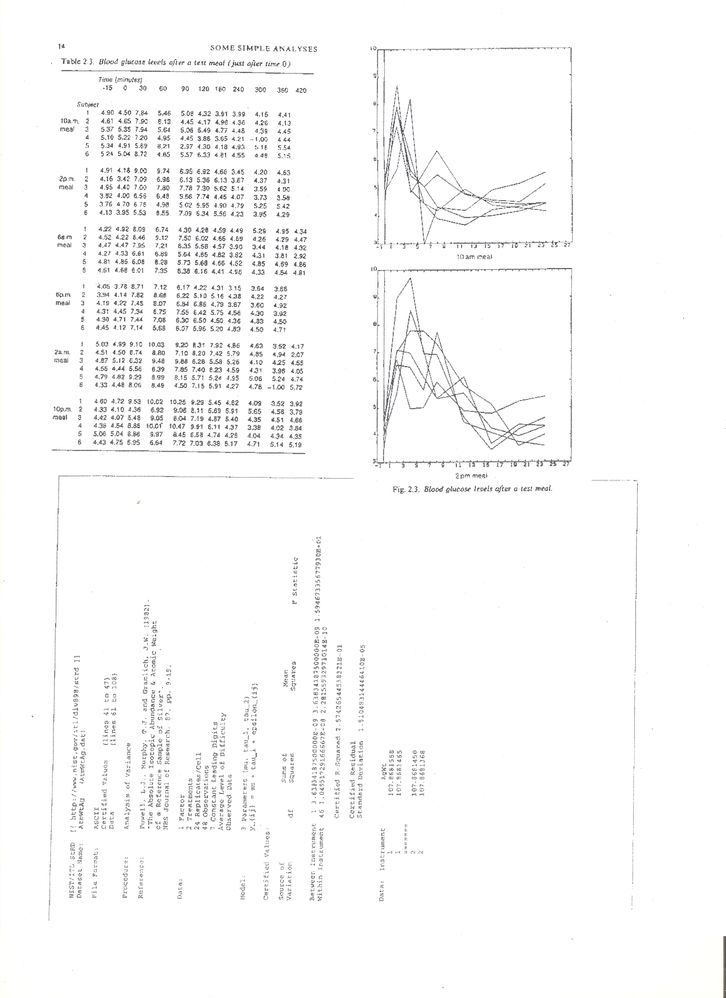
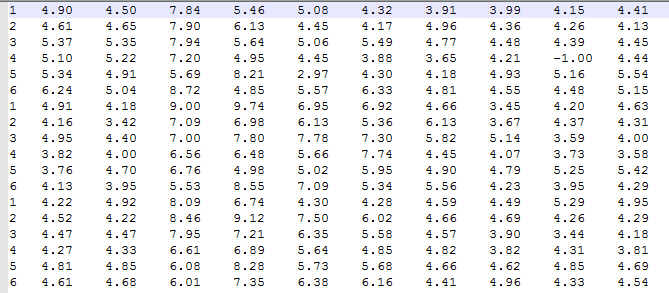
- Mark as New
- Bookmark
- Subscribe
- Mute
- RSS Feed
- Permalink
- Report Inappropriate Content
The first step doesn't involve any programming. The first step is for you to decide what variable name you would like to use for each of the 11 columns of data. Valid names in SAS begin with a letter (or an underscore) and contain up to 32 characters (letters, numbers, and underscores). Once you have done that, there are many posters on this board who can help with the next steps.
- Mark as New
- Bookmark
- Subscribe
- Mute
- RSS Feed
- Permalink
- Report Inappropriate Content
- Mark as New
- Bookmark
- Subscribe
- Mute
- RSS Feed
- Permalink
- Report Inappropriate Content
http://www.ats.ucla.edu/stat/sas/modules/input.htm
data want;
infile 'path to your file' dsd truncover;
input id g1-g10;
run;
- Mark as New
- Bookmark
- Subscribe
- Mute
- RSS Feed
- Permalink
- Report Inappropriate Content
If it didn't work, post your code and log. We can't see the errors on your computer otherwise.
Post a sample of the file. We can't work off of images.
Try some of the options in the link above.
- Mark as New
- Bookmark
- Subscribe
- Mute
- RSS Feed
- Permalink
- Report Inappropriate Content
Get rid of "dsd". That should be enough to get it to run. DSD implies that commas instead of blanks should be the delimiters between fields.
Learn how use the CAT functions in SAS to join values from multiple variables into a single value.
Find more tutorials on the SAS Users YouTube channel.
SAS Training: Just a Click Away
Ready to level-up your skills? Choose your own adventure.