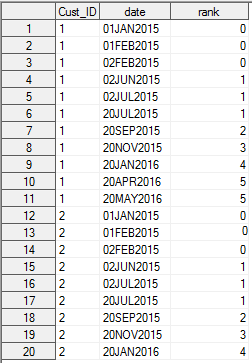- Home
- /
- Programming
- /
- Programming
- /
- Re: Ranking rows by two variables
- RSS Feed
- Mark Topic as New
- Mark Topic as Read
- Float this Topic for Current User
- Bookmark
- Subscribe
- Mute
- Printer Friendly Page
- Mark as New
- Bookmark
- Subscribe
- Mute
- RSS Feed
- Permalink
- Report Inappropriate Content
Hi all,
I am looking for a datastep which would rank rows based on few conditions.
Table contains customers and dates(of some action). columns = Customer_id and Date.
I want to create ranking based on the condition - if difference between dates is higher than e.g. 50 then increase rank by 1.
If the difference between dates is lower than 50 then keep rank from previous row.
For each customer (one customer has several records with different dates)...
I have got this, where section is the desired ranking column.
%let day = 50;
data test (keep=Cust_ID date new section);
set atest.test ;
format new best12.;
format date1 date9.;
by cust_id ;
date1=lag((date)) ;
new=(date)-date1;
if first.cust_id then new=0 ;
if not first.cust_id and new=&day. then do;
section=1;
section = section +1;
end;
run;
Thanks for your help
J
Accepted Solutions
- Mark as New
- Bookmark
- Subscribe
- Mute
- RSS Feed
- Permalink
- Report Inappropriate Content
Not really sure what you are trying to achieve, but this should get you started 🙂
data have;
format Cust_ID $1. date date9.;
input Cust_ID $ Date: date9.;
datalines;
1 01Jan2015
1 01Feb2015
1 02Feb2015
1 02Jun2015
1 02Jul2015
1 20Jul2015
1 20Sep2015
1 20Nov2015
1 20Jan2016
1 20Apr2016
1 20May2016
2 01Jan2015
2 01Feb2015
2 02Feb2015
2 02Jun2015
2 02Jul2015
2 20Jul2015
2 20Sep2015
2 20Nov2015
2 20Jan2016
;
proc sort data = have;
by cust_id;
run;
data want;
set have;
by cust_id;
if first.cust_id then rank = 0;
if (date - lag1(date)) > 50 then rank + 1;
retain rank 0;
run;
- Mark as New
- Bookmark
- Subscribe
- Mute
- RSS Feed
- Permalink
- Report Inappropriate Content
Can you post some sample data please?
- Mark as New
- Bookmark
- Subscribe
- Mute
- RSS Feed
- Permalink
- Report Inappropriate Content
is this format ok?
Cust_ID Date
1 01Jan2015
1 01Feb2015
1 02Feb2015
1 02Jun2015
1 02Jul2015
1 20Jul2015
1 20Sep2015
1 20Nov2015
1 20Jan2016
1 20Apr2016
1 20May2016
2 01Jan2015
2 01Feb2015
2 02Feb2015
2 02Jun2015
2 02Jul2015
2 20Jul2015
2 20Sep2015
2 20Nov2015
2 20Jan2016
- Mark as New
- Bookmark
- Subscribe
- Mute
- RSS Feed
- Permalink
- Report Inappropriate Content
Not really sure what you are trying to achieve, but this should get you started 🙂
data have;
format Cust_ID $1. date date9.;
input Cust_ID $ Date: date9.;
datalines;
1 01Jan2015
1 01Feb2015
1 02Feb2015
1 02Jun2015
1 02Jul2015
1 20Jul2015
1 20Sep2015
1 20Nov2015
1 20Jan2016
1 20Apr2016
1 20May2016
2 01Jan2015
2 01Feb2015
2 02Feb2015
2 02Jun2015
2 02Jul2015
2 20Jul2015
2 20Sep2015
2 20Nov2015
2 20Jan2016
;
proc sort data = have;
by cust_id;
run;
data want;
set have;
by cust_id;
if first.cust_id then rank = 0;
if (date - lag1(date)) > 50 then rank + 1;
retain rank 0;
run;
- Mark as New
- Bookmark
- Subscribe
- Mute
- RSS Feed
- Permalink
- Report Inappropriate Content
Thanks a lot for your help. Using this code I am getting the results (see in column Rank), but I would expect something like in Rank_new. Rank should increase when the difference between dates is higher than 50
Cust_ID Date Rank Rank_new Date_diff
1 01Jan2015 0 0 0
1 01Feb2015 1 1 31
1 02Feb2015 1 1 1
1 02Jun2015 2 2 120
1 02Jul2015 2 2 30
1 20Jul2015 2 2 18
1 20Sep2015 3 3 62
1 20Nov2015 3 4 61
1 20Jan2016 3 5 61
1 20Apr2016 4 6 91
1 20May2016 3 6 30
2 01Jan2015 0 0 0
2 01Feb2015 1 1 31
2 02Feb2015 1 1 1
2 02Jun2015 2 2 120
2 02Jul2015 2 2 30
2 20Jul2015 2 2 18
2 20Sep2015 3 3 62
2 20Nov2015 3 4 61
2 20Jan2016 3 5 61
- Mark as New
- Bookmark
- Subscribe
- Mute
- RSS Feed
- Permalink
- Report Inappropriate Content
This seems odd to me. Between 01Jan2015 and 01Feb2015 there are no more than 50 days, yet you want rank to increase between your first two rows?
These are the results I am getting from running the code I provided:
- Mark as New
- Bookmark
- Subscribe
- Mute
- RSS Feed
- Permalink
- Report Inappropriate Content
It was apparently somehow stuck. It works now.
Great, thank you.
J
Learn how use the CAT functions in SAS to join values from multiple variables into a single value.
Find more tutorials on the SAS Users YouTube channel.
SAS Training: Just a Click Away
Ready to level-up your skills? Choose your own adventure.