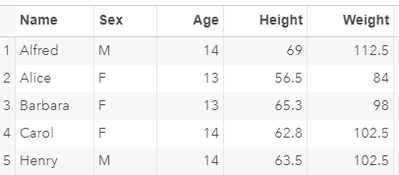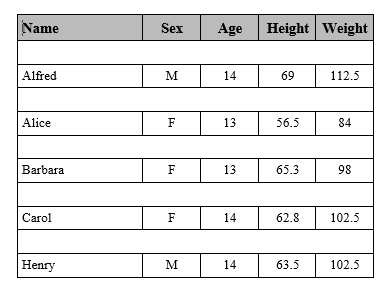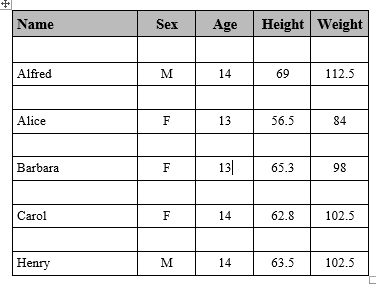- Home
- /
- Programming
- /
- Programming
- /
- Re: Proc report borderleftwidth compute
- RSS Feed
- Mark Topic as New
- Mark Topic as Read
- Float this Topic for Current User
- Bookmark
- Subscribe
- Mute
- Printer Friendly Page
- Mark as New
- Bookmark
- Subscribe
- Mute
- RSS Feed
- Permalink
- Report Inappropriate Content
Hi Everyone,
I have below data and I have used Proc report to create a RTF output I am trying to insert vertical border lines between columns but because I am using "compute before" statement the vertical lines get cut, I am expecting a straight line from up till down . Could anyone please help me with this ? (I have tried to put a blank row in data and then pass it in proc report that works but I am looking for more simple solution.)
My data:
code:
Proc report data= class Headline Headskip NOWD split='|' missing;
column Name Sex Age Height Weight;
define name / Order "Name" style(header)=Header{just=left asis=on borderleftcolor=black borderleftwidth=1}
style(column)={just=left cellwidth=1.3in borderleftcolor=black borderleftwidth=1 };
define sex / "Sex" flow style(header)=Header{ just=center} style(column)={cellwidth=0.6in just=center borderleftcolor=black borderleftwidth=1};
define age / "Age" style(header)=Header{just=center} style(column)={cellwidth=0.6in just=center borderleftcolor=black borderleftwidth=1} ;
define height / "Height" flow style(header)=Header{just=center} style(column)={cellwidth=0.6in just=center borderleftcolor=black borderleftwidth=1};
define weight / "Weight" flow style(header)=Header{just=center} style(column)={cellwidth=0.6in just=center borderleftcolor=black borderleftwidth=1};
compute before name;
line " ";
endcomp;
run;
Output:
Expected Output:
Regards,
Shweta
Accepted Solutions
- Mark as New
- Bookmark
- Subscribe
- Mute
- RSS Feed
- Permalink
- Report Inappropriate Content
Instead of computing a line before each record, I would just add a BREAK BEFORE statement and a "white color" for the font :
Proc report data= sashelp.class Headline Headskip NOWD split='|' missing;
column Name Sex Age Height Weight;
define name / Order "Name" style(header)=Header{just=left asis=on borderleftcolor=black borderleftwidth=1}
style(column)={just=left cellwidth=1.3in borderleftcolor=black borderleftwidth=1 };
define sex / "Sex" flow style(header)=Header{ just=center} style(column)={cellwidth=0.6in just=center borderleftcolor=black borderleftwidth=1};
define age / "Age" style(header)=Header{just=center} style(column)={cellwidth=0.6in just=center borderleftcolor=black borderleftwidth=1} ;
define height / "Height" flow style(header)=Header{just=center} style(column)={cellwidth=0.6in just=center borderleftcolor=black borderleftwidth=1};
define weight / "Weight" flow style(header)=Header{just=center} style(column)={cellwidth=0.6in just=center borderleftcolor=black borderleftwidth=1};
break before name / summarize style={color=white};
run;Best,
- Mark as New
- Bookmark
- Subscribe
- Mute
- RSS Feed
- Permalink
- Report Inappropriate Content
Instead of computing a line before each record, I would just add a BREAK BEFORE statement and a "white color" for the font :
Proc report data= sashelp.class Headline Headskip NOWD split='|' missing;
column Name Sex Age Height Weight;
define name / Order "Name" style(header)=Header{just=left asis=on borderleftcolor=black borderleftwidth=1}
style(column)={just=left cellwidth=1.3in borderleftcolor=black borderleftwidth=1 };
define sex / "Sex" flow style(header)=Header{ just=center} style(column)={cellwidth=0.6in just=center borderleftcolor=black borderleftwidth=1};
define age / "Age" style(header)=Header{just=center} style(column)={cellwidth=0.6in just=center borderleftcolor=black borderleftwidth=1} ;
define height / "Height" flow style(header)=Header{just=center} style(column)={cellwidth=0.6in just=center borderleftcolor=black borderleftwidth=1};
define weight / "Weight" flow style(header)=Header{just=center} style(column)={cellwidth=0.6in just=center borderleftcolor=black borderleftwidth=1};
break before name / summarize style={color=white};
run;Best,
- Mark as New
- Bookmark
- Subscribe
- Mute
- RSS Feed
- Permalink
- Report Inappropriate Content
Learn how use the CAT functions in SAS to join values from multiple variables into a single value.
Find more tutorials on the SAS Users YouTube channel.
SAS Training: Just a Click Away
Ready to level-up your skills? Choose your own adventure.