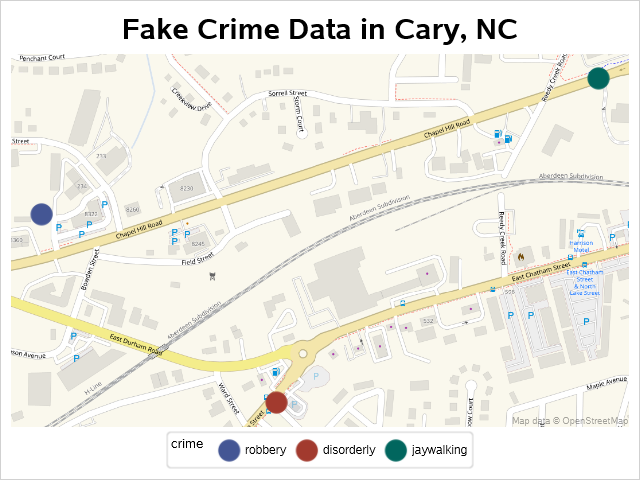- Home
- /
- Programming
- /
- Programming
- /
- Re: Proc gmap for longitude latitude data of a city
- RSS Feed
- Mark Topic as New
- Mark Topic as Read
- Float this Topic for Current User
- Bookmark
- Subscribe
- Mute
- Printer Friendly Page
- Mark as New
- Bookmark
- Subscribe
- Mute
- RSS Feed
- Permalink
- Report Inappropriate Content
Hello Community,
I am using Base SAS to analyze a crime dataset related to one of the cities of US. I have a dataset that has x-coordinate, y-coordinate, longitude, and latitude data related to the city. Can I use Proc gmap or any other function to map these crime locations for this city?
I am stuck and I could not proceed ahead with it. Again, I am aware of SAS visual analytics but that is not what I want to use. I want this to be done through Base SAS. Please provide some help.
Thank you in advance.
- Mark as New
- Bookmark
- Subscribe
- Mute
- RSS Feed
- Permalink
- Report Inappropriate Content
You need SAS/Graph, which comes with mapping data sets.
When you have this, see here.
- Mark as New
- Bookmark
- Subscribe
- Mute
- RSS Feed
- Permalink
- Report Inappropriate Content
- Mark as New
- Bookmark
- Subscribe
- Mute
- RSS Feed
- Permalink
- Report Inappropriate Content
Have you tried and looked at the examples?
- Mark as New
- Bookmark
- Subscribe
- Mute
- RSS Feed
- Permalink
- Report Inappropriate Content
- Mark as New
- Bookmark
- Subscribe
- Mute
- RSS Feed
- Permalink
- Report Inappropriate Content
https://stackoverflow.com/questions/42077817/map-latitude-and-longitude-to-state-in-sas
- Mark as New
- Bookmark
- Subscribe
- Mute
- RSS Feed
- Permalink
- Report Inappropriate Content
I am assuming that you have imported the shapefile for the city (using Proc Mapimport), and have projected the lat/long values to get projected y/x values (using Proc Gproject).
When you do the above, you can use Proc Gproject's parmout= option, and save the projection parameters, to use in the next step...
Now you can take your crime lat/long dataset, and project it using Proc Gproject, and use the same projection parameters as you used for the city map (by using Gproject's parmin= option). And then use those projected x/y coordinates, and use them to annotate markers on the map. You could either use the annotate function='label' and annotate symbols from a font, or use the annotate function='pie' to annotate colored bubbles.
Here's an example that uses the parmout and parmin, that might help get you started...
http://robslink.com/SAS/democd95/scottish_festivals_nc_info.htm
- Mark as New
- Bookmark
- Subscribe
- Mute
- RSS Feed
- Permalink
- Report Inappropriate Content
/*Here's an example from Central Texas Ya'll*/![]()
/*This example shows how to convert GPS to planar, and then gplot
/*Create a sample data set a location in Central Texas - Google says this is Austin*/
data have;
input lat long POINT_ID;
datalines;
30.2272 -97.7431 1
;
run;
/*Project Lat Long onto Central Texas Map - See Sashelp.Proj4def */
/*Project your lat long onto NAD 1983 StatePlane Texas Central FIPS 4203 Feet*/
/*Parameters: +proj=lcc +lat_1=30.11666666666667 +lat_2=31.88333333333333 +lat_0=29.66666666666667
+lon_0=-100.3333333333333 +x_0=700000 +y_0=3000000 +ellps=GRS80 +datum=NAD83 +to_meter=0.3048006096012192 no_defs*/
proc gproject latlon
project=proj4 to="ESRI:102739" /*NAD 1983 StatePlane Texas Central FIPS 4203 Feet*/
data=have out=want;
id POINT_ID;
run;
/*Now plot using sgplot*/
proc sgplot data=want;
scatter x=x y=y;
run;
/*But wait - there's more...*/
/*You can download public maps (.gov websites usually have these) as shapefiles and convert them to your local planar coordinate system*/
PROC MAPIMPORT OUT=<your filename here> DATAFILE='<public shapefile here>.shp';
run;
/*Check - You must call lat long 'lat' 'long' before you can proc gproject...if not rename them*/
/*Convert Shape file map to Central Texas State Plane*/
proc gproject latlon
project=proj4 to="ESRI:102739" /*NAD 1983 StatePlane Texas Central FIPS 4203 Feet*/
data=<your filename here> out=<file with planar coordinates>;
id SHAPE_ID; /*SHAPE_ID is the field common to all the points that define a shape*/
run;
/*Now concatenate the point and the shape file - Note You will need to rename the X and Y in your points file, call them XP and YP*/
data combined; set want <file with planar coordinates>; run;
proc sgplot data=combined;
polygon x=x y=y ID=SHAPE_ID / fill outline;
scatter x=XP y=YP;
run;
/*Even cooler...You can also use proc ginside to see if your point lies inside any of the shapes from your shape file...for example*/
proc ginside data=want map=<your filename> out=Inside INSIDEONLY;
id SHAPE_ID;
run;
- Mark as New
- Bookmark
- Subscribe
- Mute
- RSS Feed
- Permalink
- Report Inappropriate Content
Now that Proc SGmap is available, you might want to use it as a simple way to see crime data points on a city map. SGmap uses tile-based maps (such as Openstreetmap), therefore you don't have to worry about getting a city map polygon, and projecting your map and crime point-data the same way.
Here's a simple example (using fake data):
data my_data;
length crime $20;
input lat long crime;
datalines;
35.7922679 -78.7771215 robbery
35.7894014 -78.772710 disorderly
35.7943392 -78.7666627 jaywalking
;
run;
title h=22pt "Fake Crime Data in Cary, NC";
proc sgmap plotdata=my_data;
openstreetmap;
scatter x=long y=lat / group=crime markerattrs=(size=25px symbol=circlefilled);
run;
- Mark as New
- Bookmark
- Subscribe
- Mute
- RSS Feed
- Permalink
- Report Inappropriate Content
* Update...The National Oceanic and Atmospheric Administration (NOAA) has forecast data available on a Microsoft Public Blob...;
* Download a specific date and forecast from the Windows DOS CMD line (or Linux);
* Windows azcopy example...
* azcopy cp "https://noaahrrr.blob.core.windows.net/hrrr/hrrr.20210601/conus/hrrr.t12z.wrfsfcf00.grib2" "C:\YOURFOLDER\conus.grib2";
* or Windows curl...
* curl https://noaahrrr.blob.core.windows.net/hrrr/hrrr.20210601/conus/hrrr.t12z.wrfsfcf00.grib2 --output "C:\YOURFOLDER\conus.grib2";
* But this is a "grib2" file, so you also need to install the wgrib2.exe application from NOAA to parse it...
* Get a copy of wgrib2.exe (Linux version also available) from NOAA to parse the binary weather file;
* Use the NOAA link below to install wgrib2.exe in DOS;
* NOAA link to wgrib2.exe install...https://ftp.cpc.ncep.noaa.gov/wd51we/wgrib2/Windows10/v3.0.2/;
* You can parse-out your local data and overlay on a city map. Here's how...;
* wgrib2 C:\YOURFOLDER\conus.grib2 -set_grib_type j -small_grib -98.2:-97.35 29.95:30.78 C:\YOURFOLDER\austin.grib2;
* Convert the filtered grib2 file to .csv...
* wgrib2 "C:\YOURFOLDER\austin.grib2" -csv "C:\YOURFOLDER\austin.csv";
* Now import the file into SAS...;
data WORK.austin;
infile 'C:\YOURFOLDER\austin.csv' dsd truncover ;
length COL1 $30. COL2 $30. COL3 $30. COL4 $30. COL5 $30. COL6 $30. COL7 $30.;
input COL1 -- COL7 ;
run;
* Assign an ID to each coordinate;
data have (KEEP = ID lat long Weather Value);
set WORK.austin;
format ID 10. lat long best20.;
ID = _N_;
lat = COL6;
long = COL5;
Weather = COL3;
Value = COL7;
run;
* Convert weather coodinates to Texas planer XY coordinates;
proc gproject latlon
project=proj4 to="ESRI:102739"
data=have out=want;
id ID;
run;
* Now you have the lat, long, X and Y projection, and weather forecast parameters for a grid of locations over your city - pretty cool, huh?
April 27 – 30 | Gaylord Texan | Grapevine, Texas
Registration is open
Walk in ready to learn. Walk out ready to deliver. This is the data and AI conference you can't afford to miss.
Register now and lock in 2025 pricing—just $495!
Learn how use the CAT functions in SAS to join values from multiple variables into a single value.
Find more tutorials on the SAS Users YouTube channel.
SAS Training: Just a Click Away
Ready to level-up your skills? Choose your own adventure.