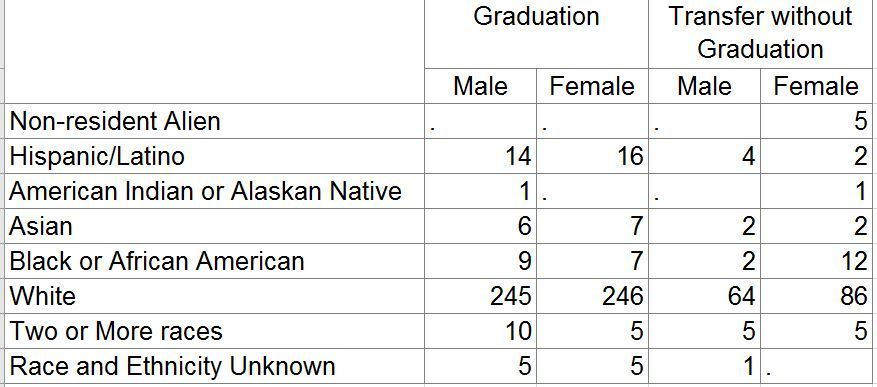- Home
- /
- Programming
- /
- Programming
- /
- Re: Proc Tabulate Custom Percent Calculation
- RSS Feed
- Mark Topic as New
- Mark Topic as Read
- Float this Topic for Current User
- Bookmark
- Subscribe
- Mute
- Printer Friendly Page
- Mark as New
- Bookmark
- Subscribe
- Mute
- RSS Feed
- Permalink
- Report Inappropriate Content
Hello
I am trying to figure out how to do custom percentage using Proc Tabulate. I have given the table below as example for only one race. I need to do this for all races. The actual data looks like this;
| ID | Gender | Race | grad_status |
| 1 | Female | NRALien | Transfer without Graduation |
| 2 | Female | NRALien | Transfer without Graduation |
| 3 | Female | NRALien | |
| 4 | Female | NRALien | |
| 5 | Female | NRALien | Transfer without Graduation |
| 6 | Female | NRALien | Transfer without Graduation |
| 7 | Female | NRALien | Transfer without Graduation |
| 8 | Male | NRALien | |
| 9 | Male | NRALien | |
| 10 | Male | NRALien | |
| 11 | Male | NRALien | |
| 12 | Male | NRALien |
I did a Proc Tabulate on numbers and it looks like below. The table shows for all races.
I will use Non_resident Alien as example. The Proc Tabulate table above shows 5 female non-resident aliens who transferred. I want to know "Of the Total Female Non Resident Aliens, what percentage transferred"?. The first table shows a total of 7 Female Non Resident aliens and of them 5 transferred which makes it 71% for that cell (5/7=71%).
Another example -there are 14 male Hispanic who graduated. I want to know - "Of all Male Hispanic Students", 14 graduated. According to my data (have not shown here), there are total of 66 Male Hispanic which makes that cell 14/66=21%
Basically I have to do this same percent calculation for all cells.
Any help will be greatly appreciated.
Thanks
- Mark as New
- Bookmark
- Subscribe
- Mute
- RSS Feed
- Permalink
- Report Inappropriate Content
Given your data example you may want to presummarize counts and calculate the rate. My reasons for this are 1) your variable grad_status is apparently character which means it can only be used as a class variable, 2) unless you use the option missing for the class variable grad_status you will have a lot of records excluded (tabulate by default excludes any record with any class variable missing) and 3) the pctn<> calculation will create columns for the "missing" grad_status.
Your explanation is also a bit incomplete. You claim "The first table shows a total of 7 Female Non Resident aliens and of them 5 transferred which makes it 71% for that cell (5/7=71%).". I do not see any indication of 7 Female Non-resident aliens.
Sometimes it makes a lot of sense to create indicator variables such a 1/0 for "Transfer without Graduation". Create a variable if the status is know with 1 for true(Transfer without Graduation) and 0 for not. Then you can use tabulate statistics to do 3 things: n => how many valid records, sum => number of true(or yes or however you think of it) and mean will give percentage as a decimal.
You might get a more targeted response providing a small data set in the form a data step to test data with. Instructions here: https://communities.sas.com/t5/SAS-Communities-Library/How-to-create-a-data-step-version-of-your-dat... will show how to turn an existing SAS data set into data step code that can be pasted into a forum code box using the {i} icon or attached as text to show exactly what you have and that we can test code against.
Learn how use the CAT functions in SAS to join values from multiple variables into a single value.
Find more tutorials on the SAS Users YouTube channel.
SAS Training: Just a Click Away
Ready to level-up your skills? Choose your own adventure.