- Home
- /
- Programming
- /
- Programming
- /
- Proc Report Summarize specific columns instead of all in break row
- RSS Feed
- Mark Topic as New
- Mark Topic as Read
- Float this Topic for Current User
- Bookmark
- Subscribe
- Mute
- Printer Friendly Page
- Mark as New
- Bookmark
- Subscribe
- Mute
- RSS Feed
- Permalink
- Report Inappropriate Content
I need to summarize specific columns after my 'break after' the reason being I dont need my percentage columns summed up in that break row. it looks quit ugly. Also I want to name my Break After Rows with a different title. Any help
6 coulmns of data grouped by X
Break After X to Sum only columns of values not percentages
Thanks.
- Mark as New
- Bookmark
- Subscribe
- Mute
- RSS Feed
- Permalink
- Report Inappropriate Content
Hi: Without seeing your data or the program you've tried, it is hard to make a constructive suggestion. However, usually if you want to prevent the automatic summary of a column, you define it as a DISPLAY (or ORDER or GROUP) usage. Consider this program where AGE is summarized (because default usage is ANALYSIS SUM) but HEIGHT and WEIGHT are NOT summarized because of the usage of display.
Cynthia
proc report data=sashelp.class;
where age in (12, 13, 14);
title 'Turn off Summarize for HEIGHT and WEIGHT';
column sex name age height weight;
define sex / order 'Gender';
define name / display;
define age / 'Age';
define height / display;
define weight / display;
break after sex / summarize;
rbreak after / summarize;
run;
The results:
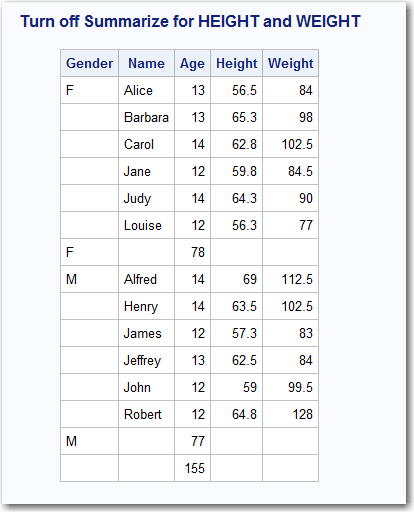
April 27 – 30 | Gaylord Texan | Grapevine, Texas
Registration is open
Walk in ready to learn. Walk out ready to deliver. This is the data and AI conference you can't afford to miss.
Register now and lock in 2025 pricing—just $495!
Learn how use the CAT functions in SAS to join values from multiple variables into a single value.
Find more tutorials on the SAS Users YouTube channel.
SAS Training: Just a Click Away
Ready to level-up your skills? Choose your own adventure.


