- Home
- /
- Programming
- /
- Programming
- /
- Proc PRINT - counts and sums
- RSS Feed
- Mark Topic as New
- Mark Topic as Read
- Float this Topic for Current User
- Bookmark
- Subscribe
- Mute
- Printer Friendly Page
- Mark as New
- Bookmark
- Subscribe
- Mute
- RSS Feed
- Permalink
- Report Inappropriate Content
proc sort data=Final
out=Final3;
by state;
proc print data=final3;
var id name date manner_of_death armed age gender race city state flee body_camera;
where state in ('MA', 'CT', 'NH', 'VT', 'ME', 'RI');
sum
by state;
pageby state;
run;
So, I am trying to get count totals on the bottom of my tables for each page (attached) of the amount of records there. I do not want to sum any number...how do I do that??
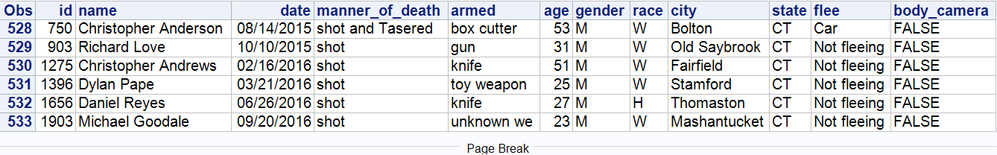
- Mark as New
- Bookmark
- Subscribe
- Mute
- RSS Feed
- Permalink
- Report Inappropriate Content
I'm not exactly sure what you want, but you can try the N option on your PROC PRINT statement:
proc print data=final3 n;
cynthia
- Mark as New
- Bookmark
- Subscribe
- Mute
- RSS Feed
- Permalink
- Report Inappropriate Content
I was looking for a summary for a total number on each state. If you look at my attachment where the n= is I want an area saying 'Total Number of' with the count of records for that page.
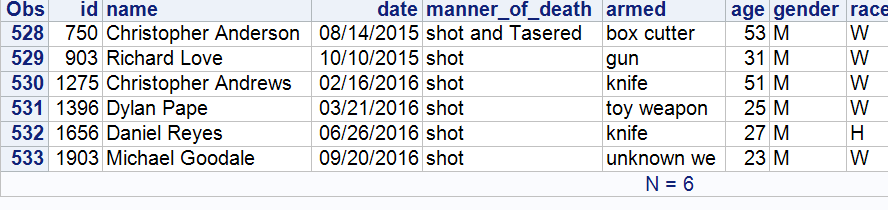
- Mark as New
- Bookmark
- Subscribe
- Mute
- RSS Feed
- Permalink
- Report Inappropriate Content
SUMLABEL on the PROC PRINT statement.
The documentation has an example of this implementation for PROC PRINT.
PROC PRINT has SUM or SUMBY statements, but you seem to have SUM BY(space). Check the log to see if SAS is correcting this for you, but it's good to be explicit in your syntax.
- Mark as New
- Bookmark
- Subscribe
- Mute
- RSS Feed
- Permalink
- Report Inappropriate Content
And if you don't have a record you want to SUM add a dummy variable that has a value of 1 to each record and use that but don't display it.
I think that would work, but haven't tested it.
- Mark as New
- Bookmark
- Subscribe
- Mute
- RSS Feed
- Permalink
- Report Inappropriate Content
cynthia
Learn how use the CAT functions in SAS to join values from multiple variables into a single value.
Find more tutorials on the SAS Users YouTube channel.
SAS Training: Just a Click Away
Ready to level-up your skills? Choose your own adventure.



