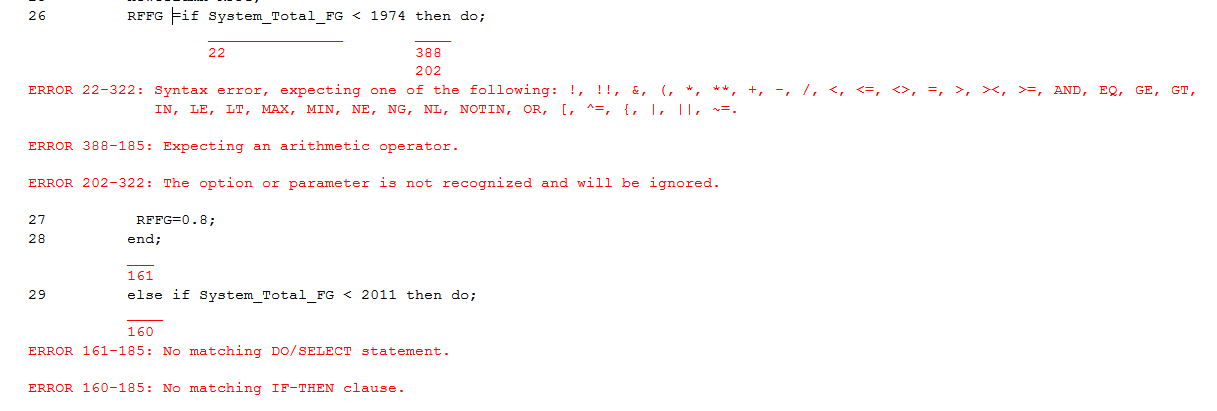- Home
- /
- Programming
- /
- Programming
- /
- Re: Problem in adding new column with if else statement in Stored proc...
- RSS Feed
- Mark Topic as New
- Mark Topic as Read
- Float this Topic for Current User
- Bookmark
- Subscribe
- Mute
- Printer Friendly Page
- Mark as New
- Bookmark
- Subscribe
- Mute
- RSS Feed
- Permalink
- Report Inappropriate Content
Hi. I am trying to add a new column with if else statement.
Here it is:
data platformdata fulldata;
set platformdata2;
RFFG =if System_Total_FG < 1974 then do;
RFFG=0.8;
end;
else if System_Total_FG < 2011 then do;
RFFG=0.81;
end;
else if System_Total_FG < 2168 then do;
RFFG=0.82;
end;
else if System_Total_FG < 2201 then do;
RFFG=0.83;
end;
else if System_Total_FG < 2293 then do;
RFFG=0.84;
end;
else EFFG = 0.85;
run;However, the result will not have a new column called RFFG. First of all, System_Total_FG is in one of the dataset and basically what i want is a new column showing the value based on the if else statement. What am i doing wrong?
- Mark as New
- Bookmark
- Subscribe
- Mute
- RSS Feed
- Permalink
- Report Inappropriate Content
I also added a statement:
newcolumn=RFFG;but in log file, im getting this:
- Mark as New
- Bookmark
- Subscribe
- Mute
- RSS Feed
- Permalink
- Report Inappropriate Content
RFFG =if... is a syntax error. The correct syntax is IF condition THEN statement; Take the RFFG = part out. Also the last ELSE statement creates a new variable EFFG, I suspect you meant RFFG.
- Mark as New
- Bookmark
- Subscribe
- Mute
- RSS Feed
- Permalink
- Report Inappropriate Content
Hi, thx for the guide. I remove the RFFG= before the IF statement and changed from EFFG to RFFG.
However, RFFG is still not showing up. Could you guide me further?
My new code:
data platformdata fulldata;
set platformdata2 (drop=System_Total_FG);
newcolumn=RFFG;
if System_Total_FG < 1974 then do;
RFFG=0.8;
end;
else if System_Total_FG < 2011 then do;
RFFG=0.81;
end;
else if System_Total_FG < 2168 then do;
RFFG=0.82;
end;
else if System_Total_FG < 2201 then do;
RFFG=0.83;
end;
else if System_Total_FG < 2293 then do;
RFFG=0.84;
end;
else RFFG = 0.85;
run;- Mark as New
- Bookmark
- Subscribe
- Mute
- RSS Feed
- Permalink
- Report Inappropriate Content
Correct and simplified code would be:
data platformdata fulldata;
set platformdata2;
if System_Total_FG < 1974 then RFFG=0.8;
else if System_Total_FG < 2011 then RFFG=0.81;
else if System_Total_FG < 2168 then RFFG=0.82;
else if System_Total_FG < 2201 then RFFG=0.83;
else if System_Total_FG < 2293 then RFFG=0.84;
else RFFG = 0.85;
drop System_Total_FG;
run;It will create two identical datasets (platformdata and fulldata) based on input dataset platformdata2. Variable system_total_fg will not be part of the output datasets.
- Mark as New
- Bookmark
- Subscribe
- Mute
- RSS Feed
- Permalink
- Report Inappropriate Content
Hi There. Thx for the guide. It works. However, i want to add another column with a set of if else logic. I am getting error : No Matching IF ELSE Clause
My Code:
data platformdata2;/*fulldata*/
set platformdata2;/*(drop=System_Total_FG)*/
/*newcolumn=RFFG;*/
if System_Total_FG < 1974 then do;
RFFG=0.8;
end;
else if System_Total_FG < 2011 then do;
RFFG=0.81;
end;
else if System_Total_FG < 2168 then do;
RFFG=0.82;
end;
else if System_Total_FG < 2201 then do;
RFFG=0.83;
end;
else if System_Total_FG < 2293 then do;
RFFG=0.84;
end;
else RFFG = 0.85;
if GPP_Nom < 1599 then do;
RFGPP=0.8;
end;
else if GPP_NOM < 1649 then do;
RFGPP=0.81;
end;
else if GPP_NOM <1799 then do;
RFGPP=0.82;
end;
else if GPP_NOM < 1849 then do;
RFGPP=0.83;
end;
else if GPP_NOM < 1949 then do;
RFGPP=0.84;
else RFGPP=0.85;
run;
May i know what is missing?
- Mark as New
- Bookmark
- Subscribe
- Mute
- RSS Feed
- Permalink
- Report Inappropriate Content
You're missing an end:
else if GPP_NOM < 1949 then do;
RFGPP=0.84;
end; /* this was missing */
else RFGPP=0.85;
run;- Mark as New
- Bookmark
- Subscribe
- Mute
- RSS Feed
- Permalink
- Report Inappropriate Content
PS since you never have more than one statement in your "then" branches, the do/end blocks are not necessary:
data platformdata2;/*fulldata*/
set platformdata2;/*(drop=System_Total_FG)*/
/*newcolumn=RFFG;*/
if System_Total_FG < 1974
then RFFG=0.8;
else if System_Total_FG < 2011
then RFFG=0.81;
else if System_Total_FG < 2168
then RFFG=0.82;
else if System_Total_FG < 2201
then RFFG=0.83;
else if System_Total_FG < 2293
then RFFG=0.84;
else RFFG = 0.85;
if GPP_Nom < 1599
then RFGPP=0.8;
else if GPP_NOM < 1649
then RFGPP=0.81;
else if GPP_NOM <1799
then RFGPP=0.82;
else if GPP_NOM < 1849
then RFGPP=0.83;
else if GPP_NOM < 1949
then RFGPP=0.84;
else RFGPP=0.85;
run;- Mark as New
- Bookmark
- Subscribe
- Mute
- RSS Feed
- Permalink
- Report Inappropriate Content
@Kurt_Bremser: applying maxim 8 will simplify the code ...
- Mark as New
- Bookmark
- Subscribe
- Mute
- RSS Feed
- Permalink
- Report Inappropriate Content
- Mark as New
- Bookmark
- Subscribe
- Mute
- RSS Feed
- Permalink
- Report Inappropriate Content
No love for select() clauses anymore?
data platformdata2;
set platformdata2;
select(system_total_fg);
when (< 1974) rffg=0.8;
when (< 2011) rffg=0.81;
...
otherwise rffg=0.85;
end;
run;
You could probably do it simpler using format ranges also.
April 27 – 30 | Gaylord Texan | Grapevine, Texas
Registration is open
Walk in ready to learn. Walk out ready to deliver. This is the data and AI conference you can't afford to miss.
Register now and save with the early bird rate—just $795!
Learn how use the CAT functions in SAS to join values from multiple variables into a single value.
Find more tutorials on the SAS Users YouTube channel.
SAS Training: Just a Click Away
Ready to level-up your skills? Choose your own adventure.