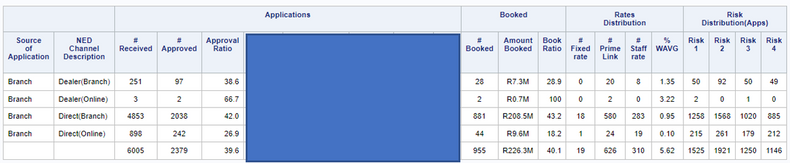- Home
- /
- Programming
- /
- Programming
- /
- Please help with SAS code
- RSS Feed
- Mark Topic as New
- Mark Topic as Read
- Float this Topic for Current User
- Bookmark
- Subscribe
- Mute
- Printer Friendly Page
- Mark as New
- Bookmark
- Subscribe
- Mute
- RSS Feed
- Permalink
- Report Inappropriate Content
Hi,
i am really struggling with a code, I have all the fields that needs to be used in the code.
the code should have the specific layout as per the screen print attached. i have attached the code Aswell. please can someone help me to solve this report.
- Mark as New
- Bookmark
- Subscribe
- Mute
- RSS Feed
- Permalink
- Report Inappropriate Content
Generally, with the threat of viruses and malware, nobody is going to open a .docx attachment. I'm not.
Put a functional sample of your data in a working data step, post that, post the code you have written, and fully describe what you want (with example output!) and you will be MUCH more likely to get help.
- Mark as New
- Bookmark
- Subscribe
- Mute
- RSS Feed
- Permalink
- Report Inappropriate Content
If you have a picture or screen capture of your table you can attach an image using the camera icon that appears above the message box.
But likely some description will be needed, at least variable types and names. DATA step code to recreate some data is preferred because then we don't have to ask about things like variable type and we have something to test.
- Mark as New
- Bookmark
- Subscribe
- Mute
- RSS Feed
- Permalink
- Report Inappropriate Content
@MJM11111 You are sharing a lot of code and it's at least to me not clear with which step you are struggling with.
Questions
- Is the code you've shared your actual code or just some "sample"
- Does the code you've shared execute without errors and warnings in your environment?
- Do you know how to shape the data so it's suitable input for Proc Report?
- Do you manage to shape the data in this way?
- Is the picture of a report you share the desired outcome or what your Proc Report currently creates?
You need to split your big problem into smaller chunks and then solve them one by one. Some of above questions will hopefully give you a start to do so.
Most of us will also need some representative sample Have data to help you with your code which means you will have to create such sample data and share it by posting a data step that creates it.
Below and attached the content of your Word doc.
1st I need to get all the total number off accounts received , then what was approved.
All need to linked back to the Source off application ( 33,34,35) , then as I understand I need to merge two summary table where I counted the number off account that come in, the total number approved , the number booked, those needs to also be linked back to the fixed rate, prime rate and staff rate, together with the risk1,risk2, risk3,risk4.
- Mark as New
- Bookmark
- Subscribe
- Mute
- RSS Feed
- Permalink
- Report Inappropriate Content
Hi,
please can someone please help me.
I have this code attached below.
the outcome on the report needs to be as follow:
NumApp =2166
NumGoedKeur =300
Numbook =274
I managed to get the Approved Applications that off 274, but the problem comes in where the NumApp and the NumGoedkeur is the same as 274, and it actually needs to be NumApp= 2166, and the NumGoedKeur is 300. so somewhere in my code i am not calculating the correct table in order to get the NumApps and the NumGoedkeur, and due to the NumApps, NumGoedkeur and Numbook is pulling through the same amount of 274, the calculations off all the other fields is showing 100%
please can someone please help me just to sort out this small calculation mistake then i can create the rest of the report.
thank you
- Mark as New
- Bookmark
- Subscribe
- Mute
- RSS Feed
- Permalink
- Report Inappropriate Content
I moved this back in here, where it belongs.
Please post a usable (DATA step with DATALINES) example of data1 and WerkWM.DIMAPPLINFRA, so we have something to play around with. Also post the expected outcome for this example data.
Learn how use the CAT functions in SAS to join values from multiple variables into a single value.
Find more tutorials on the SAS Users YouTube channel.
SAS Training: Just a Click Away
Ready to level-up your skills? Choose your own adventure.