- Home
- /
- Programming
- /
- Programming
- /
- PROC SGPANEL-Line plot
- RSS Feed
- Mark Topic as New
- Mark Topic as Read
- Float this Topic for Current User
- Bookmark
- Subscribe
- Mute
- Printer Friendly Page
- Mark as New
- Bookmark
- Subscribe
- Mute
- RSS Feed
- Permalink
- Report Inappropriate Content
Hi,
I am using PROC SGPANEL to create a Line plot and I don't need parallel Y and X axis. How could it can be avoid?
Thanks
Regards,
Priyanka
- Mark as New
- Bookmark
- Subscribe
- Mute
- RSS Feed
- Permalink
- Report Inappropriate Content
It may be helpful to post the code you are using.
- Mark as New
- Bookmark
- Subscribe
- Mute
- RSS Feed
- Permalink
- Report Inappropriate Content
Hi,
I am using below code:
PROC SGPANEL data = dummy noautolegend ;
PANELBY day / noborder ;
SERIES x = T y = C/ LINEATTRS = (COLOR = black PATTERN = 1);
SCATTER x = T y = C/ MARKERATTRS = (SYMBOL= circlefilled) ;
run;
I have attached the required output in whihc I have highlighted the Line (I need to remove-black line) in red color.
please let me know if we can get similar output.
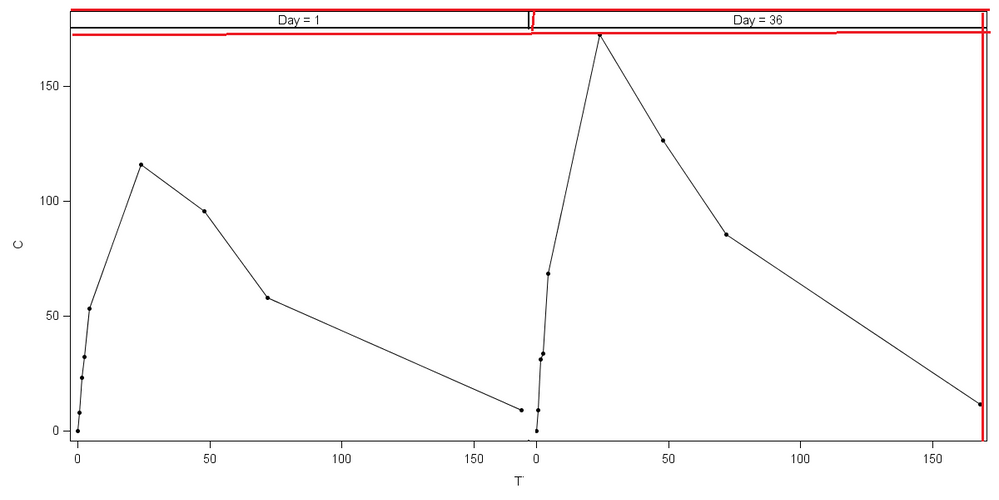
- Mark as New
- Bookmark
- Subscribe
- Mute
- RSS Feed
- Permalink
- Report Inappropriate Content
You don't need both the SERIES and SCATTER statements. Use the MARKERS and MARKERATTRS on the SERIES statement to simplify your code.
- Mark as New
- Bookmark
- Subscribe
- Mute
- RSS Feed
- Permalink
- Report Inappropriate Content
I'm still confused. You want to remove the red lines? Are you saying that you want to overlay the two curves on a single plot? If so, use the SGPLOT procedure and the GROUP= option, rather than the SGPANEL procedure:
PROC SGPLOT data = dummy;
SERIES x = T y = C / group=day LINEATTRS = (COLOR = black PATTERN = 1)
markers MARKERATTRS = (SYMBOL= circlefilled) ;
run;
- Mark as New
- Bookmark
- Subscribe
- Mute
- RSS Feed
- Permalink
- Report Inappropriate Content
I need to remove black line (red lines are highlighted just for reference to refer black line).
I need side by side plot not overlay plot.
- Mark as New
- Bookmark
- Subscribe
- Mute
- RSS Feed
- Permalink
- Report Inappropriate Content
Look at the UNISCALE= option on the PANELBY statement.
SAS(R) 9.3 ODS Graphics: Procedures Guide, Third Edition
By default, all of the column axes and row axes are on the same scale, but you can change that.
- Mark as New
- Bookmark
- Subscribe
- Mute
- RSS Feed
- Permalink
- Report Inappropriate Content
Sorry its not working ....Please look in to the my another post included code and required output
Learn how use the CAT functions in SAS to join values from multiple variables into a single value.
Find more tutorials on the SAS Users YouTube channel.
SAS Training: Just a Click Away
Ready to level-up your skills? Choose your own adventure.




