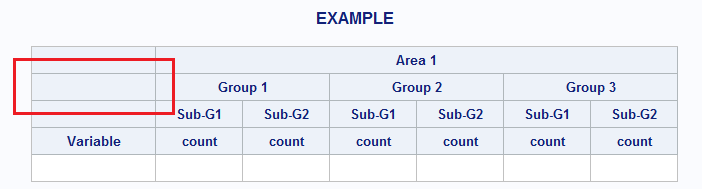Turn on suggestions
Auto-suggest helps you quickly narrow down your search results by suggesting possible matches as you type.
Showing results for
- Home
- /
- Programming
- /
- Programming
- /
- Re: PROC REPORT Header horizontal line
Options
- RSS Feed
- Mark Topic as New
- Mark Topic as Read
- Float this Topic for Current User
- Bookmark
- Subscribe
- Mute
- Printer Friendly Page
- Mark as New
- Bookmark
- Subscribe
- Mute
- RSS Feed
- Permalink
- Report Inappropriate Content
Posted 09-07-2017 09:58 PM
(1690 views)
Hi everyone,
It's John again for PROC REPORT horizontal line in the header.
I'm using 9.3.
Does anyone have a suggestion on how to get rid of the horizontal lines in the red box as below?
Here is the output:
Here is my code:
DATA have; LENGTH A1-A7 $1; RUN;
PROC REPORT DATA=have NOWD;
TITLE "EXAMPLE";
COLUMN (A1 ('Area 1' ("Group 1" ('Sub-G1' A2) ('Sub-G2' A3)) ("Group 2" ('Sub-G1' A4) ('Sub-G2' A5)) ("Group 3" ('Sub-G1' A6) ('Sub-G2' A7))));
DEFINE A1 /Style=[cellwidth=30mm] "Variable";
DEFINE A2 /Style=[cellwidth=20mm] "count";
DEFINE A3 /Style=[cellwidth=20mm] "count";
DEFINE A4 /Style=[cellwidth=20mm] "count";
DEFINE A5 /Style=[cellwidth=20mm] "count";
DEFINE A6 /Style=[cellwidth=20mm] "count";
DEFINE A7 /Style=[cellwidth=20mm] "count";
RUN;
2 REPLIES 2
- Mark as New
- Bookmark
- Subscribe
- Mute
- RSS Feed
- Permalink
- Report Inappropriate Content
Not an answer to your question, but proc tabulate would create the output you want.
- Mark as New
- Bookmark
- Subscribe
- Mute
- RSS Feed
- Permalink
- Report Inappropriate Content
An alternative is using PROC TABULATE
How to Concatenate Values
Learn how use the CAT functions in SAS to join values from multiple variables into a single value.
Find more tutorials on the SAS Users YouTube channel.
SAS Training: Just a Click Away
Ready to level-up your skills? Choose your own adventure.