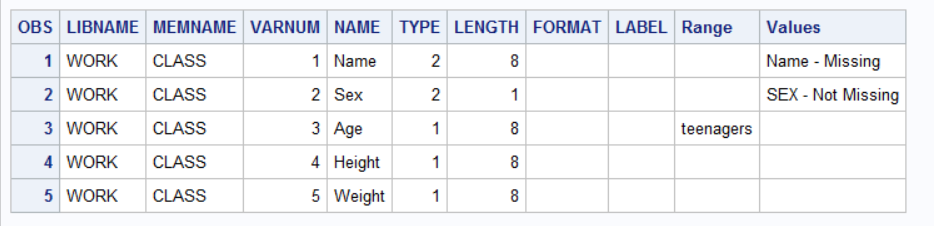Turn on suggestions
Auto-suggest helps you quickly narrow down your search results by suggesting possible matches as you type.
Showing results for
- Home
- /
- Programming
- /
- Programming
- /
- Re: PROC DATASETS set var mixing up variables
Options
- RSS Feed
- Mark Topic as New
- Mark Topic as Read
- Float this Topic for Current User
- Bookmark
- Subscribe
- Mute
- Printer Friendly Page
☑ This topic is solved.
Need further help from the community? Please
sign in and ask a new question.
- Mark as New
- Bookmark
- Subscribe
- Mute
- RSS Feed
- Permalink
- Report Inappropriate Content
This is super useful, and I have used it already. I am just trying to do some work myself so I can learn how SAS works. Macros are still fairly new, but I appreciate all of the help! You mentioned previously I could add a format correct? Can I save that as a separate .sas program and include it in this one?
- Mark as New
- Bookmark
- Subscribe
- Mute
- RSS Feed
- Permalink
- Report Inappropriate Content
Here you go. This is simplified to only consider character extended attributes.
data class;
set sashelp.class;
run;
ods select none;
PROC DATASETS LIBRARY=WORK nolist;
MODIFY class;
XATTR SET VAR
NAME (Values="Name - Missing")
SEX (Values='SEX - Not Missing')
AGE (Range='teenagers')
;
run;
ods output ExtendedAttributesVar=Xattr ;
contents data=class out=contents;
quit;
ods select all;
proc sort data=xattr;
by member AttributeVariable ExtendedAttribute;
run;
proc transpose data=xattr out=xattr_wide(drop=_name_ _label_) ;
by member AttributeVariable;
id ExtendedAttribute;
var AttributeCharValue;
run;
proc sql;
create table my_casebook(drop=member AttributeVariable) as
select a.libname,a.memname,a.varnum,a.name,a.type,a.length,a.format,a.label
, b.*
from contents a
left join xattr_wide b
on a.libname = scan(b.member,1,'.')
and a.memname = scan(b.member,-1,'.')
and upcase(a.name) = b.AttributeVariable
order by 1,2,3
;
quit;
- « Previous
-
- 1
- 2
- Next »
How to Concatenate Values
Learn how use the CAT functions in SAS to join values from multiple variables into a single value.
Find more tutorials on the SAS Users YouTube channel.
SAS Training: Just a Click Away
Ready to level-up your skills? Choose your own adventure.