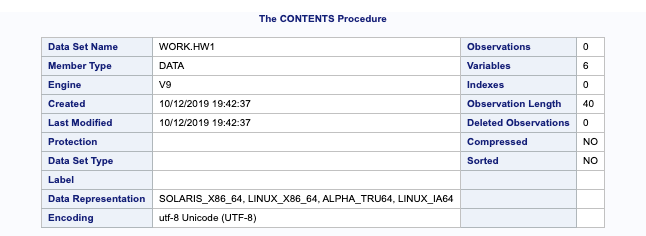- Home
- /
- Programming
- /
- Programming
- /
- Re: Output data with zero observations
- RSS Feed
- Mark Topic as New
- Mark Topic as Read
- Float this Topic for Current User
- Bookmark
- Subscribe
- Mute
- Printer Friendly Page
- Mark as New
- Bookmark
- Subscribe
- Mute
- RSS Feed
- Permalink
- Report Inappropriate Content
data HW1;
infile '/folders/myfolders/MY SAS Files/Data/newstate.sas7bdat' dlm=',';
input state :$35
region :$10
visits
salesman
sale
expenses;
label state = 'State Name'
region = 'Region Assignment'
visits = 'Visits from Regional Manager'
salesman = 'Number of Salesmen'
sale = 'Gross Sales For Last Quarter'
expenses= 'Advertising Expenses For Last Quarter'
;
run;
proc contents data=HW1;
run;
/**/
proc print data=HW1;
run;
Hello, I can't figure out why the observations are not showing. The variables names are correct and so is the file location.
Accepted Solutions
- Mark as New
- Bookmark
- Subscribe
- Mute
- RSS Feed
- Permalink
- Report Inappropriate Content
newstate.sas7bdat is a dataset, you can't read it as a text file.
Simply define the location as a library:
libname myLib "/folders/myfolders/MY SAS Files/Data";
and access the dataset, for example:
proc means data=myLib.newstate;
by region;
var expenses;
run;
- Mark as New
- Bookmark
- Subscribe
- Mute
- RSS Feed
- Permalink
- Report Inappropriate Content
newstate.sas7bdat is a dataset, you can't read it as a text file.
Simply define the location as a library:
libname myLib "/folders/myfolders/MY SAS Files/Data";
and access the dataset, for example:
proc means data=myLib.newstate;
by region;
var expenses;
run;
- Mark as New
- Bookmark
- Subscribe
- Mute
- RSS Feed
- Permalink
- Report Inappropriate Content
Learn how use the CAT functions in SAS to join values from multiple variables into a single value.
Find more tutorials on the SAS Users YouTube channel.
SAS Training: Just a Click Away
Ready to level-up your skills? Choose your own adventure.