- Home
- /
- Programming
- /
- Programming
- /
- Openclinica format truncation
- RSS Feed
- Mark Topic as New
- Mark Topic as Read
- Float this Topic for Current User
- Bookmark
- Subscribe
- Mute
- Printer Friendly Page
- Mark as New
- Bookmark
- Subscribe
- Mute
- RSS Feed
- Permalink
- Report Inappropriate Content
Hi,
when using xmltype=CDISCODM FormatActive=YES FormatNoReplace=NO FormatLibrary="WORK" option, for some reason format has been truncated for start, end and label columns. Has anyone come across this problem before?
thanks
Michelle
Accepted Solutions
- Mark as New
- Bookmark
- Subscribe
- Mute
- RSS Feed
- Permalink
- Report Inappropriate Content
Jag
- Mark as New
- Bookmark
- Subscribe
- Mute
- RSS Feed
- Permalink
- Report Inappropriate Content
Could you please check the column attributes in the xml file for the respective variables.
since you are trying to create the SAS dataset from the xml file, I believe there could be an issue with the data in xml file.
Is the name= where we assign the label, is it complete. If you could share the xml data for that portion it will help us.
Jag
- Mark as New
- Bookmark
- Subscribe
- Mute
- RSS Feed
- Permalink
- Report Inappropriate Content
hi,
Please see attached pictures.
thanks
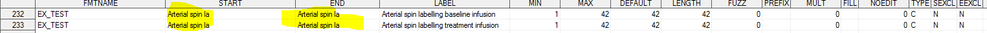
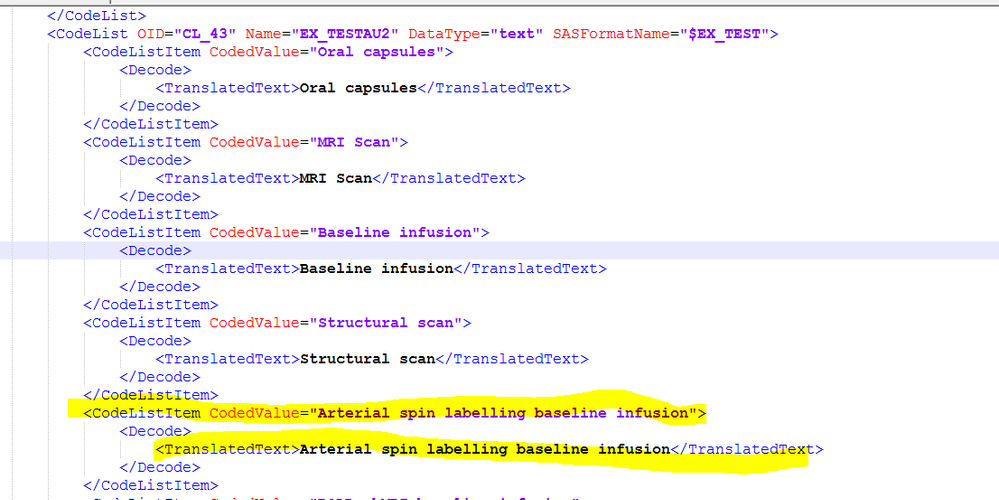
- Mark as New
- Bookmark
- Subscribe
- Mute
- RSS Feed
- Permalink
- Report Inappropriate Content
Hi,
we used the code below. As the format start and end length for AE is only $16, so the rest of the dataset format has been truncated to 16 characters. However I am not so sure the solution to this problem:
libname out "\\xxx\Sandbox\MX";
filename odm0 '\\xxx\\AU2DATA.xml';
libname odm0 xml xmltype=CDISCODM FormatActive=YES FormatNoReplace=NO FormatLibrary="WORK";
%MACRO dsconv(dsname);
data out.&dsname;
set odm0.&dsname;
run;
proc contents data=out.&dsname VARNUM noprint out = &dsname;
run;
%mend;
%dsconv(AE);
- Mark as New
- Bookmark
- Subscribe
- Mute
- RSS Feed
- Permalink
- Report Inappropriate Content
Jag
- Mark as New
- Bookmark
- Subscribe
- Mute
- RSS Feed
- Permalink
- Report Inappropriate Content
Hi Jag,
problem is solved. We are using the most up to date version of the openclinica(3.11), which gives us xml file, mapper and sas_format.sas file. The sas_format. sas file includes all the formats as well as all the datasets in the XML file.
thank you very much for your suggestions.
If any one intersted:
https://docs.openclinica.com/3.1/openclinica-user-guide/export-datasets/formats-dataset-files
regards
Michelle
- Mark as New
- Bookmark
- Subscribe
- Mute
- RSS Feed
- Permalink
- Report Inappropriate Content
Jag
Learn how use the CAT functions in SAS to join values from multiple variables into a single value.
Find more tutorials on the SAS Users YouTube channel.
SAS Training: Just a Click Away
Ready to level-up your skills? Choose your own adventure.



