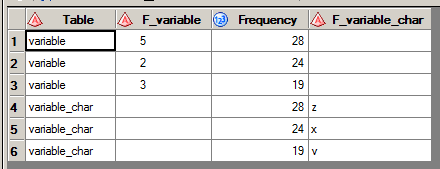- Home
- /
- Programming
- /
- Programming
- /
- Re: Obtaining 3 most frequently occuring values/strings in all variabl...
- RSS Feed
- Mark Topic as New
- Mark Topic as Read
- Float this Topic for Current User
- Bookmark
- Subscribe
- Mute
- Printer Friendly Page
- Mark as New
- Bookmark
- Subscribe
- Mute
- RSS Feed
- Permalink
- Report Inappropriate Content
I am trying to figure out how to obtain three most frequently occuring values/strings in all variables in my dataset. That is the first goal, consequently I will try the calculate absolute occurances of each of these values/strings.
At the moment I kind of struggle with proc freq. Is there any way how to get the same output as produced by the very last data step with out necessity to manipulate the data so much? Moreover, is it possible to dynamically set proc freq to all variables present within the dataset (rather than writing: tables "variable" and tables "variable_char" by hand and run it separetely for both)?
Here is the sample code:
%macro rnd(min, max);
(&min + floor((1+&max-&min)*rand("uniform")))
%mend rnd;
data tmp;
do i = 1 to 100;
variable = %rnd(1,5);
output;
end;
run;
data adding_chars (drop=i);
set tmp;
if variable = 3 then variable_char = 'v';
if variable = 4 then variable_char = 'w';
if variable = 1 then variable_char = 'y';
if variable = 2 then variable_char = 'x';
if variable = 5 then variable_char = 'z';
run;
proc freq data=adding_chars order=freq noprint;
tables variable / list nopercent out=see;
run;
proc freq data=adding_chars order=freq noprint;
tables variable_char / list nopercent out=see1;
run;
data manipulate;
set see (keep=variable obs=3);
run;
data manipulate1;
set see1 (keep=variable_char obs=3);
run;
proc transpose data=manipulate out=fin;
run;
proc transpose data=manipulate1 out=fin1;
var variable_char;
run;
data mod;
set fin (rename=(col1 = colf col2 = cols col3 = colt));
col1 = compress(put(colf,$4.));
col2 = compress(put(cols,$4.));
col3 = compress(put(colt,$4.));
drop colf cols colt;
run;
data result;
set mod fin1;
run;Thanks for your suggestions!
Accepted Solutions
- Mark as New
- Bookmark
- Subscribe
- Mute
- RSS Feed
- Permalink
- Report Inappropriate Content
Here is the full code that provides one with 3 most frequently occuring values/strings in all variables in given dataset:
ods table onewayfreqs=temp; proc freq data=adding_chars order=freq; table _all_ / list nopercent nocum; run; data want; set temp (keep=table frequency f_:); table = substr(table,7,length(table)-6); by table; if first.table then count = 0; count + 1; if count le 3 then output; drop count; run; data MANIPULATED (drop=F_:); set want; variable = cats(of F_:); run; proc transpose data=manipulated out=first_trans (drop=_name_) prefix=freq; by table; run; proc transpose data=MANIPULATED (keep=table variable) out=second_trans (drop=_name_) prefix=val; by Table; var variable; run; data final; retain table val1 val2 val3 freq1 freq2 freq3; merge first_trans (in=a) second_trans (in=b); by table; if a; run;
- Mark as New
- Bookmark
- Subscribe
- Mute
- RSS Feed
- Permalink
- Report Inappropriate Content
Use _Numeric_ for all numeric
Use _CHARACTER_ for a character variables
Use _ALL_ for all variables.
- Mark as New
- Bookmark
- Subscribe
- Mute
- RSS Feed
- Permalink
- Report Inappropriate Content
And check PROC UNIVARIATE, specifically the examples for a shorter solution to your question.
I was thinking maximum, not frequency, for freq, use PROC FREQ.
Here's a way to get all of them in one table, note that the second step is intended to format/clean up so you can adapt this to your own needs.
- Mark as New
- Bookmark
- Subscribe
- Mute
- RSS Feed
- Permalink
- Report Inappropriate Content
Here's a first step, to put you on the right path when you have hundreds of variables. This would replace your very first PROC FREQ:
ods listing off;
ods onewayfreqs=very_important;
proc freq data=have;
tables _all_;
run;
ods listing;
Then take a look at the data set VERY_IMPORTANT. It will key contain frequency information for all variables and all tables ... not much coding involved to get that result, and all table results grouped into a single data set. That should be easier to manipulate to come up with results to your liking. There's still work to be done to get your top 3, but that's the easy part.
It's important to avoid the NOPRINT option if you want ODS to create its outputs, thus LISTING gets turned off then on again.
- Mark as New
- Bookmark
- Subscribe
- Mute
- RSS Feed
- Permalink
- Report Inappropriate Content
Thank you both guys for your suggestions, will try both and post the feedback here.
- Mark as New
- Bookmark
- Subscribe
- Mute
- RSS Feed
- Permalink
- Report Inappropriate Content
I have adopted this code:
ods table onewayfreqs=temp; proc freq data=adding_chars order=freq; table _all_ / list nopercent nocum; run; data want; set temp (keep=table frequency f_:); table = substr(table,7,length(table)-6); by table; if first.table then count = 0; count + 1; if count le 3 then output; drop count; run;
This actually produces this output:
Is there any simply way how to put all variables that start with F_: into one col so that it can be transposed easily? Thanks
- Mark as New
- Bookmark
- Subscribe
- Mute
- RSS Feed
- Permalink
- Report Inappropriate Content
First let's look at what the results are telling you. The first variable is numeric, so the output data set uses F_variable to store the values that it encountered. The second variable is character so the output data set needs to use a second variable (F_variable_char) to store the values it encounters.
To answer your question, you could use:
if f_variable > . then f_variable_char = put(f_variable, best.);
I'm not certain whether that's a good idea or not, but it's easy enough to convert all the numeric values to character.
- Mark as New
- Bookmark
- Subscribe
- Mute
- RSS Feed
- Permalink
- Report Inappropriate Content
I used this piece of code to concatenate all variables starting with F_:
data manipulated (drop=F_:); set want; var = cats(of F_:); run;
- Mark as New
- Bookmark
- Subscribe
- Mute
- RSS Feed
- Permalink
- Report Inappropriate Content
Here is the full code that provides one with 3 most frequently occuring values/strings in all variables in given dataset:
ods table onewayfreqs=temp; proc freq data=adding_chars order=freq; table _all_ / list nopercent nocum; run; data want; set temp (keep=table frequency f_:); table = substr(table,7,length(table)-6); by table; if first.table then count = 0; count + 1; if count le 3 then output; drop count; run; data MANIPULATED (drop=F_:); set want; variable = cats(of F_:); run; proc transpose data=manipulated out=first_trans (drop=_name_) prefix=freq; by table; run; proc transpose data=MANIPULATED (keep=table variable) out=second_trans (drop=_name_) prefix=val; by Table; var variable; run; data final; retain table val1 val2 val3 freq1 freq2 freq3; merge first_trans (in=a) second_trans (in=b); by table; if a; run;
Learn how use the CAT functions in SAS to join values from multiple variables into a single value.
Find more tutorials on the SAS Users YouTube channel.
SAS Training: Just a Click Away
Ready to level-up your skills? Choose your own adventure.