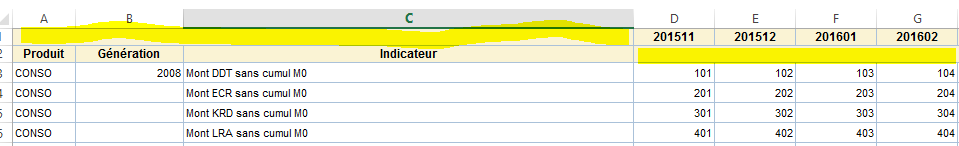- Home
- /
- Programming
- /
- Programming
- /
- ODS TAGSETS.EXCELXP proc report : remove an empty line in the header o...
- RSS Feed
- Mark Topic as New
- Mark Topic as Read
- Float this Topic for Current User
- Bookmark
- Subscribe
- Mute
- Printer Friendly Page
- Mark as New
- Bookmark
- Subscribe
- Mute
- RSS Feed
- Permalink
- Report Inappropriate Content
Hello
by executing this code, 2 empty lines appears in the header (in yellow in the screenshot). I would like to remove them.
thanks a lot for your help
kind regards
Nasser
ODS TAGSETS.EXCELXP FILE = "&xlsfile." style=normal ;
/* 1er onglet : mois courant sans cumul */
ODS TAGSETS.EXCELXP options ( skip_space='1,0,0,0,0' sheet_name='mois courant sans cumul' ) ;
PROC REPORT DATA = work.T7_MEASURES_M0 (where=(INDEX(Measure,'sans cumul'))) nowd ;
column AXE_PRODUIT GENERATION measure periode_month_M0 , value ;
define AXE_PRODUIT / group 'Produit' ;
COMPUTE AXE_PRODUIT ;
IF AXE_PRODUIT NE '' then hold_axe_produit = AXE_PRODUIT ;
IF AXE_PRODUIT EQ '' then AXE_PRODUIT = hold_axe_produit ;
ENDCOMP ;
define GENERATION / group 'Génération' ;
COMPUTE GENERATION ;
IF GENERATION NE '' then hold_GENERATION = GENERATION ;
IF GENERATION EQ '' then GENERATION = hold_GENERATION ;
ENDCOMP ;
define measure / group 'Indicateur' ;
define periode_month_M0 / across '' ;
define value / '' ;
compute value ;
if INDEX(measure,'Mont') then do ;
call define(_COL_,'FORMAT','12.2') ;
end;
else call define(_COL_,'FORMAT','percent12.9') ;
endcomp ;
RUN ;
ODS TAGSETS.EXCELXP CLOSE ;- Mark as New
- Bookmark
- Subscribe
- Mute
- RSS Feed
- Permalink
- Report Inappropriate Content
Hi:
Instead of this:
column AXE_PRODUIT GENERATION measure periode_month_M0,value ;
use one of these options:
Option 1) Change only column statement:
column AXE_PRODUIT GENERATION measure value,periode_month_M0 ;
or
Option 2) Change column statement to move header up on same level as values for periode_month_M0 and also, change define statements:
column ('Produit' AXE_PRODUIT) ('Generation' GENERATION) ('Indicateur' measure) periode_month_M0,value;
define produit / group ' ';
define generation / group ' ';
define measure / ' ';
Cynthia
April 27 – 30 | Gaylord Texan | Grapevine, Texas
Registration is open
Walk in ready to learn. Walk out ready to deliver. This is the data and AI conference you can't afford to miss.
Register now and lock in 2025 pricing—just $495!
Learn how use the CAT functions in SAS to join values from multiple variables into a single value.
Find more tutorials on the SAS Users YouTube channel.
SAS Training: Just a Click Away
Ready to level-up your skills? Choose your own adventure.