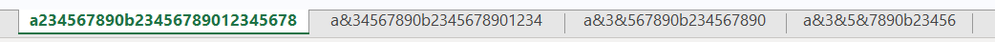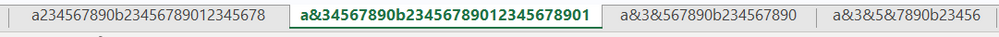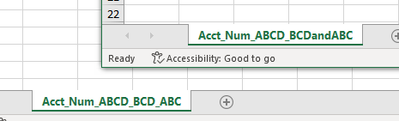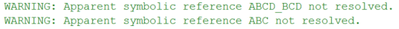- Home
- /
- Programming
- /
- Programming
- /
- ODS Excel Sheet Name length limit reduced when using & in sheet name
- RSS Feed
- Mark Topic as New
- Mark Topic as Read
- Float this Topic for Current User
- Bookmark
- Subscribe
- Mute
- Printer Friendly Page
- Mark as New
- Bookmark
- Subscribe
- Mute
- RSS Feed
- Permalink
- Report Inappropriate Content
While using ODS Excel, sheet name does have limit of 28 characters but if & is present in sheetname this limit is reduced. Could anyone please explain the reason behind this.
Thank you so much in advance!!.
For Example - Sheetname = "Acct_Num&ABCD_BCD&ABC" is getting trimmed to Acct_Num&ABCD_BCD&A.
But Sheetname = "Acct_Num&ABCD_BCDandABC" is not getting trimmed at all.
Accepted Solutions
- Mark as New
- Bookmark
- Subscribe
- Mute
- RSS Feed
- Permalink
- Report Inappropriate Content
With my version of SAS (9.4M5) and Excel () the limit seems to actually be 28 bytes.
But it does seem to shorten by 4 bytes for every &.
So for every & you add to the name you need to chop four off the length of the sheet name.
ods excel file="%sysfunc(pathname(work))test.xlsx";
ods excel options (sheet_name="a234567890b2345678901234567890") ;
proc print data=sashelp.class;
run;
ods excel options (sheet_name="a&34567890b2345678901234567890") ;
proc print data=sashelp.class;
run;
ods excel options (sheet_name="a&3&567890b2345678901234567890") ;
proc print data=sashelp.class;
run;
ods excel options (sheet_name="a&3&5&7890b2345678901234567890") ;
proc print data=sashelp.class;
run;
ods excel close;
It is probably actually writing the HTML tag & instead of just & so it needs 5 bytes instead of 1.
I am not sure if this is a feature of EXCEL or just how ODS EXCEL is generating the sheet name when it writes the file. I suspect the latter since Excel will let me rename to sheet to something that is 31 bytes long.
The other 3 bytes are probably eaten by quotes and possible $ that sometimes appears in sheet references.
- Mark as New
- Bookmark
- Subscribe
- Mute
- RSS Feed
- Permalink
- Report Inappropriate Content
What you describe is not happening to me.
proc export data=sashelp.class outfile="&wdir\t3.xlsx"; sheet="Acct_Num&ABCD_BCD&ABC"; run;
proc export data=sashelp.class outfile="&wdir\t4.xlsx"; sheet="Acct_Num&ABCD_BCDandABC"; run;
Please provide more details.
Note that you'll get warnings such as
if you use double quotes.
To avoid these warnings, use single quotes when you don't want to resolve macro variables.
- Mark as New
- Bookmark
- Subscribe
- Mute
- RSS Feed
- Permalink
- Report Inappropriate Content
Thanks for replying ChrisNZ,
Proc export does work but I want to use the functionality of ODS Excel (as I want to format output with title etc.) like in below code.
ods excel file="path/Report.xlsx";
ods excel options( sheet_name = 'Acct_Num&ABCD_BCD&ABC');
title1 "Report Monday";
proc report data=sashelp.cars;
column _all_;
run;
title;
ods excel close;
In above code sheet name is getting trimmed to 'Acct_Num&ABCD_BCD&AB'.(20 Characters)
If I use 'Acct_NumandABCD_BCDandABC' (25 Characters) is not getting trimmed.
Need to know the reason behind this, Or any possible solution. Thanks.
- Mark as New
- Bookmark
- Subscribe
- Mute
- RSS Feed
- Permalink
- Report Inappropriate Content
With my version of SAS (9.4M5) and Excel () the limit seems to actually be 28 bytes.
But it does seem to shorten by 4 bytes for every &.
So for every & you add to the name you need to chop four off the length of the sheet name.
ods excel file="%sysfunc(pathname(work))test.xlsx";
ods excel options (sheet_name="a234567890b2345678901234567890") ;
proc print data=sashelp.class;
run;
ods excel options (sheet_name="a&34567890b2345678901234567890") ;
proc print data=sashelp.class;
run;
ods excel options (sheet_name="a&3&567890b2345678901234567890") ;
proc print data=sashelp.class;
run;
ods excel options (sheet_name="a&3&5&7890b2345678901234567890") ;
proc print data=sashelp.class;
run;
ods excel close;
It is probably actually writing the HTML tag & instead of just & so it needs 5 bytes instead of 1.
I am not sure if this is a feature of EXCEL or just how ODS EXCEL is generating the sheet name when it writes the file. I suspect the latter since Excel will let me rename to sheet to something that is 31 bytes long.
The other 3 bytes are probably eaten by quotes and possible $ that sometimes appears in sheet references.
- Mark as New
- Bookmark
- Subscribe
- Mute
- RSS Feed
- Permalink
- Report Inappropriate Content
I'd ask tech support about this.
They'll probably say using & instead of & is a feature, but it looks like a defect to me as it restricts name lengths.
Tab name length doesn't seem to be byte-restricted either as these tab names are valid (using an English version of Windows).
So there really is no excuse for the restriction SAS imposes. Ask them to register it as a defect,
Learn how use the CAT functions in SAS to join values from multiple variables into a single value.
Find more tutorials on the SAS Users YouTube channel.
SAS Training: Just a Click Away
Ready to level-up your skills? Choose your own adventure.