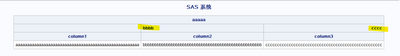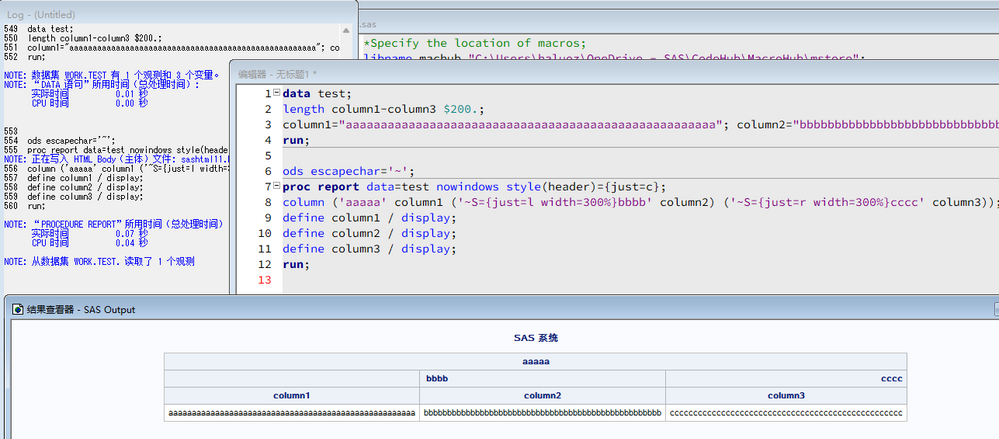- Home
- /
- Programming
- /
- Programming
- /
- ODS EscapeChar style not work in html
- RSS Feed
- Mark Topic as New
- Mark Topic as Read
- Float this Topic for Current User
- Bookmark
- Subscribe
- Mute
- Printer Friendly Page
- Mark as New
- Bookmark
- Subscribe
- Mute
- RSS Feed
- Permalink
- Report Inappropriate Content
I want to left justify one of my column header when running proc report. I refer to the question here:https://communities.sas.com/t5/ODS-and-Base-Reporting/How-Can-I-Make-Header-Justified-Left-Partially.... It is quite familiar to my question. One difference is I want to output a html. The solution works for rtf and pdf. Not works for html.
Here is my example code:
data test;
length column1-column3 $200.;
column1="aaaaaaaaaaaaaaaaaaaaaaaaaaaaaaaaaaaaaaaaaaaaaaaaaaaaa"; column2="bbbbbbbbbbbbbbbbbbbbbbbbbbbbbbbbbbbbbbbbbbbbbbbbbbb "; column3="cccccccccccccccccccccccccccccccccccccccccccccccccc "; output;
run;
ods html file="****";
ods escapechar='~';
proc report data=test nowindows style(header)={just=c};
column ('aaaaa' column1 ('~S={just=l} bbbb' column2) ('~S={just=r} cccc' column3));
define column1 / display;
define column2 / display;
define column3 / display;
run;
ods HTML close;
Any suggestion would be appreciated.
Accepted Solutions
- Mark as New
- Bookmark
- Subscribe
- Mute
- RSS Feed
- Permalink
- Report Inappropriate Content
Try Traffic Light Format.
data test;
length column1-column3 $200.;
column1="aaaaaaaaaaaaaaaaaaaaaaaaaaaaaaaaaaaaaaaaaaaaaaaaaaaaa"; column2="bbbbbbbbbbbbbbbbbbbbbbbbbbbbbbbbbbbbbbbbbbbbbbbbbbb "; column3="cccccccccccccccccccccccccccccccccccccccccccccccccc "; output;
run;
proc format;
value $ fmt
'bbbb'='l'
'cccc'='r'
other='c'
;
run;
ods escapechar='~';
proc report data=test nowindows style(header)={just=$fmt. };
column ('aaaaa' column1 ('bbbb' column2) ('cccc' column3));
define column1 / display;
define column2 / display;
define column3 / display;
run;
- Mark as New
- Bookmark
- Subscribe
- Mute
- RSS Feed
- Permalink
- Report Inappropriate Content
This may works:
ods escapechar='~';
proc report data=test nowindows style(header)={just=c};
column ('aaaaa' column1 ('~S={just=l width=300%}bbbb' column2) ('~S={just=r width=300%}cccc' column3));
define column1 / display;
define column2 / display;
define column3 / display;
run;Have no idea about the reason and feel pity about that. I may back to complete this.
- Mark as New
- Bookmark
- Subscribe
- Mute
- RSS Feed
- Permalink
- Report Inappropriate Content
- Mark as New
- Bookmark
- Subscribe
- Mute
- RSS Feed
- Permalink
- Report Inappropriate Content
Yes, I am using SAS 9.4 TS1M8.
- Mark as New
- Bookmark
- Subscribe
- Mute
- RSS Feed
- Permalink
- Report Inappropriate Content
- Mark as New
- Bookmark
- Subscribe
- Mute
- RSS Feed
- Permalink
- Report Inappropriate Content
- Mark as New
- Bookmark
- Subscribe
- Mute
- RSS Feed
- Permalink
- Report Inappropriate Content
Try Traffic Light Format.
data test;
length column1-column3 $200.;
column1="aaaaaaaaaaaaaaaaaaaaaaaaaaaaaaaaaaaaaaaaaaaaaaaaaaaaa"; column2="bbbbbbbbbbbbbbbbbbbbbbbbbbbbbbbbbbbbbbbbbbbbbbbbbbb "; column3="cccccccccccccccccccccccccccccccccccccccccccccccccc "; output;
run;
proc format;
value $ fmt
'bbbb'='l'
'cccc'='r'
other='c'
;
run;
ods escapechar='~';
proc report data=test nowindows style(header)={just=$fmt. };
column ('aaaaa' column1 ('bbbb' column2) ('cccc' column3));
define column1 / display;
define column2 / display;
define column3 / display;
run;
- Mark as New
- Bookmark
- Subscribe
- Mute
- RSS Feed
- Permalink
- Report Inappropriate Content
Learn how use the CAT functions in SAS to join values from multiple variables into a single value.
Find more tutorials on the SAS Users YouTube channel.
SAS Training: Just a Click Away
Ready to level-up your skills? Choose your own adventure.