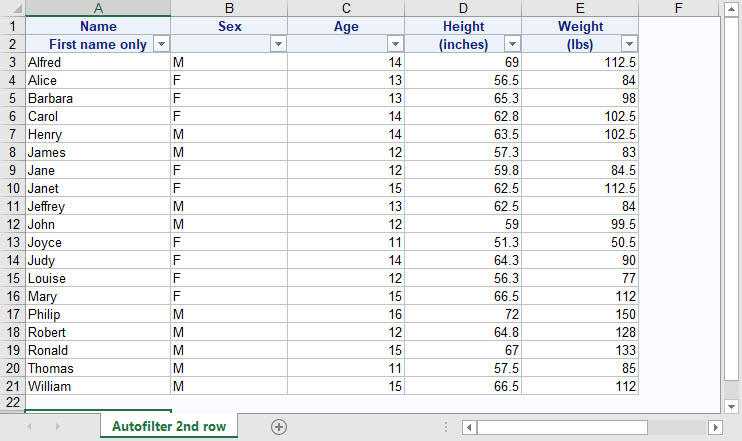- Home
- /
- Programming
- /
- Programming
- /
- Re: ODS Autofilter for Second row
- RSS Feed
- Mark Topic as New
- Mark Topic as Read
- Float this Topic for Current User
- Bookmark
- Subscribe
- Mute
- Printer Friendly Page
- Mark as New
- Bookmark
- Subscribe
- Mute
- RSS Feed
- Permalink
- Report Inappropriate Content
Hi,
I have a multi-sheet xlsx that I create using ODS Tagset. I have no issues with creating, or the autofilter, my issue is that it Autofilters the first column, however I want the autofilter to be on the second row (As I have dual headers and don't want to loose the second header while sorting.
I haven't been able to find a thread or example that would give me the results I need.
Any help would be very much appreciated. (I've included a screenshot if there's any issue with clarity)
Thanks,
Monster
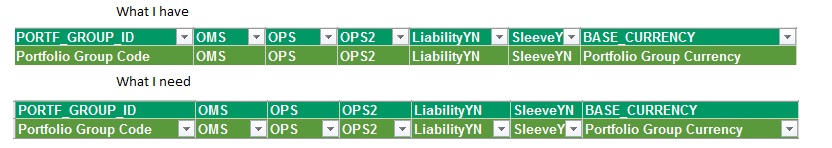
Accepted Solutions
- Mark as New
- Bookmark
- Subscribe
- Mute
- RSS Feed
- Permalink
- Report Inappropriate Content
If you use PROC REPORT, you can specify the headers in the first row on the COLUMNS statement, and then use the DEFINE statements to specify the headers for the second row. When I do that, the autofilters show up on the second row.
Example code:
ODS EXCEL FILE='/folders/myfolders/SAS Communities/autofilter_bottom_of_headers.xlsx'
options(autofilter='on'
sheet_name='Autofilter 2nd row'
absolute_column_width='20,16,16,16,16');
proc report data=sashelp.class;
columns ('Name' name)
('Sex' sex)
('Age' age)
('Height' height)
('Weight' weight);
define name / 'First name only';
define sex / '';
define age / '';
define height / '(inches)';
define weight / '(lbs)';
run;
ODS EXCEL CLOSE;Example output:
- Mark as New
- Bookmark
- Subscribe
- Mute
- RSS Feed
- Permalink
- Report Inappropriate Content
If you use PROC REPORT, you can specify the headers in the first row on the COLUMNS statement, and then use the DEFINE statements to specify the headers for the second row. When I do that, the autofilters show up on the second row.
Example code:
ODS EXCEL FILE='/folders/myfolders/SAS Communities/autofilter_bottom_of_headers.xlsx'
options(autofilter='on'
sheet_name='Autofilter 2nd row'
absolute_column_width='20,16,16,16,16');
proc report data=sashelp.class;
columns ('Name' name)
('Sex' sex)
('Age' age)
('Height' height)
('Weight' weight);
define name / 'First name only';
define sex / '';
define age / '';
define height / '(inches)';
define weight / '(lbs)';
run;
ODS EXCEL CLOSE;Example output:
- Mark as New
- Bookmark
- Subscribe
- Mute
- RSS Feed
- Permalink
- Report Inappropriate Content
Sorry for the late reply, things have been too busy at work to get time to test...
This worked perfectly. My headers are much more complex than these so it took a little playing around, but the concept was dead on.
Thanks so much for the quick response Suzanne.
Monster
- Mark as New
- Bookmark
- Subscribe
- Mute
- RSS Feed
- Permalink
- Report Inappropriate Content
Nice tip!
April 27 – 30 | Gaylord Texan | Grapevine, Texas
Registration is open
Walk in ready to learn. Walk out ready to deliver. This is the data and AI conference you can't afford to miss.
Register now and save with the early bird rate—just $795!
Learn how use the CAT functions in SAS to join values from multiple variables into a single value.
Find more tutorials on the SAS Users YouTube channel.
SAS Training: Just a Click Away
Ready to level-up your skills? Choose your own adventure.