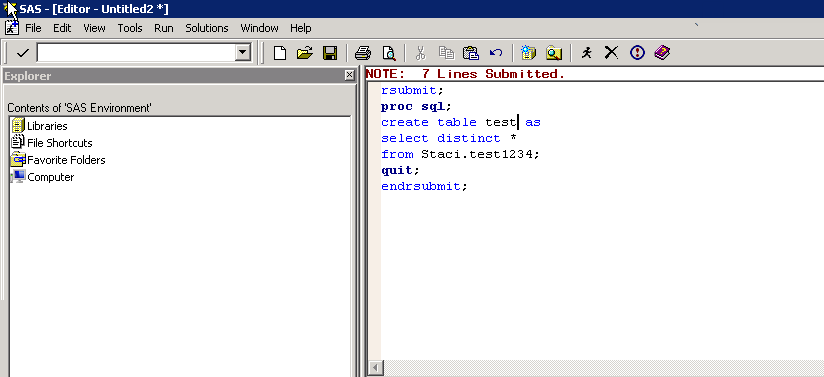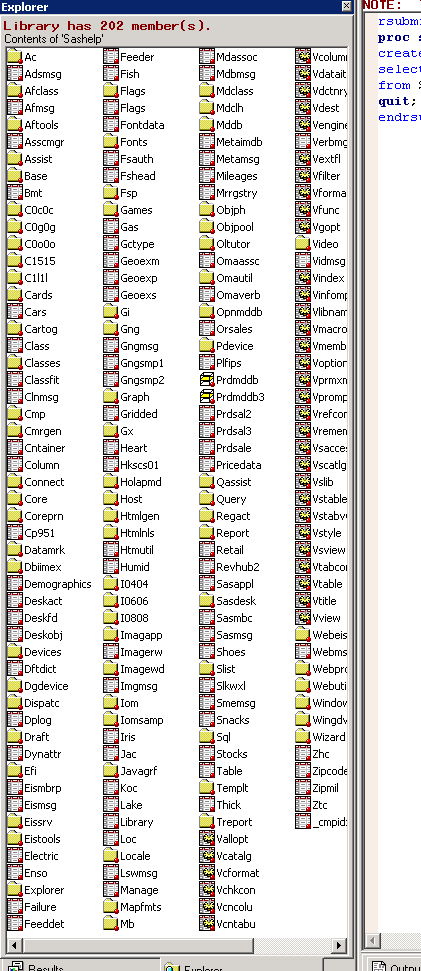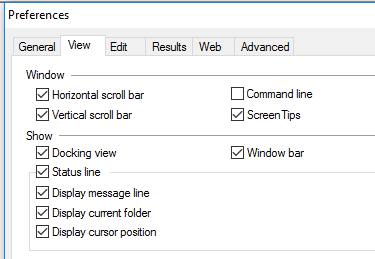- Home
- /
- Programming
- /
- Programming
- /
- New message line above enhanced editor and Explorer
- RSS Feed
- Mark Topic as New
- Mark Topic as Read
- Float this Topic for Current User
- Bookmark
- Subscribe
- Mute
- Printer Friendly Page
- Mark as New
- Bookmark
- Subscribe
- Mute
- RSS Feed
- Permalink
- Report Inappropriate Content
This is a very basic "how to customize SAS session" that has me going crazy! I recently made some changes to my current SAS session using the Tools menu only. I unchecked/checked a couple of boxes within the Tools menu under preferences and customize, changed two keys and the color scheme. However, since doing so, there is a blank line at the top of my enhanced editor window. It appears to be a message line because because if I run code, it displays how many lines were submitted. Another message line is also visible above the "Contents of SAS Environment" Explorer window that displays the nbr of "members" in the contents of a selected folder. I have not made any other modifications outside of using the Tools menu and CANNOT figure out how to get rid of these message displays. I know it has to be something very simple and obvious but I just can't find it. Could someone please help?
Many thanks in advance!!! 🙂
- Mark as New
- Bookmark
- Subscribe
- Mute
- RSS Feed
- Permalink
- Report Inappropriate Content
You probably turned off the STATUS LINE where it was displaying those messages before.
- Mark as New
- Bookmark
- Subscribe
- Mute
- RSS Feed
- Permalink
- Report Inappropriate Content
I can't tell you how many times I tried that and it still wouldn't go away! But of course, I try it now and it's gone! Thanks so much. I feel so silly but you have just made my day. Thanks again!
Learn how use the CAT functions in SAS to join values from multiple variables into a single value.
Find more tutorials on the SAS Users YouTube channel.
SAS Training: Just a Click Away
Ready to level-up your skills? Choose your own adventure.