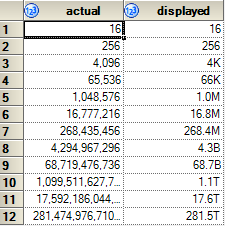- Home
- /
- Programming
- /
- Programming
- /
- Million Format
- RSS Feed
- Mark Topic as New
- Mark Topic as Read
- Float this Topic for Current User
- Bookmark
- Subscribe
- Mute
- Printer Friendly Page
- Mark as New
- Bookmark
- Subscribe
- Mute
- RSS Feed
- Permalink
- Report Inappropriate Content
Hello
I am trying to create million format.
Please look at this example
proc format;
picture million (round fuzz=0)
0 -< 50000 = '00.0' (prefix='' mult=0.0)
50000 -< 1000000 = '00.0' (prefix='' mult=0.00001)
1000000 -< 1000000000='0000.0' (prefix='' mult=.00001);
run;
data tbl1 ;
x = 1200000;
y = 230700000;
z=1000;
format _all_ million. ;
run;
title;
proc print noobs;run;
In the print we can see that value of z is null but we need to see value of 0.1.
What is the siolution and why did it happen?
One more question: I saw in internet using statment : put (_all_)(=million.);
What is it doing ?
thanks
Ron
- Mark as New
- Bookmark
- Subscribe
- Mute
- RSS Feed
- Permalink
- Report Inappropriate Content
First of all, a mult factor of 0.0 will automatically set everything to zero.
Second, you need to force the display of a leading zero before the dot by using '9' instead of '0':
proc format;
picture million (round fuzz=0)
0 -< 50000 = '09.0' (prefix='' mult=0.001)
50000 -< 1000000 = '00.0' (prefix='' mult=0.00001)
1000000 -< 1000000000='0000.0' (prefix='' mult=.00001);
run;If you run that with your other code, you get this result:
x y z 1.2 230.7 0.1
- Mark as New
- Bookmark
- Subscribe
- Mute
- RSS Feed
- Permalink
- Report Inappropriate Content
If we add another value than after proc print we are getting an error value
Please look what I need
ActualValue_In_USD
1,200,000
230,700,000
1,000
49,000
Desired Values In Millions
1.2
230.7
0.001
0.049
IF you run this code then you get for W value 4.9 but it is not
correct and need to be 0.049
proc format;
picture million (round fuzz=0)
0 -< 50000 = '09.0' (prefix='' mult=0.001)
50000 -< 1000000 = '00.0' (prefix='' mult=0.00001)
1000000 -< 1000000000='0000.0' (prefix='' mult=.00001);
run;
data tbl1 ;
x = 1200000;
y = 230700000;
z=1000;
w=49000;
format _all_ million. ;
run;
title;
proc print noobs;run;
- Mark as New
- Bookmark
- Subscribe
- Mute
- RSS Feed
- Permalink
- Report Inappropriate Content
Just tinker around with the mult factors and the number of decimal places, represented by the format characters 0 or 9:
proc format;
picture million (round fuzz=0)
0 -< 1000000 = '9.000' (prefix='' mult=0.001)
1000000 - high ='0000.0' (prefix='' mult=.00001)
;
run;
data test;
input x;
format x million. ;
cards;
1200000
230700000
1000
49000
;
run;
title;
proc print noobs;
run;
- Mark as New
- Bookmark
- Subscribe
- Mute
- RSS Feed
- Permalink
- Report Inappropriate Content
Here's another approach that applies the "social media" rounding format: "k" for thousands, "M" for millions, etc. I described it in this blog post. Example code here:
/* Format your numbers like a social media superstar */
/* Provided for example purposes only by Chris Hemedinger */
libname library (work);
proc format lib=library;
value linkedin
500 - high ='500+'
;
run;
data followers;
length name $ 40 followers 8 displayed 8;
format displayed linkedin.;
infile datalines dsd;
input name followers;
displayed = followers;
datalines;
Chris Hemedinger, 776
Kevin Bacon, 100543
Norman Newbie, 3
Colleen Connector, 499
;
run;
proc format lib=library;
picture social (round)
1E03-<1000000='000K' (mult=.001 )
1E06-<1000000000='000.9M' (mult=.00001)
1E09-<1000000000000='000.9B' (mult=1E-08)
1E12-<1000000000000000='000.9T' (mult=1E-11);
run;
/* test data */
data likes (keep=actual displayed);
format actual comma20.
displayed social.;
do i=1 to 12;
actual=16**i;
displayed = actual;
output;
end;
run;
Learn how use the CAT functions in SAS to join values from multiple variables into a single value.
Find more tutorials on the SAS Users YouTube channel.
SAS Training: Just a Click Away
Ready to level-up your skills? Choose your own adventure.