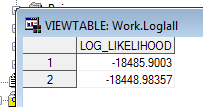- Home
- /
- Programming
- /
- Programming
- /
- Re: Merging more than 2 data sets
- RSS Feed
- Mark Topic as New
- Mark Topic as Read
- Float this Topic for Current User
- Bookmark
- Subscribe
- Mute
- Printer Friendly Page
- Mark as New
- Bookmark
- Subscribe
- Mute
- RSS Feed
- Permalink
- Report Inappropriate Content
Hi,
I would like to write a macro to merge more than 2 data sets (100 datasets to be exact), keeping only log-likelihood values in one column. Rather than type the name of every data set I tried the following code:
%macro merge (n=100);
%Do i= 1 %TO &n;
%LET j=%EVAL(&i+1);
data LogLall;
set LogL&i LogL&j;
keep Log_Likelihood;
run;
%END;
%MEND;
%merge;
The issue is only the final two datasets' values get saved to the new dataset. I want the final dataset to look as follows, but with 100 observations.
Any ideas how to save more than 2 datasets to the same file?
Thanks!
Accepted Solutions
- Mark as New
- Bookmark
- Subscribe
- Mute
- RSS Feed
- Permalink
- Report Inappropriate Content
Have you tried it without macros?
data LogLall;
set LogL1-LogL100;
keep Log_Likelihood;
run;
The only reason to add macro language would be to move the KEEP statement to the SET statement, along these lines:
set LogL1 (keep=Log_Likelihood) LogL2 (keep=Log_Likelihood) ... LogL100 (keep=Log_Likelihood);
- Mark as New
- Bookmark
- Subscribe
- Mute
- RSS Feed
- Permalink
- Report Inappropriate Content
Have you tried it without macros?
data LogLall;
set LogL1-LogL100;
keep Log_Likelihood;
run;
The only reason to add macro language would be to move the KEEP statement to the SET statement, along these lines:
set LogL1 (keep=Log_Likelihood) LogL2 (keep=Log_Likelihood) ... LogL100 (keep=Log_Likelihood);
- Mark as New
- Bookmark
- Subscribe
- Mute
- RSS Feed
- Permalink
- Report Inappropriate Content
April 27 – 30 | Gaylord Texan | Grapevine, Texas
Registration is open
Walk in ready to learn. Walk out ready to deliver. This is the data and AI conference you can't afford to miss.
Register now and save with the early bird rate—just $795!
Learn how use the CAT functions in SAS to join values from multiple variables into a single value.
Find more tutorials on the SAS Users YouTube channel.
SAS Training: Just a Click Away
Ready to level-up your skills? Choose your own adventure.