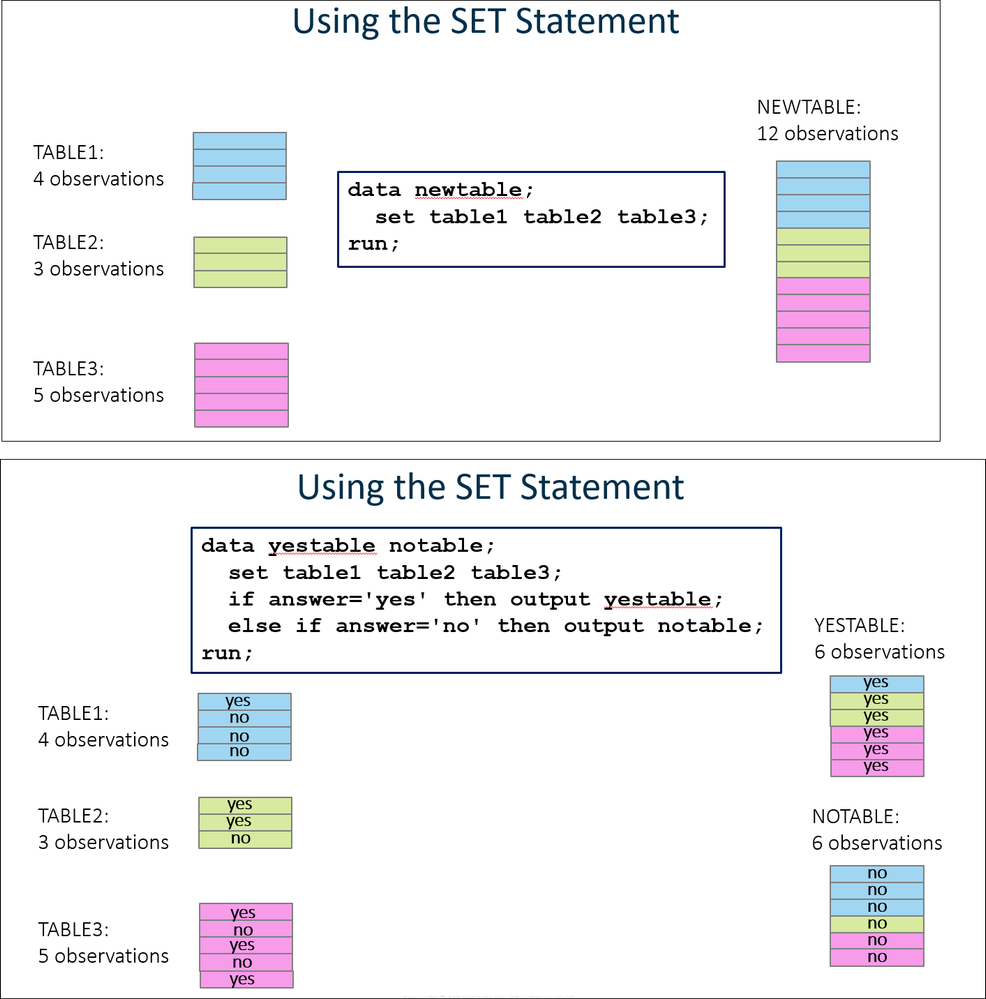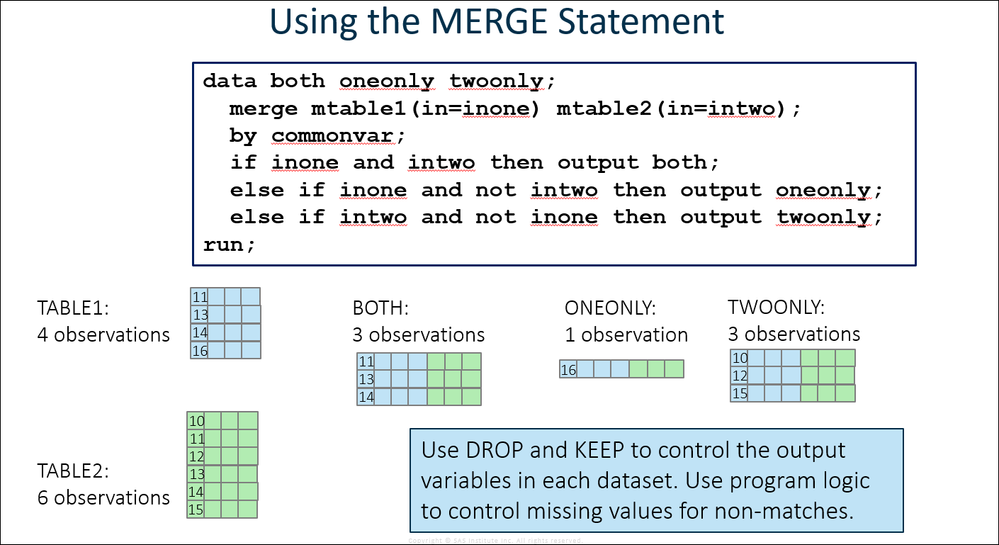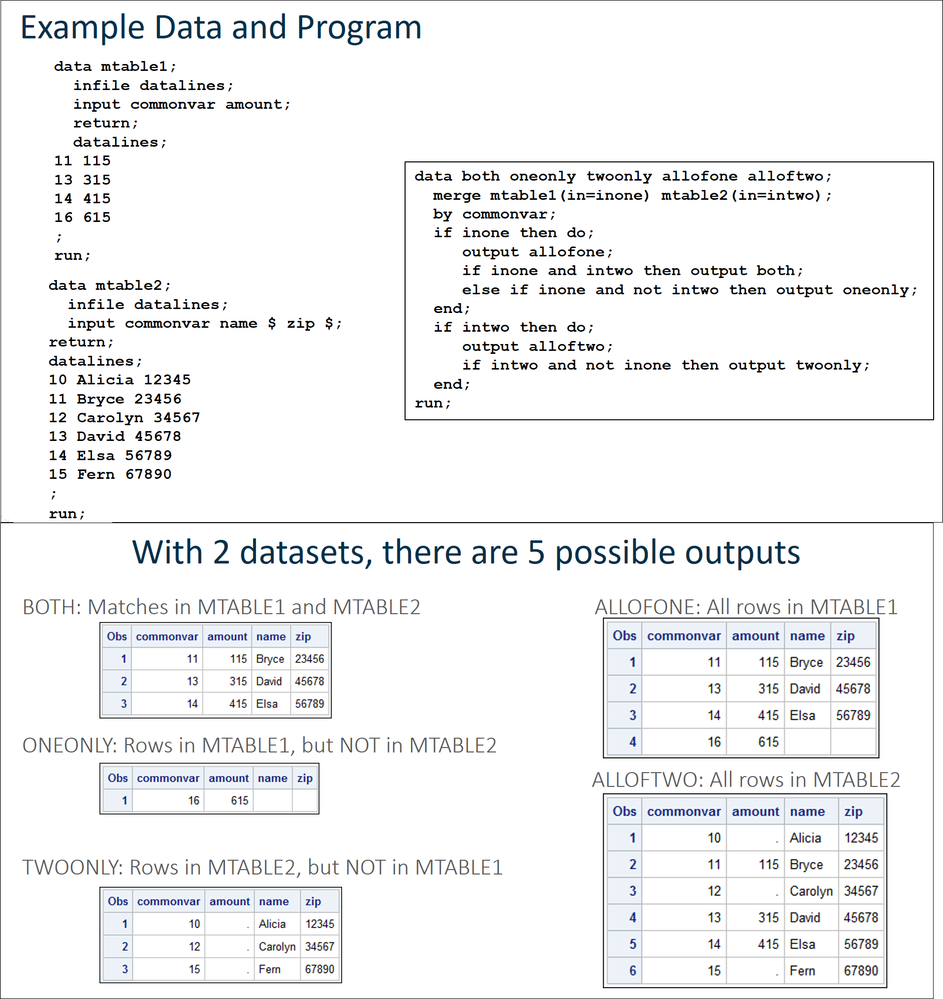- Home
- /
- Programming
- /
- Programming
- /
- Merge datasets
- RSS Feed
- Mark Topic as New
- Mark Topic as Read
- Float this Topic for Current User
- Bookmark
- Subscribe
- Mute
- Printer Friendly Page
- Mark as New
- Bookmark
- Subscribe
- Mute
- RSS Feed
- Permalink
- Report Inappropriate Content
Hi,
I am trying to merge two datasets, But not getting the result I need.
Dataset1 Dataset2
ID Date ID Date
1 1/2/15 1 2/9/16
1 2/3/16 1 2/20/16
1 3/3/16 1 4/4/17
1 4/5/17
1 5/5/16
My code was (after sorting both datasets by ID)
data want;
merge dataset2 dataset1;
by id;
run;
My result contains only dataset2 with none of the dataset1.
I don't see anything wrong with this code.
I also tried to switch the order of the dataset such that my code was
data want;
merge dataset1 dataset2;
by id;
run;
Then I get 3 lines from dataset2 and last 2 lines from dataset 1 as if I can only have maximum of 5 lines when I merge the dataset.
Any thoughts on this problem?
Thanks
Accepted Solutions
- Mark as New
- Bookmark
- Subscribe
- Mute
- RSS Feed
- Permalink
- Report Inappropriate Content
Hi:
In Programming 1 (the free e-learning class) and Programming 2, we cover the concepts of "stacking" or "concatenating" datasets compared to merging (a join in SQL).
Here's an example of SET to create one dataset (at the top of the picture):
And at the bottom of the picture is an example of SET to create two datasets based on the value of a variable. Notice how the datasets are "stacked" vertically. This is called concatenating datasets in SAS. It is useful for bringing together multiple datasets that have the same structure. Another good example of this would be monthly sales datasets for JAN, FEB and MAR used in 1 SET statement to create a dataset called QTR1 or QTR2:
data qtr1;
set JAN FEB MAR;
run;
data qtr2;
set APR MAY JUN;
run;
And here is a conceptual example of a merge:
Here's a merge with some REAL data, producing 5 output tables:
Hope this helps clarify the difference between a SET and a MERGE with SAS.
Cynthia
- Mark as New
- Bookmark
- Subscribe
- Mute
- RSS Feed
- Permalink
- Report Inappropriate Content
what results do you expect or want and what are you getting please?
- Mark as New
- Bookmark
- Subscribe
- Mute
- RSS Feed
- Permalink
- Report Inappropriate Content
I want all dates to be listed under ID 1 such that the merged dataset has
ID Date
1 1/2/15
1 2/3/16
1 3/3/16
1 4/5/17
1 5/5/16
1 2/9/16
1 2/20/16
1 4/4/17
But my output only contains dataset 1 and I did not use (in=) option
ID Date
1 1/2/15
1 2/3/16
1 3/3/16
1 4/5/17
1 5/5/16
Thanks
- Mark as New
- Bookmark
- Subscribe
- Mute
- RSS Feed
- Permalink
- Report Inappropriate Content
classic difference between proc sql join and datastep merge. Try sql join you should get what you want.
- Mark as New
- Bookmark
- Subscribe
- Mute
- RSS Feed
- Permalink
- Report Inappropriate Content
@avepo wrote:
I want all dates to be listed under ID 1 such that the merged dataset has
ID Date
1 1/2/15
1 2/3/16
1 3/3/16
1 4/5/17
1 5/5/16
1 2/9/16
1 2/20/16
1 4/4/17
But my output only contains dataset 1 and I did not use (in=) option
ID Date
1 1/2/15
1 2/3/16
1 3/3/16
1 4/5/17
1 5/5/16
Thanks
That is not a merge at all, it's a concatenation.
data want;
set
dataset1
dataset2
;
run;- Mark as New
- Bookmark
- Subscribe
- Mute
- RSS Feed
- Permalink
- Report Inappropriate Content
Thanks
I am not familiar with proc sql syntax, left join, right join , etc
Could you please write a simple sample sql syntax for me to use?
Thanks
- Mark as New
- Bookmark
- Subscribe
- Mute
- RSS Feed
- Permalink
- Report Inappropriate Content
Yep my mistake as I misread your data. It's a simple append(concatenation) as @Kurt_Bremser corrected us. Go with his datastep solution. My apologies in any case for the wrong assumption
- Mark as New
- Bookmark
- Subscribe
- Mute
- RSS Feed
- Permalink
- Report Inappropriate Content
you can use @Kurt_Bremser code. in proc sql you need use union
Proc sql;
select id, date from dataset1
union
select id, date from dataset2;
- Mark as New
- Bookmark
- Subscribe
- Mute
- RSS Feed
- Permalink
- Report Inappropriate Content
Hi:
In Programming 1 (the free e-learning class) and Programming 2, we cover the concepts of "stacking" or "concatenating" datasets compared to merging (a join in SQL).
Here's an example of SET to create one dataset (at the top of the picture):
And at the bottom of the picture is an example of SET to create two datasets based on the value of a variable. Notice how the datasets are "stacked" vertically. This is called concatenating datasets in SAS. It is useful for bringing together multiple datasets that have the same structure. Another good example of this would be monthly sales datasets for JAN, FEB and MAR used in 1 SET statement to create a dataset called QTR1 or QTR2:
data qtr1;
set JAN FEB MAR;
run;
data qtr2;
set APR MAY JUN;
run;
And here is a conceptual example of a merge:
Here's a merge with some REAL data, producing 5 output tables:
Hope this helps clarify the difference between a SET and a MERGE with SAS.
Cynthia
Learn how use the CAT functions in SAS to join values from multiple variables into a single value.
Find more tutorials on the SAS Users YouTube channel.
SAS Training: Just a Click Away
Ready to level-up your skills? Choose your own adventure.