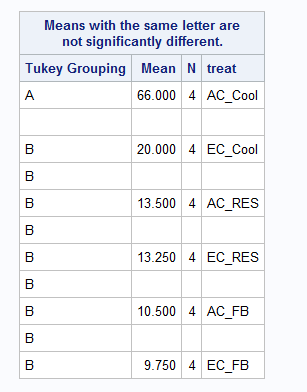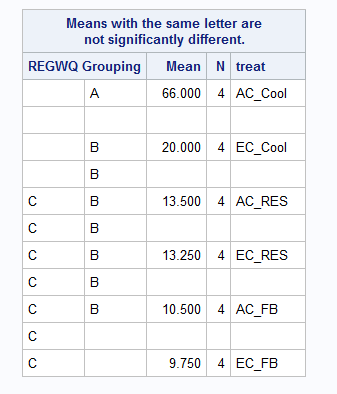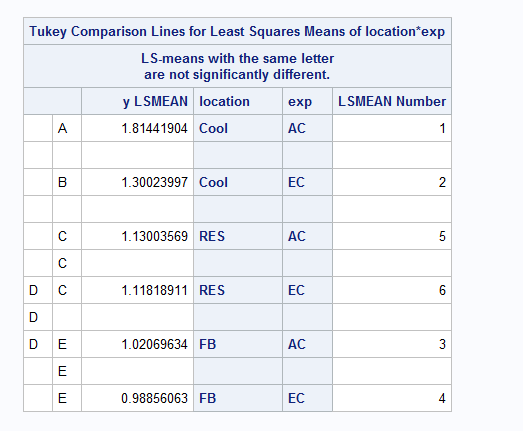- Home
- /
- Programming
- /
- Programming
- /
- Means with the same letter are not significantly different
- RSS Feed
- Mark Topic as New
- Mark Topic as Read
- Float this Topic for Current User
- Bookmark
- Subscribe
- Mute
- Printer Friendly Page
- Mark as New
- Bookmark
- Subscribe
- Mute
- RSS Feed
- Permalink
- Report Inappropriate Content
* day_day.sas;
options pageno=1 linesize=80;
goptions reset=all;
title "Two-way ANOVA for day";
title2 "Data from day and Reynolds (2007)";
data day;
input location $ exp $ day;
* Apply transformations here;
y = log10(day);
datalines;
Cool EC 22
Cool EC 20
Cool EC 19
Cool EC 19
Cool AC 65
Cool AC 51
Cool AC 70
Cool AC 78
FB EC 9
FB EC 10
FB EC 10
FB EC 10
FB AC 11
FB AC 10
FB AC 10
FB AC 11
RES EC 15
RES EC 12
RES EC 15
RES EC 11
RES AC 13
RES AC 14
RES AC 14
RES AC 13
;
run;
* Print data set;
proc print data=day;
run;
* Plot means, standard errors, and observations;
proc gplot data=day;
plot y*location = exp / vaxis=axis1 haxis=axis1 legend=legend1;
symbol1 i=std1mjt v=star height=2 width=3;
axis1 label=(height=2) value=(height=2) width=3 major=(width=2) minor=none;
legend1 label=(height=2) value=(height=2);
run;
* Two-way ANOVA with all fixed effects;
proc glm data=day;
class location exp ;
model y = location exp location *exp ;
lsmeans location exp / adjust=tukey cl lines;
output out=resids p=pred r=resid;
run;
* Two-way ANOVA with interaction;
title3 "MODEL WITH INTERACTION - USE THIS OUTPUT IF INTERACTION SIGNIFICANT";
proc glm data=day;
class location exp;
model y = location exp location*exp / ss2;
lsmeans location*exp / slice=exp exp=location;
output out=resids p=pred r=resid;
run;
goptions reset=all;
title "Diagnostic plots to check anova assumptions";
* Plot residuals vs. predicted values;
proc gplot data=resids;
plot resid*pred=1 / vaxis=axis1 haxis=axis1;
symbol1 v=star height=2 width=3;
axis1 label=(height=2) value=(height=2) width=3 major=(width=2) minor=none;run;
* Normal quantile plot of residuals;
proc univariate noprint data=resids;
qqplot resid / normal waxis=3 height=4;
run;
quit;Greeting All
I run one way-ANOVA and I got the results as showed in the pictures attached, can get a similar result in Two-way ANOVA.
Thanks in advance
- Mark as New
- Bookmark
- Subscribe
- Mute
- RSS Feed
- Permalink
- Report Inappropriate Content
I run one way-ANOVA and I got the results as showed in the pictures attached, can get a similar result in Two-way ANOVA.
Yes.
Paige Miller
- Mark as New
- Bookmark
- Subscribe
- Mute
- RSS Feed
- Permalink
- Report Inappropriate Content
Ok , what’s the code that I need to add?
Thanks
- Mark as New
- Bookmark
- Subscribe
- Mute
- RSS Feed
- Permalink
- Report Inappropriate Content
lsmeans location*exp / adjust=tukey cl lines;
Paige Miller
- Mark as New
- Bookmark
- Subscribe
- Mute
- RSS Feed
- Permalink
- Report Inappropriate Content
Many thanks
I add it and it works perfect
April 27 – 30 | Gaylord Texan | Grapevine, Texas
Registration is open
Walk in ready to learn. Walk out ready to deliver. This is the data and AI conference you can't afford to miss.
Register now and lock in 2025 pricing—just $495!
Learn how use the CAT functions in SAS to join values from multiple variables into a single value.
Find more tutorials on the SAS Users YouTube channel.
SAS Training: Just a Click Away
Ready to level-up your skills? Choose your own adventure.