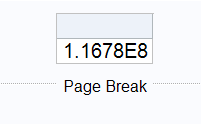- Home
- /
- Programming
- /
- Programming
- /
- Macro Variable Displaying as Scientific Notation
- RSS Feed
- Mark Topic as New
- Mark Topic as Read
- Float this Topic for Current User
- Bookmark
- Subscribe
- Mute
- Printer Friendly Page
- Mark as New
- Bookmark
- Subscribe
- Mute
- RSS Feed
- Permalink
- Report Inappropriate Content
Hi,
I tried to run the following query and the result keeps displaying as scientific notation. I need the sum to display as an integer. Is there anyway to resolve this issue?
proc sql;
select sum(points) into :dsumpoints
from in1ernex;
quit;
Accepted Solutions
- Mark as New
- Bookmark
- Subscribe
- Mute
- RSS Feed
- Permalink
- Report Inappropriate Content
Tell PROC SQL to use a different FORMAT when it generates the text that it stores into the macro variable. You also probably do not want to store leading spaces into the macro variable.
Plus there is no need to also send the result to the printer.
proc sql noprint;
select sum(points) format=best32.
into :dsumpoints trimmed
from in1ernex
;
quit;
- Mark as New
- Bookmark
- Subscribe
- Mute
- RSS Feed
- Permalink
- Report Inappropriate Content
Tell PROC SQL to use a different FORMAT when it generates the text that it stores into the macro variable. You also probably do not want to store leading spaces into the macro variable.
Plus there is no need to also send the result to the printer.
proc sql noprint;
select sum(points) format=best32.
into :dsumpoints trimmed
from in1ernex
;
quit;
Learn how use the CAT functions in SAS to join values from multiple variables into a single value.
Find more tutorials on the SAS Users YouTube channel.
SAS Training: Just a Click Away
Ready to level-up your skills? Choose your own adventure.